The insert point can be used to insert an external processing device or provide an additional channel send. It can be positioned at any point in the channel signal flow (using the Channel Config display).
Insert Parameters
The insert parameters are:
- Send level - from -128dB to +15dB
- Insert return - on/off
- Mix level - adjusts the wet and dry mix as follows:
- 100% - all signal comes from the insert return (wet).
- 50% - there is an equal blend of wet and dry signal.
- 0% - all signal comes from the insert send (dry).
Any latency added by the inserted processing must be handled manually.
Operation
The insert send and return signals are connected using the Signal List display. The insert sends for all DSP channel types can be found in the Sources list (under DSP Outputs). The insert returns can be found in the Destinations list (under DSP Inputs).
The screenshots below show how to connect the send and return from/to an input channel.
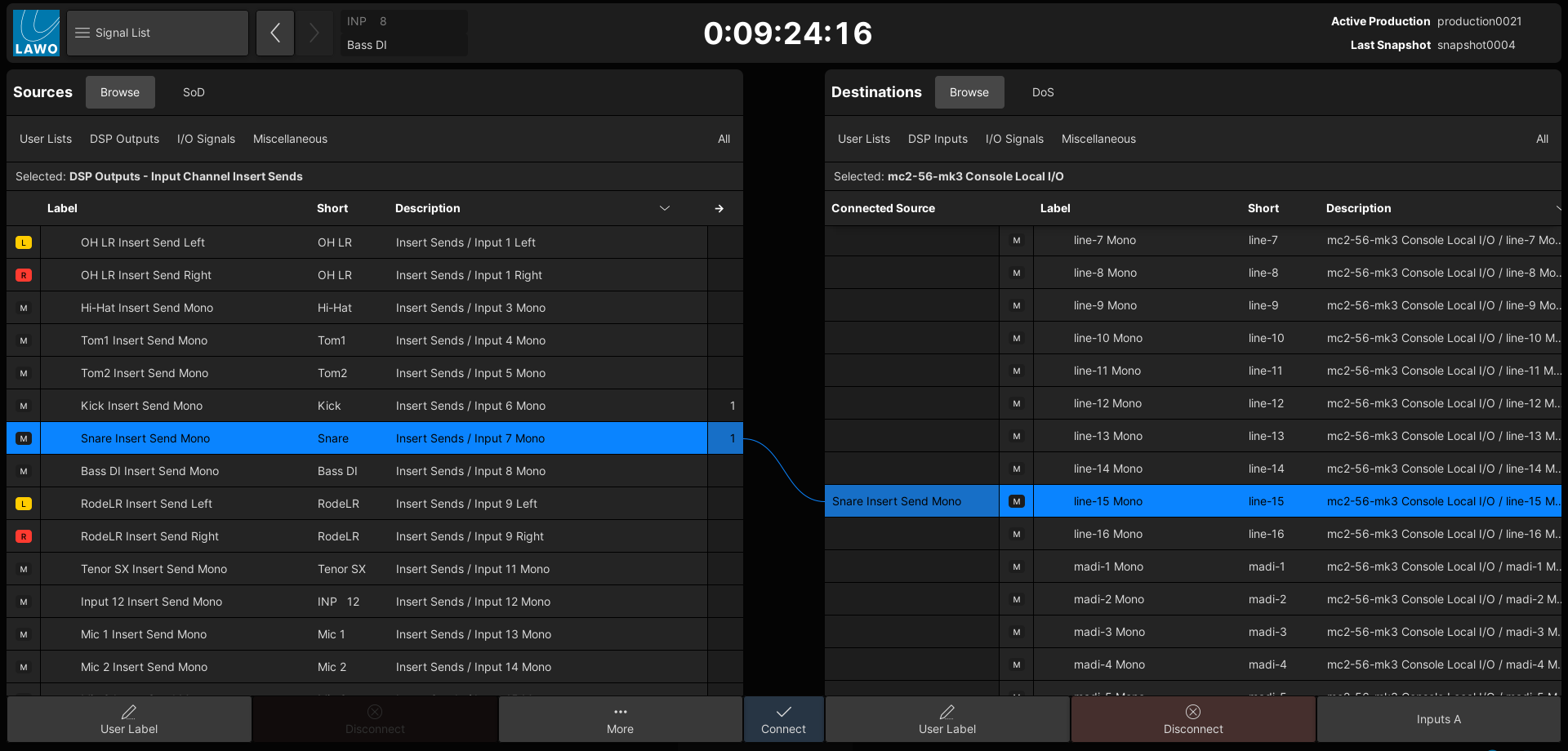
Input Channel Insert Send to Line Out
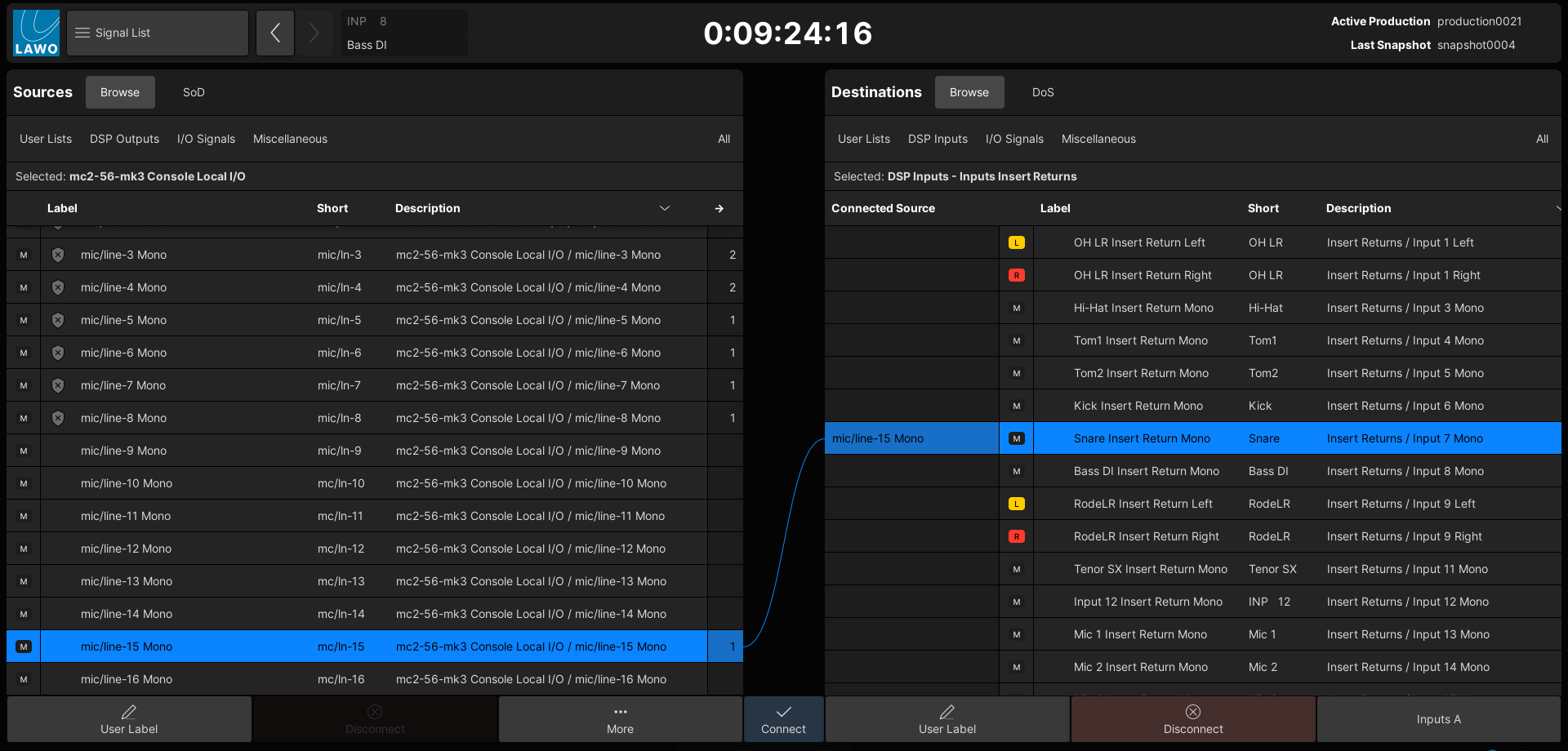
Mic/Line In to Input Channel Insert Return
Note that the insert send is always active, even when the return switching is turned off.
Once the routing is in place, the insert send and return can be controlled (for the selected channel) from the Central Control Section or Main Display. The parameters can also be assigned to the fader strip Free Controls, either individually (per channel) or globally (across all bays).
From the Central Control Section:
- Locate the INSERT controls (on the DIG AMP/DELAY/INSERT/DIROUT panel).
- Press ON to switch on the insert return. If the ON button is disabled, then the insert send remains active.
- Adjust the rotary control to set the level of the insert send. The current value is shown on the Central GUI module pop-up window or Main Display.
- If the ON button is enabled, use the Mix level (on the Main Display) to adjust the wet/dry mix: 100% = wet; 0% = dry.
- You can use the Meter Return button (on the Main Display) to switch the meter:
- Meter Return (on) - the meter shows the insert return signal level.
- Meter Return (off) - the meter shows the insert send signal level.
Important: If an insert return signal is not assigned and the Mix level is set to 100%, then you will get silence when you switch the insert return into circuit (ON enabled).