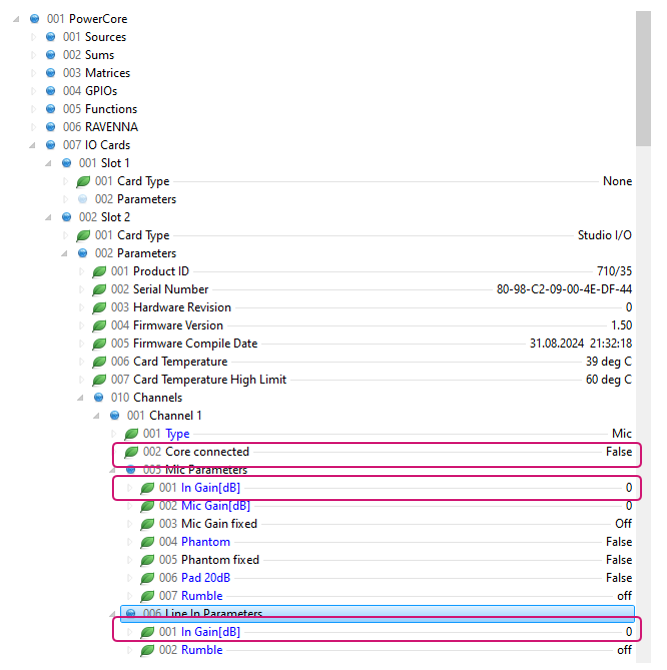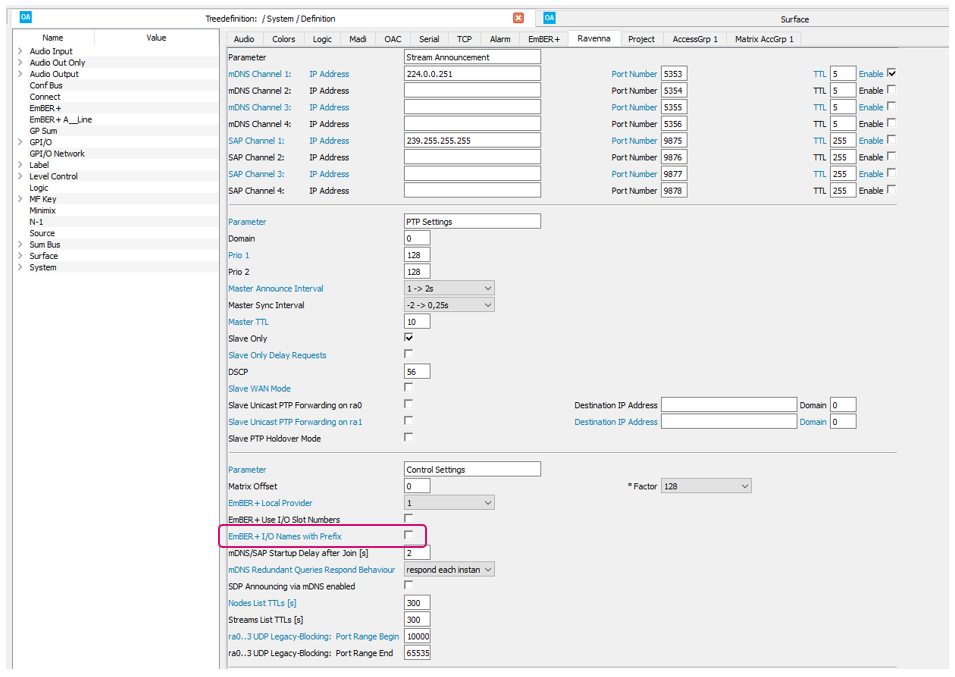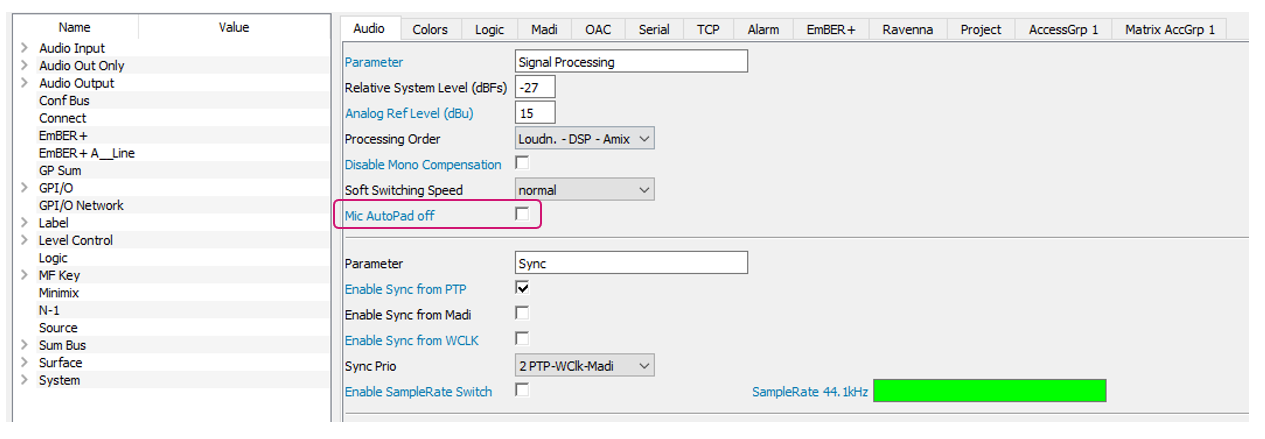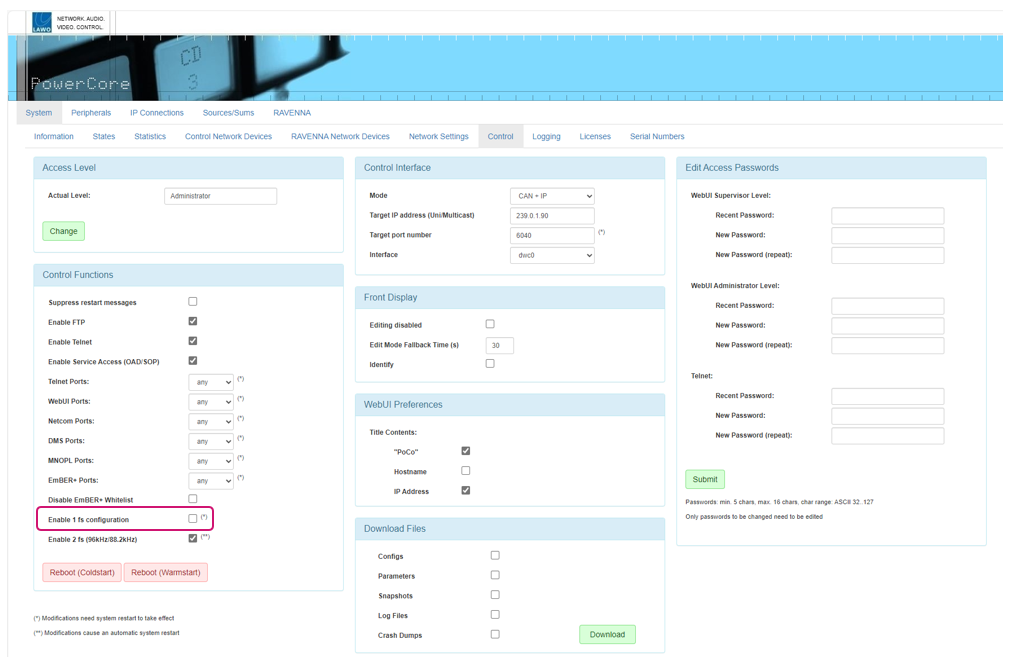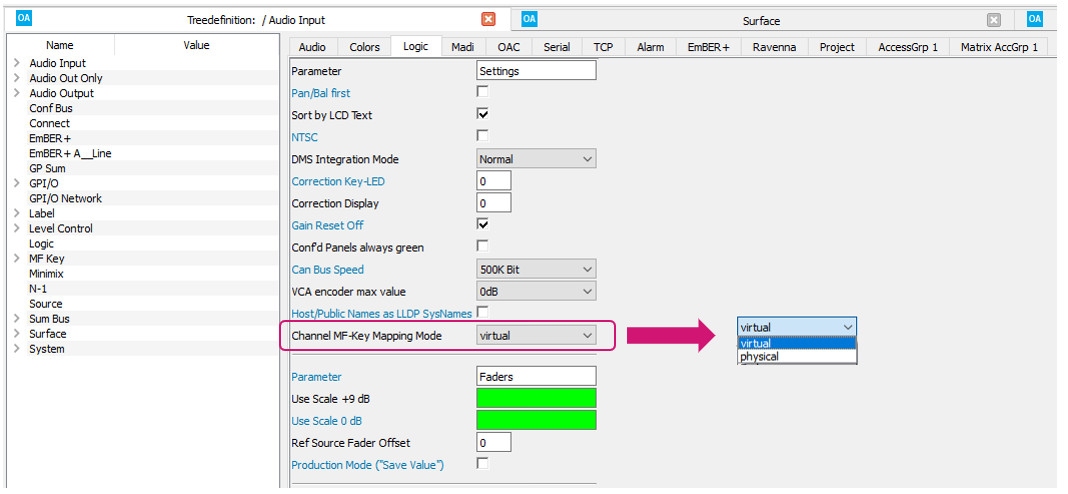Radio Release Notes - 8.2
Introduction
Software version 8.2 is a major software release for diamond, new crystal, Power Core and VisTool.
This software release package applies to the following products and applications:
- Power Core Rev1 (710/10)
- Power Core Rev2 (710/11)
- Power Core Rev3 (710/13)
- AIOX (710/12)
- diamond surface
- new crystal surface
- ruby surface
- VisTool
- On-Air Designer
- Sop Explorer
Release date: 10th June 2025
Software repository: Lawo Download Center
Current versions:
- OnAirDesigner: 8.2.0.48
- OnAirDesigner Definition Number: 2.1.103
- Power Core Firmware: 8.2.1638
- VisTool: 8.2.0.94
- Digital Metering System Driver: 5.0.0.0
- WIBU 8.2
- Ruby Migrate 8.2.0.48
Version History:
OnAirDesigner: 8.2.0.4 (including Power Core Firmware: 8.2.93 / Definition 2.1.76) (24th April 2024)
OnAirDesigner: 8.2.0.24 (including Power Core Firmware: 8.2.1216 / Definition 2.1.84) (5th November 2024)
OnAirDesigner: 8.2.0.26 (including Power Core Firmware: 8.2.1324 / Definition 2.1.84) (13th December 2024)
OnAirDesigner: 8.2.0.32 (including Power Core Firmware 8.2.1574 / Definition 2.1.84) (12th March 2025)
VisTool 8.2.0.2 (24th April 2024)
VisTool: 8.2.0.52 (5th November 2024)
VisTool: 8.2.0.54 (13th December 2024)
Before you begin.
Please make sure that you have all necessary applications and tools available before you start the update.
We strongly recommend that the software versions used are from the same release packages.
- Please always use the Wizard function in SoP Explorer when updating surface modules.
It is important to follow the correct update sequence provided by the Wizard feature. - The Dante and MADI SRC I/O Card can show that an Update for XSRC is needed. Performing this update will take approximately 10 minutes and is only required if the core should operate in 96 kHz as Gateway.
- VisTool has new Icons
- Due to the change to the new definition format, existing VisTool projects will give a warning that definition is not matching. The definition has to be changed to the new format via VisTool Sessions.
VisTool version 8.2.0.54 is functionally identical to VisTool 8.2.0.52, but uses an updated implementation of the WiBu Protection software.
- Ruby Migrate is no longer part of an OnAirDesigner Installation and can be downloaded separately, in case ruby configurations, need to be converted to diamond.
- The Ember+ Tree of the diamond Surface has changed. This may break existing configurations that reference specific parameters. Changes are described below.
- Please note that while source related Loudness gain parameters and settings available in On-Air designer and Web UI they should not be used in production. They are experimental features only and require an add-on license, which will be available in the future.
If you are updating from a version older than ON-AIR Designer 8.0 please consider the following points:
- Due to the implementation of Power Core Rev3, a backup of the crosspoints needs to be created. After the update the Power Core loses existing cross points and uses default connections.
- It is necessary to upload an updated configuration to the device after performing a firmware update, otherwise signals may be wrong or not available. Configurations can be updated by opening them in the new version of ON-AIR Designer and converting to the new definition version when prompted.
- The maximum samples per frame for an outgoing stream has been reduced to 64. If a higher value was previously configured, it will be reduced to 64 automatically.
- Due to the new logic engine in VisTool since release 8.0.0.4, projects will need to be recompiled and may report errors of non-connected logical states. These connections may need to be set again or adjusted.
The full release notes for Version 8.0 can be found here.
Enhancements
Power Core
Console
Support for new crystal surfaces
With this release the new crystal surface is supported and can be configured in ON-AIR Designer.
Disable User Label load
Enabling this logic input will prevent user labels from being recalled when a snapshot (Full or Source) is loaded.
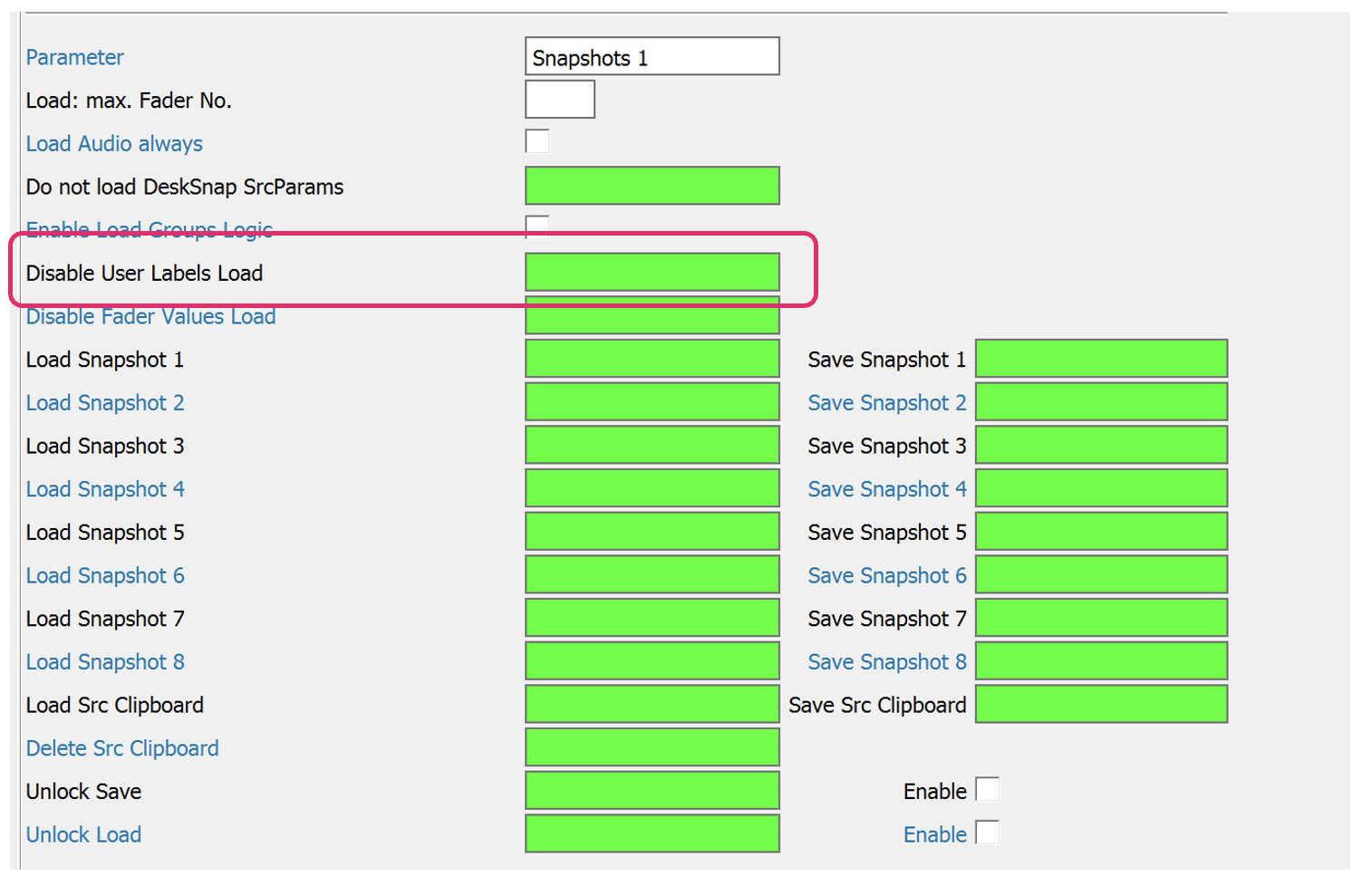
Disable Fader Level load
Enabling this logic input will prevent the fader level from being recalled when a snapshot (Full or Source) is loaded.
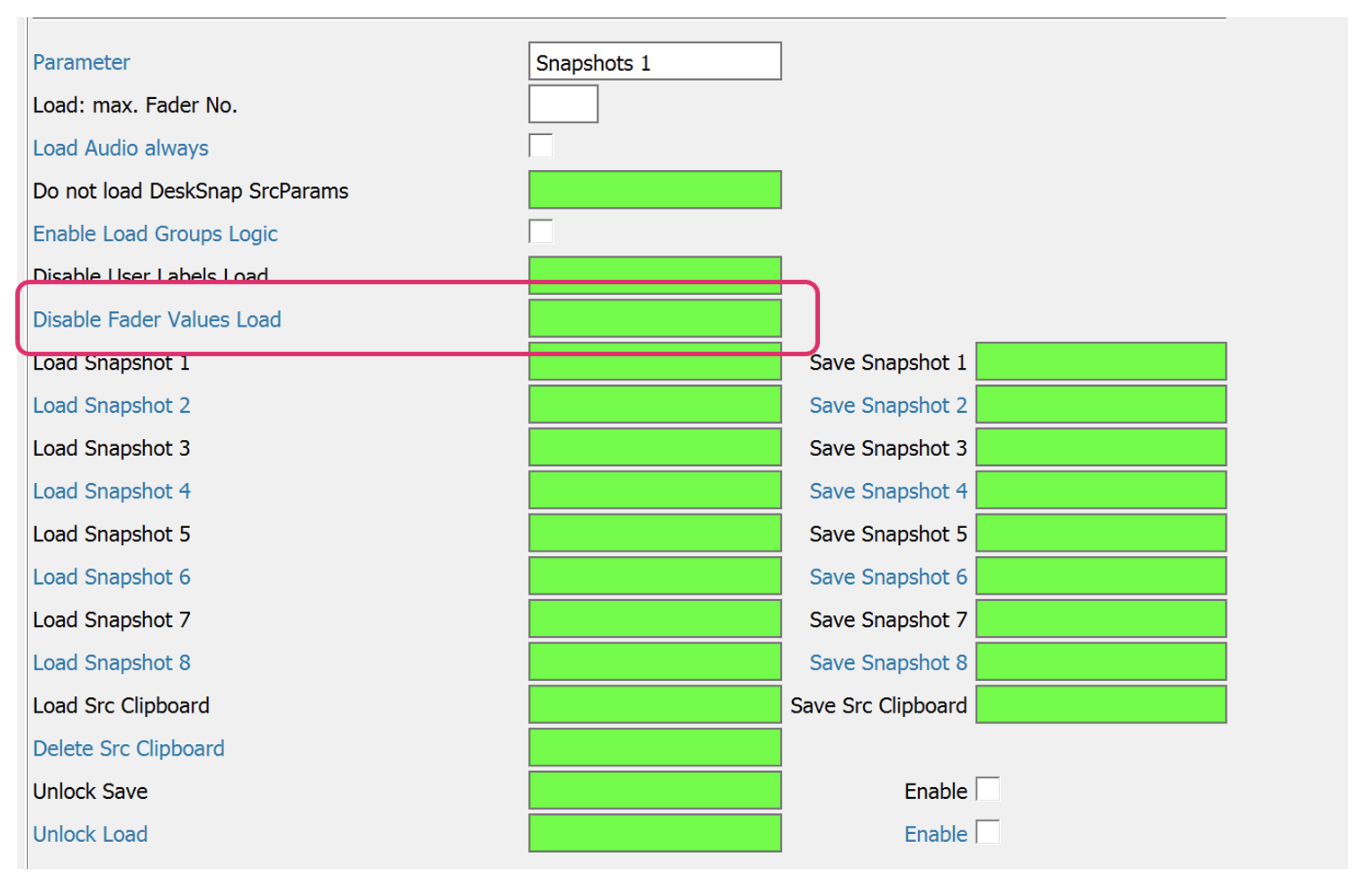
Initializing of Surface Modules only affects new Modules
Only new registered modules will be initialized, instead of all modules.
New Monitor Module Types Available For Configuration
Combo Module VCA Access Group n (Slot 16 - 19)
Combo Module Monitor (Slot 12 - 15)
Combo Modul VCA Monitor (Slot 16 - 22)
Combo VCA Extension Module (Slot 49-54)
These modules allow Combo or Central modules to be used as button and encoder panels rather than monitor control modules.
New Logical triggers for Surface Freeze function
The Freeze Surface function now has discrete logic triggers for On and Off.
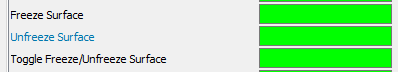
Only available for diamond and new crystal consoles.
Display dynamic thresholds in dbFS
Threshold values for the Dynamics and Limiter processing blocks can now be displayed in dBFS instead of dBr on the surface.
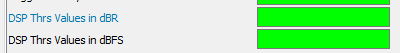
Only available for diamond and new crystal consoles.
DSP
Configurable Times for Soft Switching
When a summing input is crossfaded (either from -inf to 0dB, or 0dB to -inf), the time taken for the signal to reach its final level can be set with the Soft Switching Time.
Normal: ~60ms
Medium: ~20ms
Fast: ~10ms
Extra Fast: ~5ms

Manual Mode for Compressor (since 8.2.0.48)
The Compressor can be switched from automatic Gain Compensation to manual Gain Compensation. This can be configured via the On Air Designer.
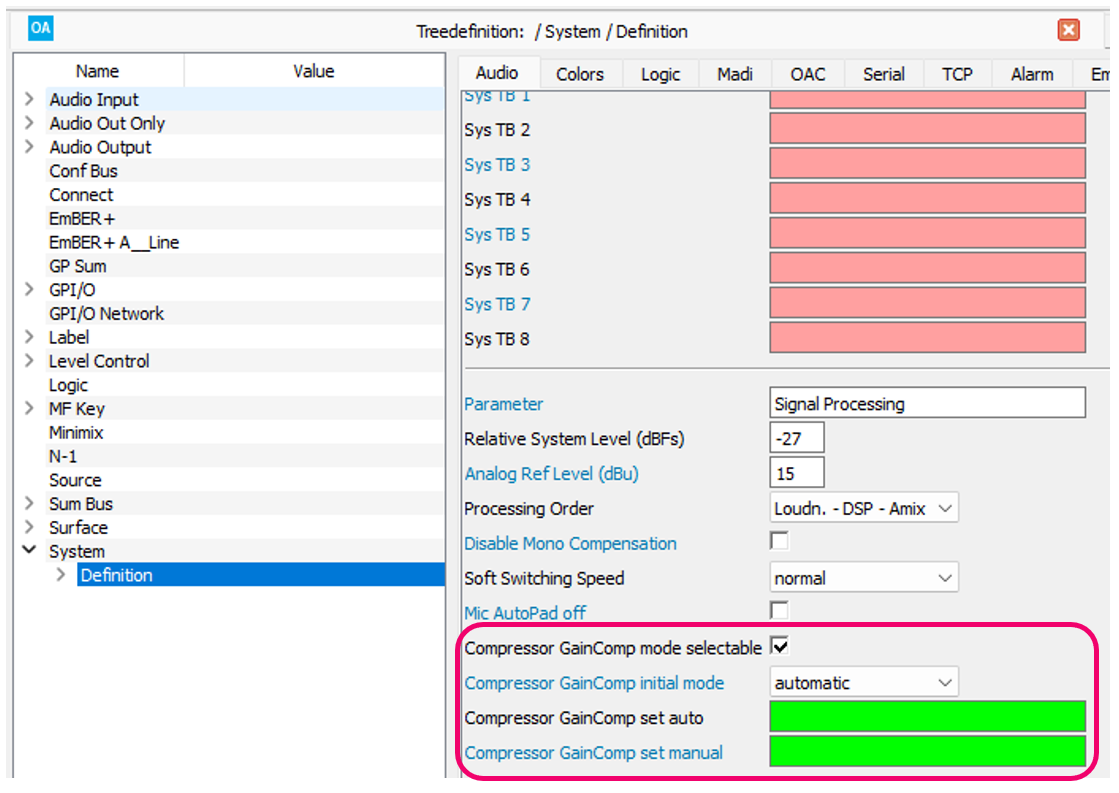
Compressor GainComp mode selectable: Activates the general possibility to switch
Compressor GainComp initial mode: Defines the initial Mode after a coldstart. It can be automatic or manual
Compressor GainComp Set Auto/Manual: Logical Inputs to switch during Runtime. Last trigger is active.
Snapshots may not be compatible and may lead to different sounding, when switching Modes.
Ember+
Sorting of Ravenna Input / Outputs can follow configuration numbers
If "System\Definition\RAVENNA\Control Settings\EmBER+ Use I/O Slot Numbers" is enabled, then the Ravenna Input/Output node numbers in the EmBER+ tree are numbered according to the I/O Slot Numbers in ON-AIR Designer.
If "System\Definition\RAVENNA\Control Settings\EmBER+ Use I/O Slot Numbers" is disabled (which is the default option), the Ravenna Input/Output node numbers in the EmBER+ tree are numbered consecutively as before (analogous to the Input/Output lists in the Power Core Web UI).
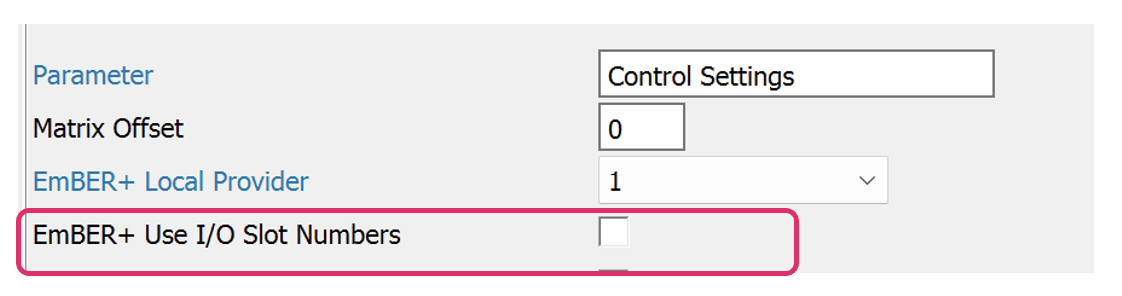
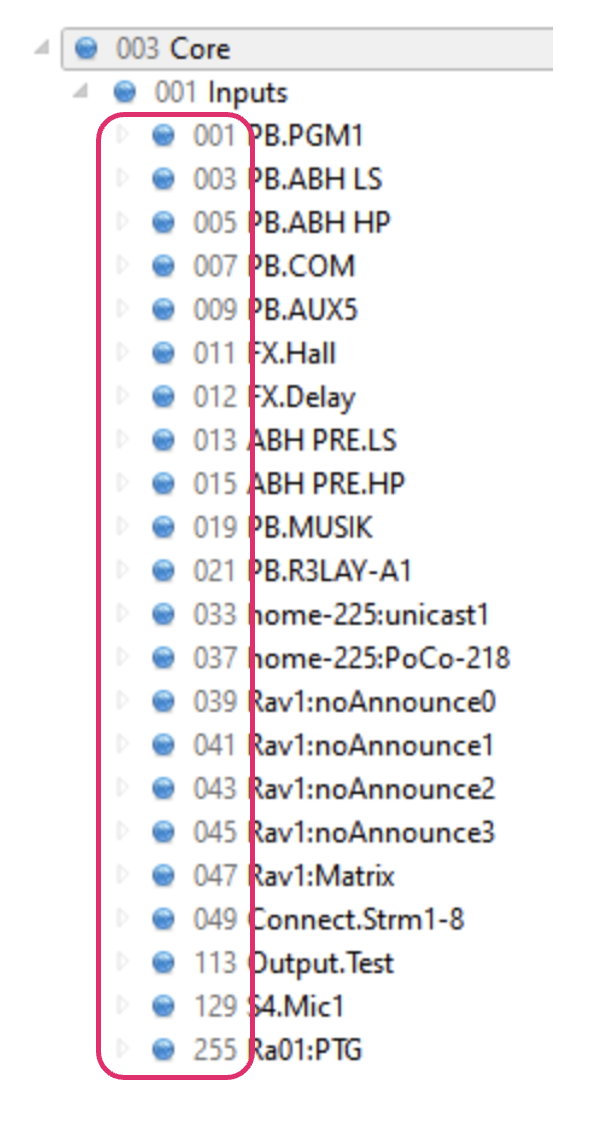
Enabling this option will prevent HOME from correctly recognizing all available Ravenna Inputs and Outputs.
LLDP Name available via Ember Provider
The LLDP Name of the Power Core is now provided via the Ember+ Tree.
IP:Port/PowerCore/Network/Devices/dwc0/LLDP System Name
Correction Gain was missing
The Parameter Correction Gain was missing in the EmBER+ tree for Sum buses.
Insert not available for Sum Buses (since 8.2.0.24)
Inserts can now be assigned via Ember+ to Sum Buses.
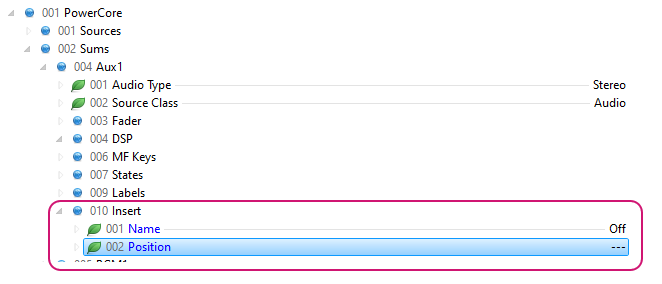
Separation of Line and Mic Ember+ parameters when "Core Connected = False" (since 8.2.0.24)
The Ember+ parameters "/PowerCore/IO Cards/Slot X/Parameters/Channels/Channel X/Mic Parameters" and "PowerCore/IO Cards/Slot X/Parameters/Channels/Channel X/Line In Parameters" work independently of each other if "Core Connected = false". Selecting the "Line in / Mic" type ("PowerCore/IO Cards/Slot X/Parameters/Channels/Channel X/Type") activates the corresponding parameters.
Specifically, this concerns the "In Gain" and "Rumble" parameters. The parameters always keep their settings and are not reset when the type is switched. They remain active until they are changed, or a cold start is performed.
Higher resolution for PTP Time Difference and Clock Correction (since 8.2.0.24)
The Ember+ "/RAVENNA/PTP/Slave-Only Engine: Time Difference and Clock Correction" parameter now offers three decimal places.
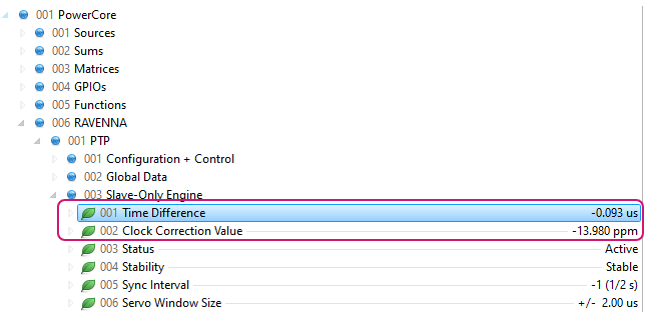
Configurable Ravenna Input/Output Name prefix (since 8.2.0.24)
It is possible to add a prefix to "EmBER+\RAVENNA\Core\Inputs+Outputs" that consists of DWC0 + Hostname including TX or RX.
Changing this in existing environments can lead to unresolved Ember+ subscriptions.
Example: TX
Hostname: "PowerCore-MGMT"
Stream name: "Out01"
Output: PowerCore-MGMT.TX.Out01"
Example RX:
Hostname: "PowerCore-MGMT"
Receiver name: "In01"
Output: PowerCore-MGMT.RX.In01"
I/O
AIOX Outputs will be muted during Power Core Reboot
During a Reboot of the Power Core all output signals of an AIOX will be muted to avoid cracks.
Gateway support of 96 kHz
Power Core now supports 96 kHz operation for IO Applications. This mode only supports Input to Output Routing and does not include any DSP.
A license is required. For usage with MC² Consoles, please get in contact with our PSG team.
The Dante Card and the MADI Src Card does require an update for the XSRC. Performing this update will take approximately 10 minutes per card!
Deactivation of Auto Pad (since 8.2.0.24)
The behavior whereby a PAD is applied automatically can be turned off.
As the value of the Mic/Line preamplifier gain changes, Snapshots should be checked, especially for channels with low gain values. This applies primarily to existing systems where Auto Pad was previously enabled.
New Checkbox: 1 fs config enable (since 8.2.0.24)
The Power Core Gateway can now be operated with full resources at 48kHz when the "1 FS Config enable" checkbox is active.
This is only applicable to Power Core Gateway 96 licenses.
- The factory-default behavior is off. If the unit is set to 1FS mode and the "1FS Config enable" option is on, the Power Core requires a cold start. If the unit is in 2FS mode and the "1FS Config enable" option is active, the 1FS config will be loaded the next time the unit is switched to 1FS mode.
Switching between 96kHz and 48kHz Full Resources will reset all Matrix crosspoints (normal behavior for sample rate changes).
While a sample rate change can be performed outside of HOME, the Configuration Setting must be adjusted via the WebUI.
Network
PTP V2.1 Compatibility
PTP v2.1 is now supported.
PTP Hold Over Mode
When the checkbox is set, if the Power Core loses PTP sync, the Power Core will use the internal oscillator as a clock source and will continue streaming until PTP sync returns. When this checkbox is not set, the Power Core will stop all Ravenna streams until PTP sync is restored.
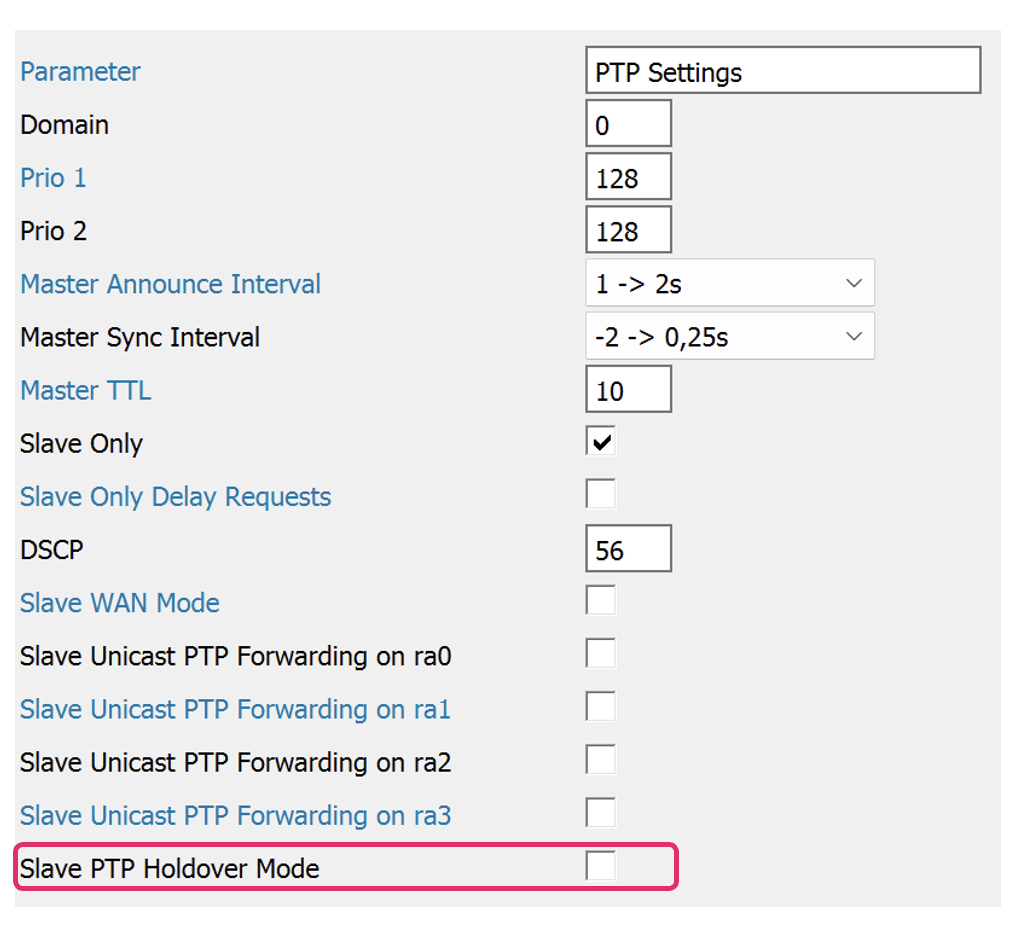
Configurable max Time Offset of Device Group 2 (ra2/ra3)
The maximum Time Offset for streams received on the ra2/ra3 interfaces can now be configured.

Only available for Power Core Rev3
PTP Unicast Forwarding (Remote Site Syncing)
The Power Core can forward PTP packets via unicast to sync other Power Cores in slave mode (over WAN links for example).
Activation and configuration of the destination IP address (per interface) can be in System Definition/Ravenna/PTP Settings.
A PTP domain can also be configured here. The receiving Power Core must not see any other GM in the same domain.
The unicast packets use the standard PTP ports 319/320.
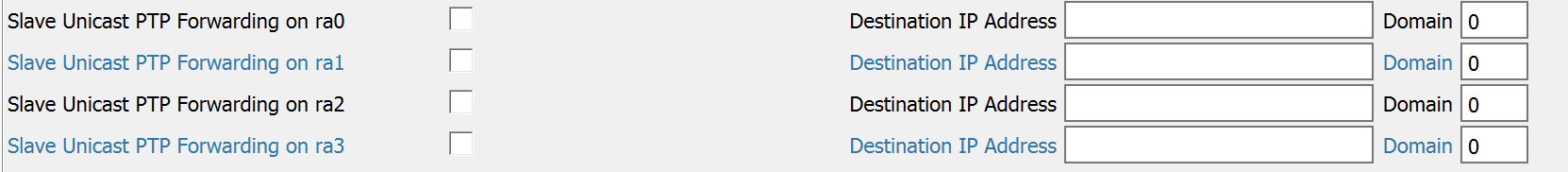
- Forwarding can be prevented by PTP-capable switches.
- Only Power Core Rev3 can sync via RA2 and RA3
Expansion of the UDP Matrix
The UDP Matrix is expanded to 64x64
New Element: Screen Matrix Stream
This is a new element to connect Streams for monitoring. Works similar to the Screen Matrix Monitor Module.
Requires a DSA Matrix Server
Display of Group.Name for Matrix Monitor Buttons
Previously, if no name was defined, the Screen Matrix Monitor buttons would only display the Signal name. Now they will display the Signal Group and Name in the Group.Name format.
Screen Monitor Element now available for internal Matrix
The Screen Monitor Element can now be assigned to the internal Matrix.

Improved Reception Speed of Known Streams (since 8.2.0.24)
The "RX Fast Connect on known Time Offset" option can be used to speed up the time between triggering a connect and unmuting the audio signal for known and previously tuned streams.
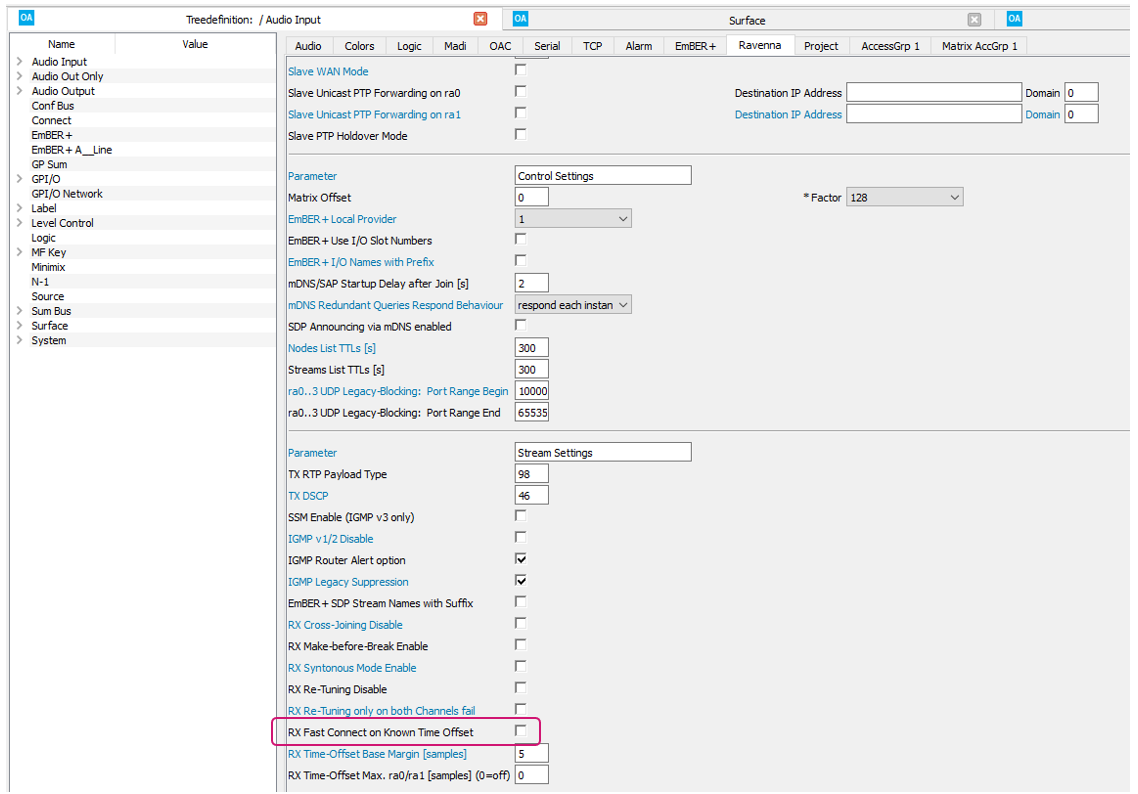
License
New License: Console Compact Light (since 8.2.0.24)
New License introduced. For details, please visit: Power Core - License Chart
New License: Power Core Console XL 96 kHz (since 8.2.0.48)
The Power Core operates in 96 kHz including support for all DSP functionalities. For details, please visit: Power Core - License Chart
Sources
Feedback Meter now available for Minimix, VCA Groups and R3LAY Sources
Feedback meters may now be set for MiniMix, VCA Group, and R3LAY type sources in ON-AIR Designer.
Expansion of the Source Assign Module to 253 Sources (since 8.2.0.48)
All configured source/sum elements can now be assigned to the Screen Source Assign Module.
System
Snapshot Compatibility
Old Snapshot Databases, including Zirkon, Sapphire and older Ruby releases are now compatible with the new DSP Parameters of the diamond. They will be matched to the new Parameters.
To stay compatible with the old system, Snapshots can only be edited on non Power Core systems.
Power Core Snapshots can´t be loaded on legacy products.
Logging of Panel Traffic
For development reasons the Panel Traffic can be logged.
This should not be activated, as it causes a high load and is only for development reasons.
New Logical Element: LS Silence Detect Trigger
Element to Trigger Actions within Line Scheduler.
Interface [AIF1&2|AIF1|AIF2]: Select whether the trigger is sent to both matrix servers (AIF1&2) or only to one line (with redundant power cores, each power core can signal a separate matrix server).
TypeSelect [Input|Output]: Interface for which the trigger is to be signaled
MatrixNumber: Identifier/RefID of the matrix for which the trigger is to be signaled
TriggerSilence: Logic input.active signalizes the silent state
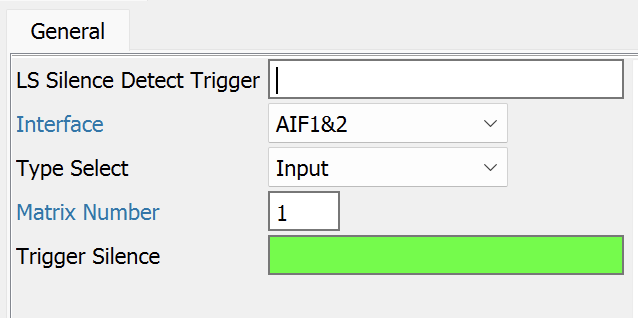
Extension of diamond Combo VCA Extension and Rotary Central Extension module with previously unused VCAs
Combo VCA modules may now be configured in Slots 16-19. Combo VCA Extension modules may now be configured in Slots 49-51. These modules can be used to provide fader control of VCAs.
Additional Logic Elements Enabled for Power Core Edge Licenses (since 8.2.0.24)
The following elements are now available: Matrix Connect / Matrix Multi Connect / Matrix Query / RAVENNA Connect 8 / RAVENNA Query 8 / Gate / Mic Arbitration.
Increased Sample per Frame Limit for Ravenna Static Stream Elements (since 8.2.0.24)
The limit for the Samples per Frame value is increased from 128 to 256.
Web UI
Display about Uptime of Streams
The Stream Destinations page in the Web UI will now display the "Start time" at which the stream was first received.
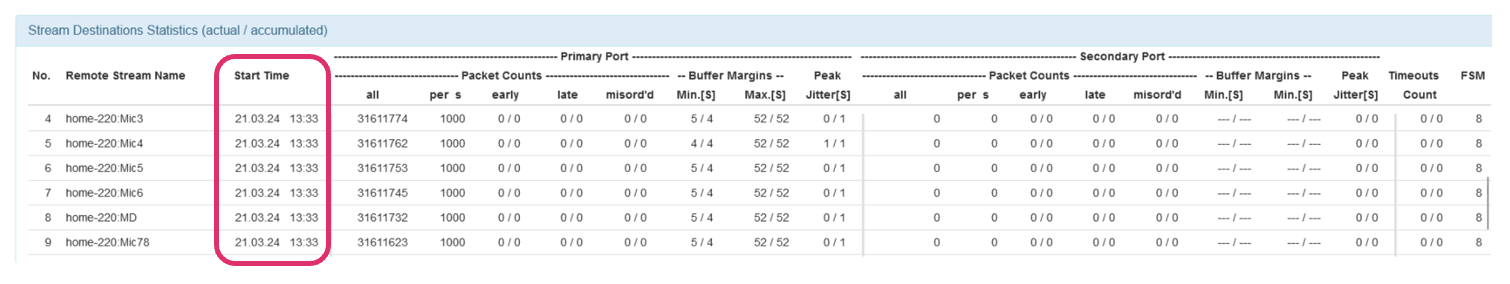
Display of connected Surface IP Addresses (since 8.2.0.24)
WebUI displays the management IP addresses of connected diamond/crystal surfaces under "Peripherals/Surface".
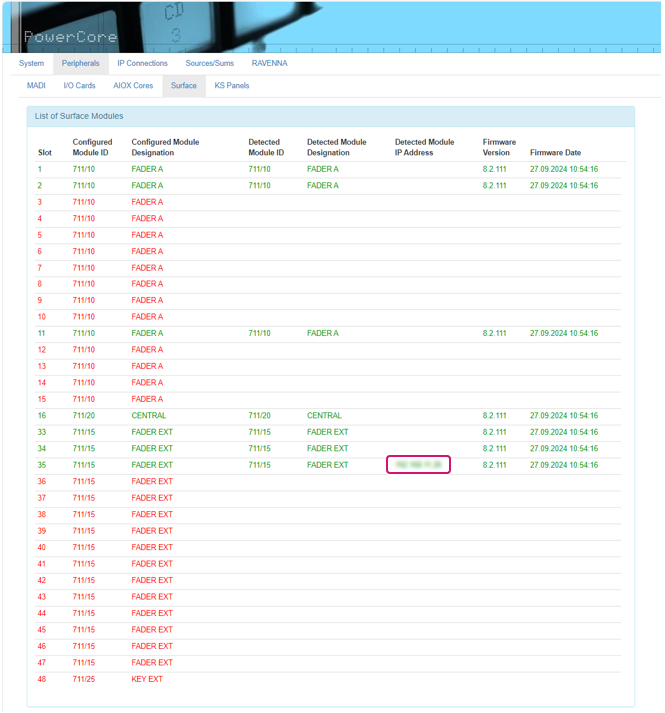
diamond/crystal
Web UI
Expansion of Slot Maps to 8 (since 8.2.0.24)
diamond and crystal now offer 8 configurable Slot Maps
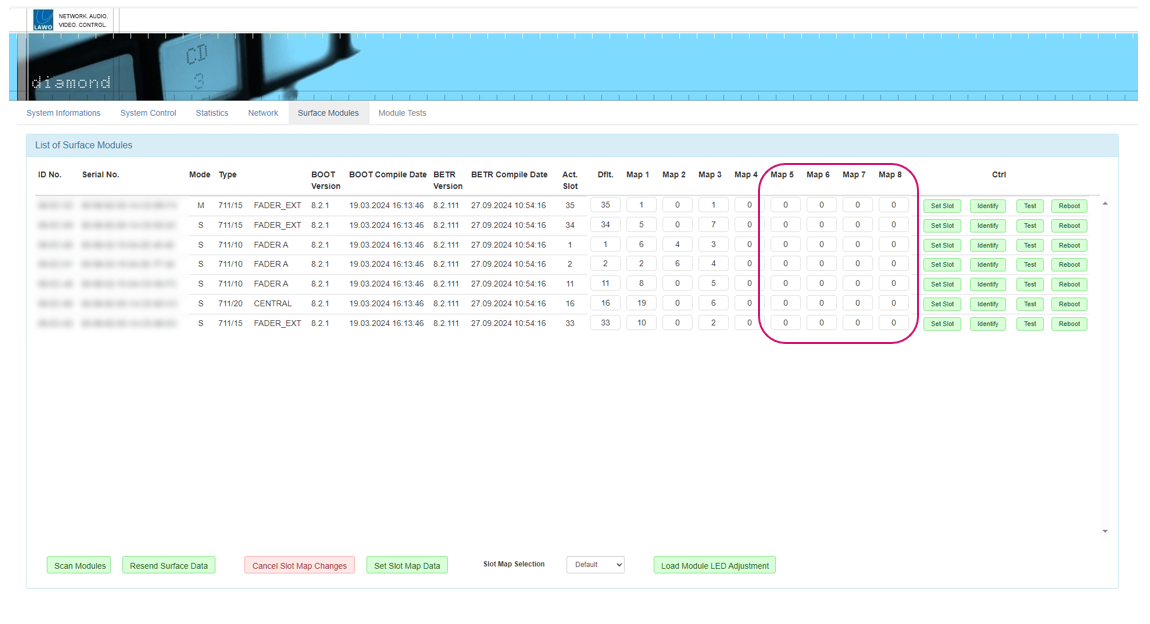
VisTool
Editor
New Display Options for Boxes
The MF Key text parameter now has additional display options:
default: Line1 is displayed completely, line 2 up to the first space, line 3 shows the content of line2 after the first space
Line1: Only the first line is displayed
Line2: Only the second line is displayed
2 Lines: Line1 and 2 are displayed in two lines
1 Line: Both lines are displayed in one line with spaces as separators
1 Line no space: Both lines are displayed in one line without a separator

Generic Text Input Element (LineEdit)
A dynamic Text Input Element, which can be used to write Text during Runtime to connected Ember+ Parameters or to the logic engine.
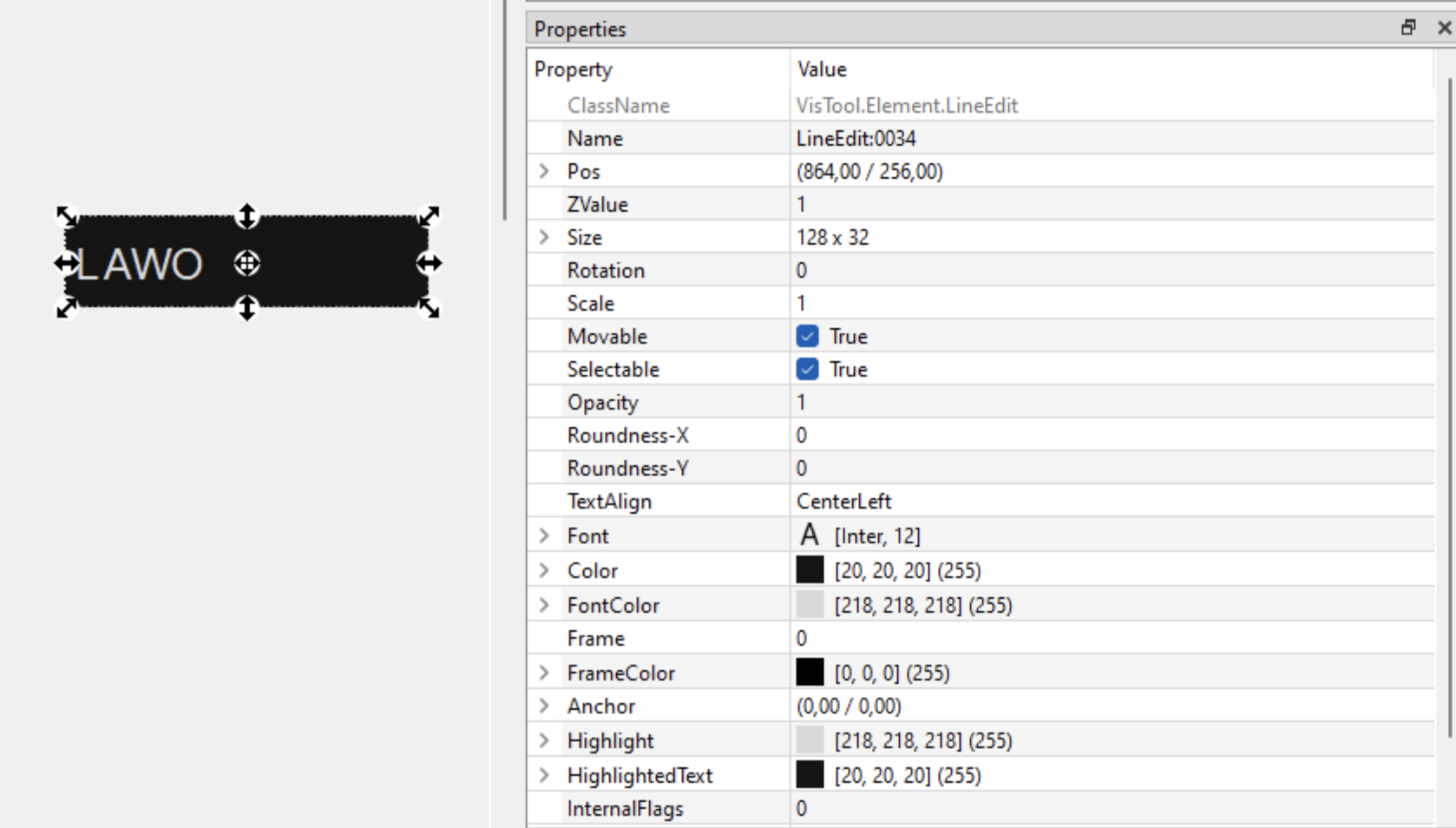
Possibility to display Full and Source Loaded Snapshot Names
The "DMS_ACTUAL_SNAP_NAME" Element is now separated in Full and Source Snapshot. The Box property "Display Snapshot Name" is now a combobox with the Options: None, Full or Source.
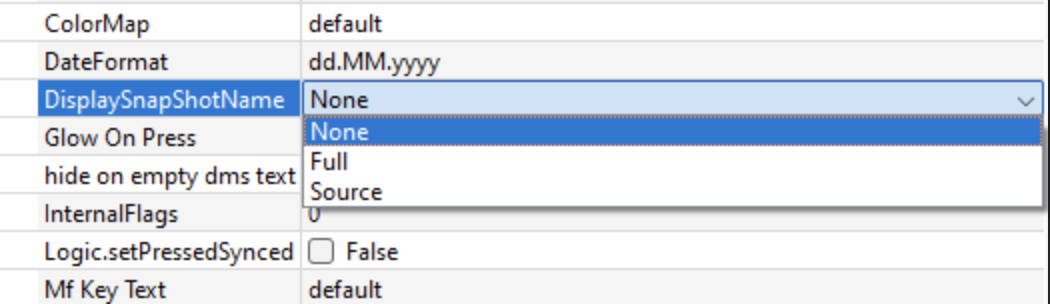
The Source Snapshot label will be reset after loading a Full Snapshot.
Matrix Button: DSA Formatting Option for Ember Matrix Buttons
The "Label Format" property of the matrix button can be used to select whether the label is displayed in one line (default) or with line separation (DSA format) where the first '.' (dot) is used as the line separator.
The Group.Name.Type format is expected, whereby the dots are interpreted as control characters.

Increment/Decrement functions on Box elements did not work when assigned a Real EmBER+ value with Manual Steps 0,n (since 8.2.0.52)
A box configured as Inc or Dec button now supports steps such as "0,n" (e.g.: 0,1)
Rotary Encoders/Sliders: Visual Touch Feedback (since 8.2.0.52)
Rotary encoders and sliders have a new "Glow On Press" setting that highlights a control when the operator touches it.
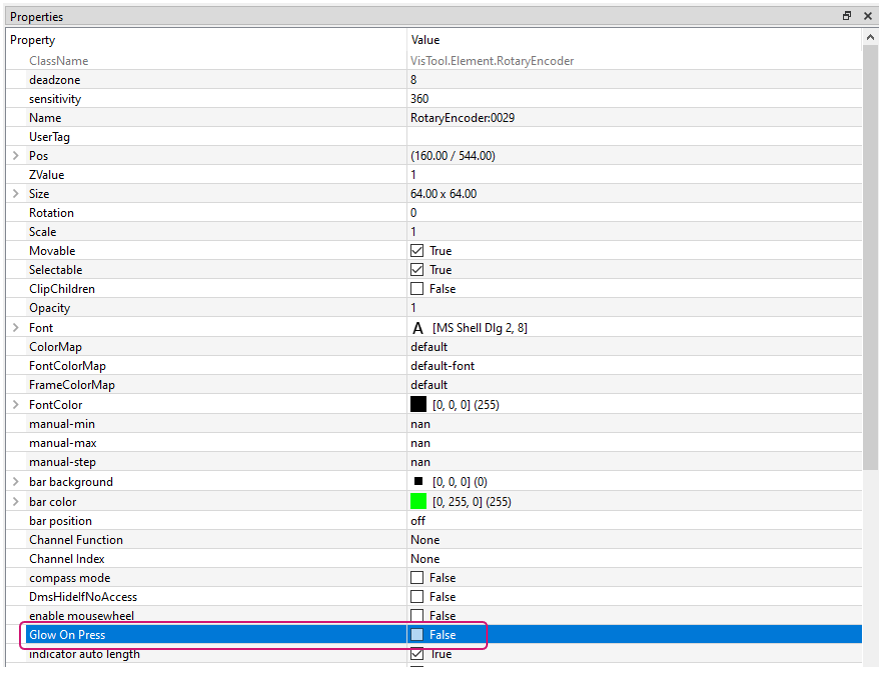
Runtime
Rotary Encoder: Improved Touch Handling (since 8.2.0.52)
Touch handling has been improved and is no longer dependent to the initial touch movement.
Labels of Source in Access can be edited (since 8.2.0.52)
User Labels for the accessed source can be edited directly using the Line Edit Element .
The Line Input Element needs to be assigned to the Access:
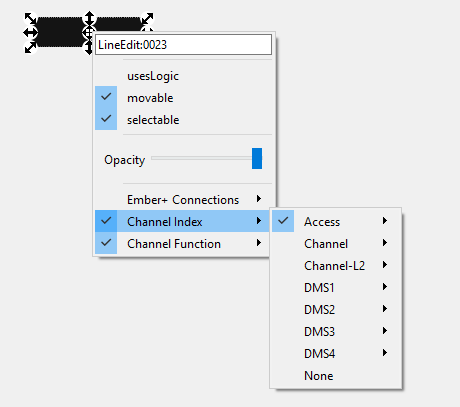
And then to the corresponding Label:
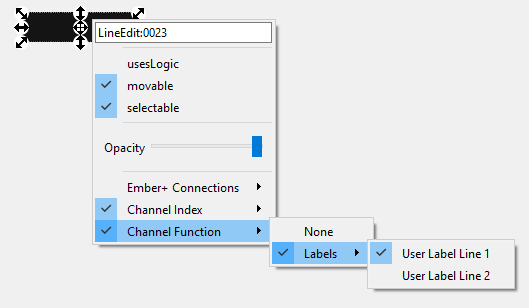
Display of dBFS for Dynamics (since 8.2.0.52)
The dynamics graphical element will now update to display values in dBr or dBFS depending on the console selection.
Logic Engine
New Element: String Combiner
A new logical element to combine Strings.
The StringCombiner can be defined via the Edit Menu (F2). By default, the string is %01%02%03, where %01- %03 refer to the inputs.
The input strings can be used as often as required.
Example: In 1: "101" In 2: "240" In 3: "."
Combine string: http://192%03168%03%01%03%02
results in an output of: http://192.168.101.240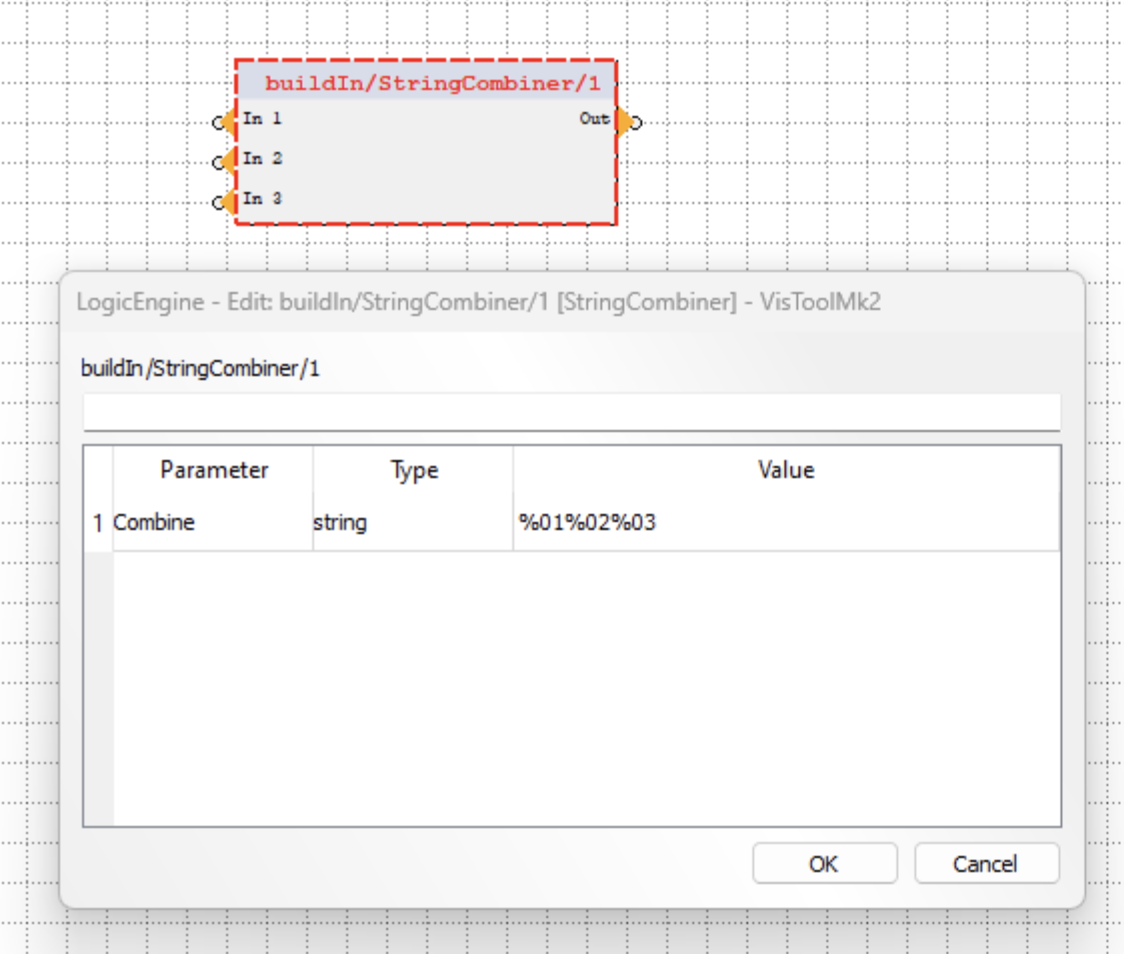
New Property for Matrix Connect Logical Element: Label Format
The "DSA format" can also be selected via the LabelFormat property in addition to Default (label unchanged).
This means that the labels of the matrix are interpreted in the Group.name format. This is useful, for example, when using a Power Core Matrix via Ember+
The label outputs then output the labels accordingly:
Source Group
Source Label
Target Group
Target Label

Rotary Encoder: Touch Active logical Output (since 8.2.0.52)
Rotary encoders offer a logical output for Touch Active.
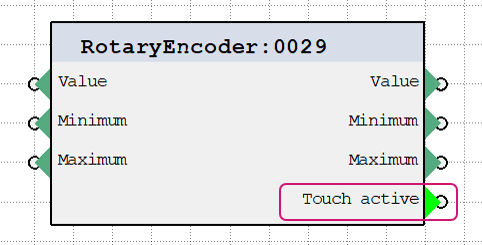
Changes
Power Core
Console
Sigma on Sum Sources could disappear
The Sigma symbol in the label of Sum Sources disappeared when Icons turned on.
After power cycle of a control panel with activated Central menu, buttons are not illuminated
An active Bus/VCA/Insert Menu while power cycling lead into wrong illuminated buttons on the console.
MF Key Mapping configurable between physical and virtual (since 8.2.0.24)
Previously, the MF key mapping of the control panel to which a source is assigned was used. When using channel mappings, the MF key mapping was then “inherited” from the original panel. (virtual mapping)
It can now be configured globally that the MF key mapping of the control panel to which a channel has been mapped is used, so it would use the configured mapping of the new assigned panel, while the original source stays with the mapping of its panel.
A source can therefore be displayed differently on different control panels.
Bus view could be not displayed (since 8.2.0.24)
The bus menu was not displayed correctly after switching to Setup Menu while Bus Menu was open and then switching back to Bus Menu.
This only affected crystal Consoles
User Labels were not displayed (since 8.2.0.24)
User Labels were not displayed in VisTool after turning User Labels On.
This only affected crystal Consoles
Logical Output "Fader Touch" Reset missing (since 8.2.0.24)
The logic "Fader Touch active" was not reset when switching a Layer, while "Fader Touch" is recognized
Wrong Initialization with Fader Mapping (since 8.2.0.24)
Labels and LED Key Colors could be potentially wrong after initialization
Wrong Assignment of Source MF Key Labels in VisTool (since 8.2.0.26)
Power Core sent Source MF Key Labels in wrong order to VisTool
Combo Module in Monitor Mode: LEDs of MF 29 - 44 did not light up (since 8.2.0.26)
Logical Inputs for MF Key 29 -44 (access section) did not trigger the LEDs
New Crystal: Activating Aux Fader Enable would not affect channels 5 & 6 on crystal combo modules (since 8.2.0.48)
Channels 5 & 6 on crystal combo modules would not reflect Aux Send levels when Aux Fader Enable mode was activated.
New Crystal: User Labels hid Gain Values (since 8.2.0.48)
If a user label was set the gain value would not be displayed when changing the gain value using the strip rotary.
LR Mode always displayed "0" (since 8.2.0.48)
The LR Mode pre-defined user text (#dmstext:channel:input:lr mode) in VisTool would always display 0 regardless of the actual LR mode of the channel.
Back gain control range extended (since 8.2.0.48)
The back gain control now correctly displays the full gain range of -120 to +9dB. Previously, the control panel only displayed -30 to +9dB.
Aux Bus Gain Values would not be displayed for Aux 2-32 via channel functions (since 8.2.0.48)
If the Aux Bus gain value was mapped to a VisTool slider using a pre-defined user text, values would not be displayed for Auxes 2-32.
DSP
Feedback Meter not displayed when DMS4-64 is source (since 8.2.0.24)
If a feedback meter was configured for a source that used DMS4-64, VisTool did not display the PPM meter.
Internal tone generator levels had a deviation of 0,06dB (since 8.2.0.48)
The internal tone generator had a deviation of +0,06 db.
Line Up 3 and 4 did not respect the Relative System Level (since 8.2.0.48)
The level of the Line Up 3 and 4 generators did not respect the Relative System Level and was always set to -9 dBFS.
Ember+
Streams patched via Ember+ will be removed from the Streams list, when disconnected
When a Stream is disconnected via Ember+, the Stream will be removed from the stream list in the WebUI.
Ravenna Input Gain could not be changed via Ember Matrix
The Ravenna Input Gain was writable in the Ember Tree, but did not have an effect.
When a RAVENNA stream is patched to multiple outputs, the last change on one of the connected outputs is applied to the output level of all outputs. Last change wins.
Improved Ember Source Replication
In cases where a large number of sources were being replicated while logging was enabled, the source replication could potentially fail.
PTP Time Difference not Updated (since 8.2.0.24)
The "Time Difference" Ember+ parameter (/PowerCore/RAVENNA/PTP/Slave-Only Engine/Time Difference) was not displayed/updated correctly.
Last I/O is missing in the Ember tree if Ember+ "Use I/O Slot Numbers = true" (since 8.2.0.24)
The last input/output is missing when the RA+ license and the Ember+ "Use I/O Slot Numbers" parameter are active.
This only affected Power Core Rev3.
Adjusting the Matrix input/output Gain on AIOX-IO cards had no Effect (since 8.2.0.24)
Adjusting the Matrix In/Output Gains of AIOX I/O cards via Ember+ had no effect.
Card Type could be wrong (since 8.2.0.24)
The reported card type was displayed incorrectly, when AES3 or GPIO Cards have been removed and re-plugged during operation.
Wrong Initialization of GPIO Card (since 8.2.0.24)
The VCA Value [ dB ] min or max could potentially be wrong after a cold start or re-plugging of cards.
Potential wrong initial replication of "Source DSP Dynamic Threshold" Values (since 8.2.0.26)
Chance was given that the initial replication set "Source DSP Dynamic Threshold" Values to the maximum.
EQ frequencies could return wrong values (since 8.2.0.48)
If an EQ frequency enumerator value was set to a value >256, subsequent readings of the leaf value would be offset by 256.
Mic input phase change reports could be missed (since 8.2.0.48)
If the rumble filter was enabled for a mic input and the phase was toggled on/off, the EmBER+ report for the phase value leaf would always report true.
Overwrite of Ember+ Function "Ramp Motor Fader" did sometimes not work (since 8.2.0.48)
If the "Ramp Motor Fader" function call was executed with a ramp time less than 0.5s, while another "Ramp Motor Fader" function call was still executing, the second "Ramp Motor Fader" function call would not be executed.
I/O
N-1 Buses (using the AddOn N-1 License) did not have Audio
The additional N-1 Buses would not pass audio.
Potential Noise when adjusting the Mic Gain (since 8.2.0.24)
In some cases, noise was heard while the Mic gain was adjusted.
No Audio Signal on Ravenna Out 65 - 128 (since 8.2.0.24)
Outgoing Ravenna Streams 65 - 128 did not have Audio.
This only affected Power Core Rev3 and Power Core 96 kHz.
Sine generator wrong in 96 kHz (since 8.2.0.26)
Sine generator frequency have been wrong in 96 kHz mode.
Potentially missing Audio on Ravenna Receivers in 96 kHz (since 8.2.0.26)
Audio could be missing on FPGA Tracks 64-127
Additional Loopbacks are now available for GPIO Card (710/80) (since 8.2.0.48)
Additional Loopbacks can now be configured for GPIO cards.
Network
Configurable Routes for Device Group2 (RA2/RA3)
The Static Network Route logic element was missing the option to set routes for Device Group 2.
Stream SDPs would not be updated if only the port was changed
If the same stream was patched to a RAVENNA output, but only the RTP port number changed, the old port number was used within the SDP
PTP v1 Master could disturb PTP v2 Master in rare cases
When PTP v1 and PTP v2 were used in parallel and the PTP v1 Master sync Interval was higher than the PTP v2 Master sync interval, the Power Core could lose synchronization.
diamond updates failed on surfaces connected via UDP Matrix
Updating diamond surfaces connected via the Power Core UDP Matrix would result in a network timeout.
Surface Ping could be interrupted
Surface Ping could be interrupted in very rare cases where DMS Clients did not acknowledged incoming traffic.
LAGG0 Switchover from LACP to failover not possible (since 8.2.0.24)
LAGG0 switchover from LACP to failover was only possible via "disable".
Netcom connections not removed (since 8.2.0.32)
Netcom connection have not been removed after TTL expiry. This could result in a state, that new network connections had not been accepted.
SDP Parser would return invalid SDPs if the origin attribute contained a username other than '-' (since 8.2.0.48)
If the origin attribute contained a username attribute other than '-', the Power Core would set the username to '-', and the set the session-id and session-version attributes to " ".
The Power Core will still re-write usernames attributes to '-', however the session-id and session-version attributes will be preserved (up to a maximum length of 21 characters).
Non 2022-7 Streams with a multicast IP of 239.0.0.0/16 were always joined from RA1 (since 8.2.0.48)
If a single leg (non 2022-7 SPS) stream was connected to the Power Core, and the multicast IP address was in the 239.0.0.0/16 range, the Power Core would always issue the IGMP join using ra1. This would also be reflected in the Streams list.
Configurable Timeout for GNET UDP (since 8.2.0.48)
It is now possible to set a timeout value per UDP GNET that governs when the connection loss behavior will be triggered.
NETCOM connections could not be established in the event of network disruptions (since 8.2.0.48)
If network disruptions caused a Netcom (AIF/GNET/GKPF) connection to reach TTL expiry, the connection would not be removed, which could result in new connections not being established. Hanging connections would not be displayed in the Web UI.
Snapshot
Loading a Snapshot while the Bus Menu is active could cause unexpected state displays of the MF1a-2b keys
When loading a snapshot, the Bus Menu is now reset.
Mic Gain was not saved for sources with Mic Arbitration (since 8.2.0.24)
Mic gains for microphone-arbitrated sources were not stored.
Loading a snapshot could result in a Watchdog Crash (since 8.2.0.26)
A snapshot load in combinations with large amount of sources, Ember+ traffic and other network traffic could result in a crash, due to the internal watchdog.
Loading of multiple snapshots in succession is now serialized (since 8.2.0.48)
When loading multiple snapshots in succession, the loading is now serialized.
Incorrect fader value when loading a hot fader mode Snapshot in normal fader mode (since 8.2.0.48)
If a snapshot was saved in Hot Fader Mode with both the manual and motor fader open at exactly 0dB, and then loaded in Normal Fader mode with a fader value other than 0dB, the manual fader would be reset to the old fader value.
Non-existent inserts are loaded by a snapshot and lead to audio loss (since 8.2.0.48)
Loading a Snapshot with Inserts applied to sources, could lead to audio loss if the Inserts were not available in the configuration.
System
Combo or Main Module for Access groups 2-4 only configurable in MAX Licenses
The Combo or Main Module Access Group 2 - 4 was configurable in all licenses but was only valid for MAX licenses. Therefore, it is now only configurable in MAX license configurations.
Parm Control Automix Speed displayed wrong values
The Parm Control Automix Speed displayed wrong values in VisTool.
AddOn Aux Pan and AddOn Conference Assign only configurable for diamond
It was possible to configure these licenses within for Ruby consoles, where they would not function.
Logical function 'Input Mute External' sometimes muted even if not active (since 8.2.0.24)
In some cases, Input Mute was triggered incorrectly.
Logical function 'Input Mute external' renamed (since 8.2.0.24)
New Name: "VCA Group Mute".
Potential Crash while unassigning a Source (since 8.2.0.24)
When a fader was unassigned while its "Touch active" parameter was on, this could lead to crash.
Potential Level deviation of 0,1 dB (since 8.2.0.24)
Summing Sources with 0 dB could result in a +0,1 dB level deviation.
Non-transparent I/Os could be configured as "Transparent" (since 8.2.0.24)
I/Os with a SRC in between (Dante Card / Madi SRC Card) could be configured as transparent, even though this is not possible.
Counter 16 Element: nOutput not functional (since 8.2.0.24)
The logical Output "nOutput" was not functional.
Direct Outs could be configured to AIOX Slot Outputs (since 8.2.0.24)
Direct Outputs have to be configured via DMS Channels and can´t be assigned to Outputs.
Extension Menu Ctrl for Sapphire was missing (since 8.2.0.24)
Logical Outputs for "Extension Menu Ctrl" Module were potentially missing after conversion.
This only affected sapphire configurations
Global Snap Loaded Pulse could not trigger a TFF (since 8.2.0.48)
The global snap loaded pulse (System/Definition/Snapshots/Glb Snap loaded pulse) was too short to activate a TFF.
diamond
Surface
Ambient Sensor without function
The ambient Sensor had no function if the panel was connected in CAN Mode.
Ember+
Change of the diamond Ember+ Tree
Control Mode, Control IP Adress and Control Port Number are now located in a different sub-node entitled "Power Core Control Interface".
hostname:Port/Diamond Surface Master/Control/Control Mode → hostname:9001/Diamond Surface Master/Control/Powercore Control Interface/Mode
hostname:Port/Diamond Surface Master/Control/Control IP Address → hostname:9001/Diamond Surface Master/Control/Powercore Control Interface/Target IP Address
hostname:Port/Diamond Surface Master/Control/Control Port Number → hostname:9001/Diamond Surface Master/Control/Powercore Control Interface/Target IP Port Numbercrystal
Surface
MF 3/4 LED updates missing on Fader Module
MF 3 / 4 LED did not update, when bus/insert/VCA menu was active
VisTool
System
Fix for potential License Lock (since 8.2.0.54)
Chance was given for a "FirmAccess Counter value of 0", where VisTool could not be started. Therefor VisTool 8.2.0.54 is functionally identical to VisTool 8.2.0.52, but uses an updated implementation of the WiBu Protection software.
VisTool will use a new definition format (SQLite), called 'definition.def' (used to be 'definiton.mdb') (since 8.2.0.52)
Due to the change to the new definition format, existing VisTool projects will give a warning that definition is not matching. The definition has to be changed to the new format via VisTool Sessions.
New Icons for all Applications (since 8.2.0.52)

Editor
Possible Crash when requesting "PC_POWER_ON"
When a PC_POWER_ON was requested and when no Project was opened, VisTool would crash.
PreDefinedUserTest for Automix configurable
Automix was selectable, even when no Channel was assigned.
Matrix Button: Missing Properties (since 8.2.0.52)
The property for configuring a "Frame" was missing.
Loudness Element: Channel Status was not saved (since 8.2.0.52)
It could happen that the Channel Status was not stored and reverted to "Off" after a restart.
Channel Number of Loudness Meter not updated correctly (since 8.2.0.52)
When adding a new Loudness Meter, the Loudness Meter was not always updated correctly.
Wrong Scale Positions for Faders (since 8.2.0.52)
Sometimes, the scale of faders was displayed incorrectly.
MF Key text displayed incorrectly (since 8.2.0.52)
An MF Key with a configured "MF Key Text Property" did not display a Text, if text was only present in Line 2.
Lux Slider: min/max ignored, if slider scale is in use (since 8.2.0.52)
min / max Values will be ignored, if a slider scale is in use. Logical Outputs will show min/max Value, which might not be available on the slider itself.
Logic Engine
VisTool MF Key Text1/2 Logic Output displays Characters incorrectly (since 8.2.0.52)
In some cases, the Logical Text Output of special characters was wrong.
Session Manager
Operation not possible after moving Session Manager to a different Screen (since 8.2.0.52)
Session Manager stopped functioning after being moved to a different screen.
Missing Scrollbars (since 8.2.0.52)
The Session Manager could not be used on screens with a low resolution or when scaled, because there was no scrollbar.
IPs Missing (since 8.2.0.52)
When connecting to a DMX Proxy, it sometimes happened that IPs within the "DMS Settings" dropdown menu were missing.
Runtime
Predefined Usertext for Automix Speed displayed wrong values
The Usertext #dmstext:channel:automix-speed showed ID´s instead of the real values.
Predefined Usertext did not show States for sums
Predefined User Text #dmstext:channel:channel-state did not show states for Sum Buses.
Indicators on Slider V2 could disappear
Using an indicator with a name of '~Fadercap' could result in a disappearing slider.
VisTool Solo and Solo Plus used wrong license (since 8.2.0.52)
In some cases VisTool Solo/Solo Plus used VisTool unlimited license.
The onair-status predefined user text could show the wrong state (since 8.2.0.94)
If a source with an on-air state of 'True' was re-assigned to a different open fader, the onair state of the source would be reset to 'False'.
Projects without a defined DMS connection could not load snapshots (since 8.2.0.94)
VisTool projects with an ON-AIR Desginer project value of '--nozirkon', could save snapshots, but the snapshots would not be listed in the Load Dialog if no DMS connection was defined.
Ember Matrix Buttons do not get initialized after reconnect (since 8.2.0.94)
The Matrix Buttons did not get reinitialized after a reconnect and would display the status before the reconnect.
Protocols
Possible Errors with Ember+ Providers using ROIDs
Parsing an EmBER+ tree of a Provider using ROIDs, could result in unresolved Nodes.
On-Air Designer
Branches in the tree definition are no longer expanded or collapsed when elements are inserted/deleted/moved
Possibility of a crash, when inserting or deleting lots of elements
Ruby Projects did not show new PTP Functionality (since 8.2.0.24)
Ruby projects failed to show all new features, such as "Remote Site Sync" and "PTP Holdover Mode".
Expansion of the Function Pool for diamond (since 8.2.0.48)
The function pool now supports 4 slots, each of which can now be configured with either 64 MF Keys or 8 VCAs.
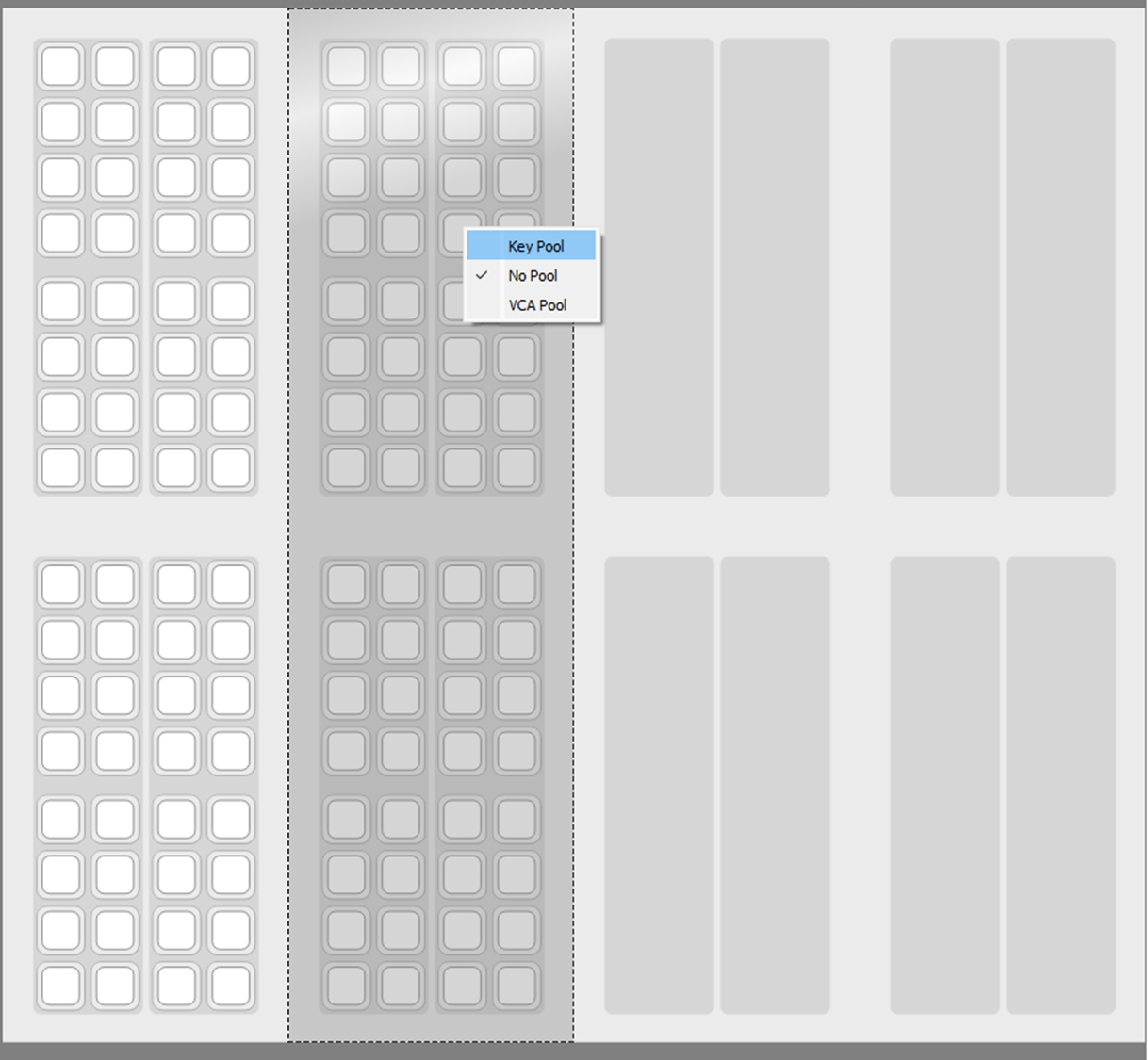
I/O Cards can no longer be set to invisible (since 8.2.0.48)
I/O Cards could be set to invisible, which resulted in display errors.
Deleting a substitution will set the value from the currently selected unit. (since 8.2.0.48)
Previously, if a substitution was deleted, the value from the unit that was selected when the project was opened would be used. Now, the value of the currently active unit will be used.
Voice/Music Input Field only allowed Values from 1 - 20 (since 8.2.0.48)
The input fields for defining the Aux Music and Voice buses for the OnAirControl interface only supported values of 1-20, instead of 1-32 (for crystals and diamonds).
Known Issues
Power Core
Power Core PTP Slave Engine potentially does not start
When the Power Core is configured to be Slave Only and this configuration is changed, that the Power Core could win the BMCA, it might be that the PTP Slave Engine does not start correctly, so the power core cannot receive Streams. In this case a cold start, or a Stop and Start of the PTP Engine will resolve the issue. This only occurs after changing the config.
Source Snapshot does not load correct Gain, if saved source using Mic Arbitration. (already present in Version 8)
Loading a Source snapshot does not load the Mic Gain, if saved source using Mic Arbitration.
Ravenna Stream Logical Outputs for primary and secondary missing not functional
The Ravenna Stream Logical Outputs for primary and secondary missing are not functional in combination with an active "RX Fast Connect on Kown Time Offset Setting"
Ember+ Source Replication logical Output for Ember+ Connected not functional
The logical Output "Ember+ Connected" is not functional in combination with Consumer Selection Logic active.
Large User Labels missing (since 8.2.0.48)
Option for Large User Labels on ruby consoles is currently missing
VisTool
Changing a Property of a logical Element does not trigger the "Project Changed"
Changing a property of a logical Element and storing directly after will lead to the message "Nothing Changed". When one Element is moved up and down the project can be stored.
VisTool can crash when assigned Monitor is not available
When the assigned monitor is not available, Vistool can crash when the Session is started. A reassign to an available screen is required.
This often happens when Screen Assignments are done via Remote Connection.
Known Limitations
- Due to the new DSP parameters, Source Replication between diamond and ruby consoles running release 8.2 and ruby consoles running releases prior to 8.2, or crystal consoles will not function.
- Due to the new DSP parameters in the ruby console, snapshots cannot be shared between consoles running release 8.2 and ruby consoles running older software versions.
Compatibility
Sapphire Mastercard MK2 and Sapphire Compact Mode require OAD 6.4
For networked systems using a common and centralized VisTool user and snapshot database, please make sure that all Power Core units are running the same firmware version.
- A VisTool version higher than 7.0.0.xx is required for release version 8.0
- VisTool MK1 is compatible with release 4.0 in all products except sapphire master card MKII.
- VisTool MK1 is not compatible with release 4.2 or higher in all products.
- sapphire master card MKII (947/62 and 947/65) will only run with VisTool MK2.
- VisTool MK2 is compatible with all current Lawo Radio OnAir products running release 4.0 and 4.2. This includes Zirkon, which runs releases 4.0 and 4.2, but does not support releases higher than 4.2.
Using a VisTool MK1 configuration with VisTool MK2
VisTool MK2 can open and convert VisTool MK1 configurations. Please note that it will be necessary to make manual corrections to the converted versions. Because VisTool MK2 is a complete rewrite of the application, some parameters cannot be copied 1:1, and must be changed manually.
Please reserve some time to make these alterations and check the resulting configuration properly.
Support
If you have any questions or require support during the update, please contact LAWO support.