crystal - Input and Pan Parameters
Input and pan parameters are available for all sources. The exact parameters depend on the format of the source and how it is connected.
Mono Sources
For a microphone source, you can adjust input parameters in the analog domain (before the A-D converter) AND in the digital domain (after the converter). For other source types (line-level, IP, AES3, MADI), only the digital domain parameters are supported.
The analog (mic preamp) section includes:
- Mic - mic preamp gain from +0dB (or -20dB with Pad) to +70dB.
- 48V - 48V phantom power.
- Pad - 20dB Pad (reduces the mic gain by 20dB). When the Pad is active, the Mic gain value updates accordingly.
- High Pass Filter - a high pass ‘rumble’ filter to roll-off subsonic frequencies. The roll-off point can be set to 40Hz, 80Hz or 140Hz.
In the digital domain, you can adjust:
- Phase - phase reverse.
- Gain - channel gain from -30dB to +18dB.
- Pan - left/right panning onto the stereo buses.
Stereo Sources
For a stereo source, there are some additional parameters to deal with changes to the incoming audio. For example, if there is no signal present at the right input, you can turn on L->B (Left to Both).
The complete parameter list is as follows:
- Phase - phase reverse for the left input.
- Gain - channel gain from -30dB to +18dB.
- Basis - left/right width.
- Stereo or M/S - changes the mode of operation from normal stereo to MS->XY decoding (described below).
- L→B - the left input is routed to both sides of the stereo channel.
- R→B - the right input is routed to both sides of the stereo channel.
- Mono - left and right inputs are summed with a -3dB gain offset.
- Side - the left input and right input are reversed (left input to right side of channel, and right input to left side of channel).
- Pan - left/right panning (balance) onto the stereo buses.
M/S is a stereo recording technique that uses two coincident microphones, one pointing to the front (Middle) and the other (bi-directional) at right angles to provide the stereo ambience (Side). The system provides M-S to X-Y decoding to turn a Middle and Side signal into normal Left and Right stereo.
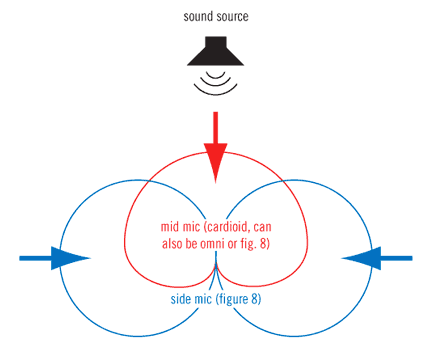
The incoming M/S signal should be connected to a stereo source:
- Left Input - from the Middle (M) signal.
- Right Input - from the Side (S) signal.
When the M/S stereo mode is active, the following calculations are applied:
- Left channel = L+R (M+S)
- Right channel = L-R (M-S)
By adjusting the Pan (Balance) control, you can vary the ratio of Middle to Side, and thereby adjust the width of the stereo field.
Surround Panning
If surround panning is enabled for a source, then the pan parameters are extended as follows:
- LCR Pan - left/center/right pan position.
- F/B Pan - front/back pan position.
- Slope - from 0.0 to 1.0.
- LFE - low-frequency effect (subwoofer) level, from -120 to +9 dB.
The Slope adjusts signals feeding the discrete center channel within the surround field. It may be used to balance between discrete and phantom center signals. To see the effect, position the source at front center, and adjust the slope to a setting of 1.0; the signal feeds only the discrete center output. Now set the slope to a value of 0.0; the signal feeds only left and right (phantom center).
On a stereo source, you can adjust the left/right balance, front/rear pan and LFE level. Center slope is not available.
On a surround source, you can adjust LFE level only; the surround source is assigned directly to the surround bus (e.g. left to left, center to center, etc.)
If a surround source is assigned to a stereo bus, then the source is mixed onto the bus according to the surround downmix parameters set within the configuration. If a surround source is assigned to a mono bus, then the stereo downmix is converted to mono by subtracting 3dB from, and then summing, the L and R channels.
Operation
To access the parameters, press an Access key (on the fader strip) followed by Input (on the Central Function Keys and/or GUI).
Then adjust the parameters from either the surface or GUI.
On the surface...
There are two pages of parameters: one for the input section and one for pan.
The example below shows how the parameters are accessed for a mono mic source.
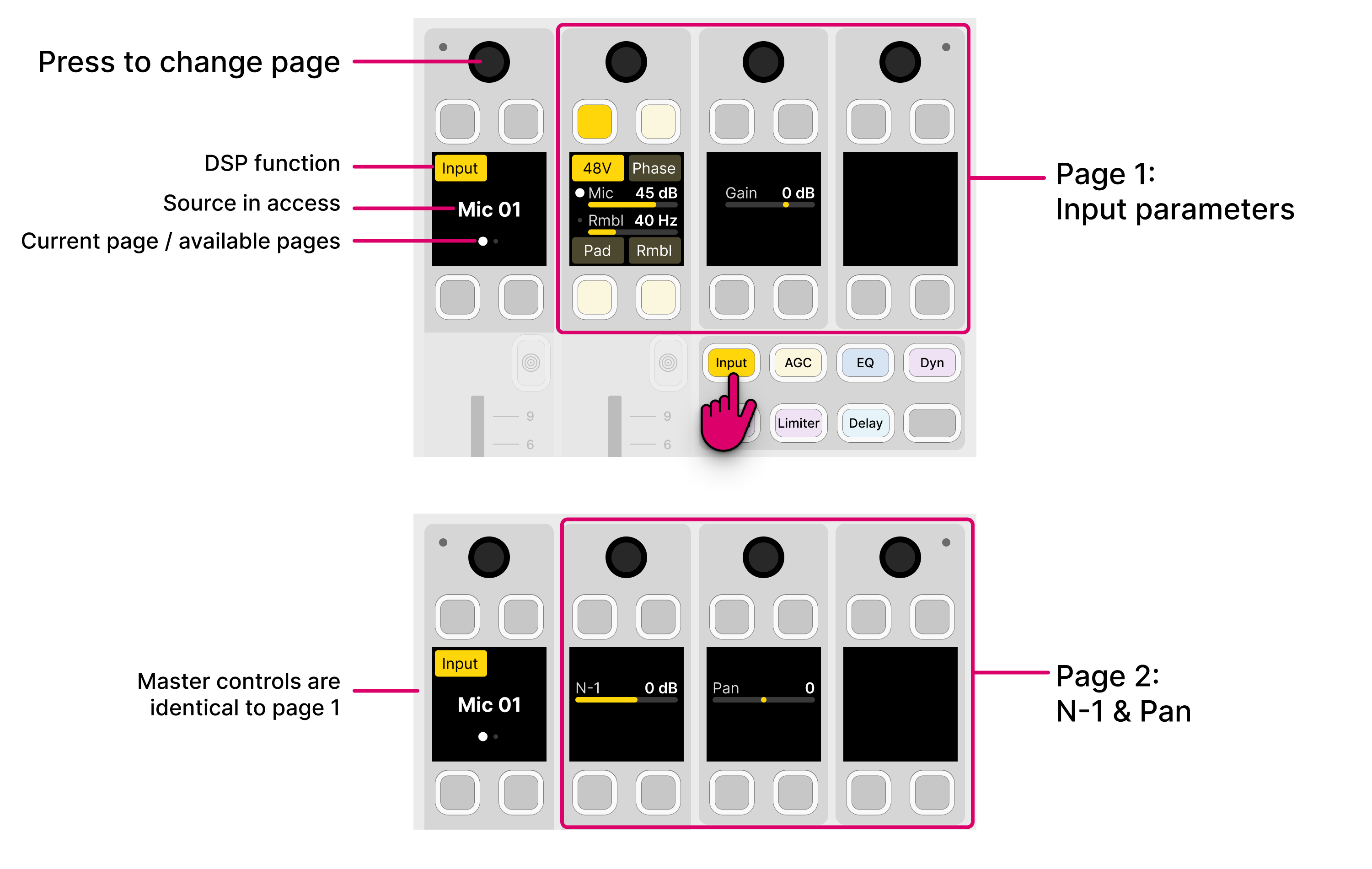
- Press down on the left (master) rotary control to toggle between the input and pan pages.
- For the Mic/Rmbl control: turn to adjust Mic gain; press down and turn to adjust the rumble filter cut-off frequency.
- For convenience, the second page includes the N-1 level. This sets the level of the N-1 return to the source. See Conference & N-1.
When a stereo source is in access, the parameters are displayed as follows.
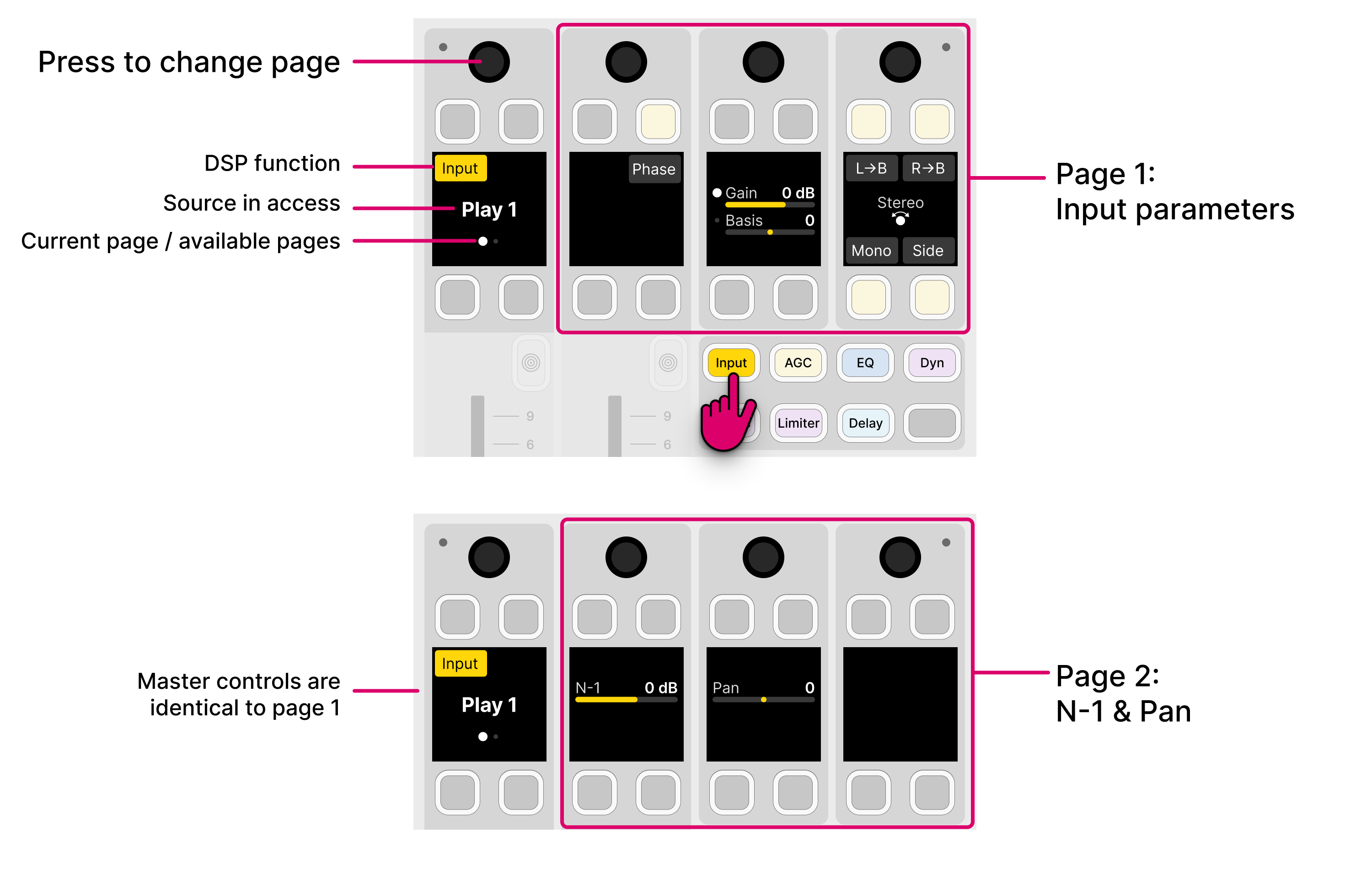
- For the Gain/Basis control: turn to adjust channel Gain; press down and turn to adjust Basis (width).
- To change the mode from Stereo to M/S, turn the rotary control.
On the GUI...
All of the parameters are shown on a single page.
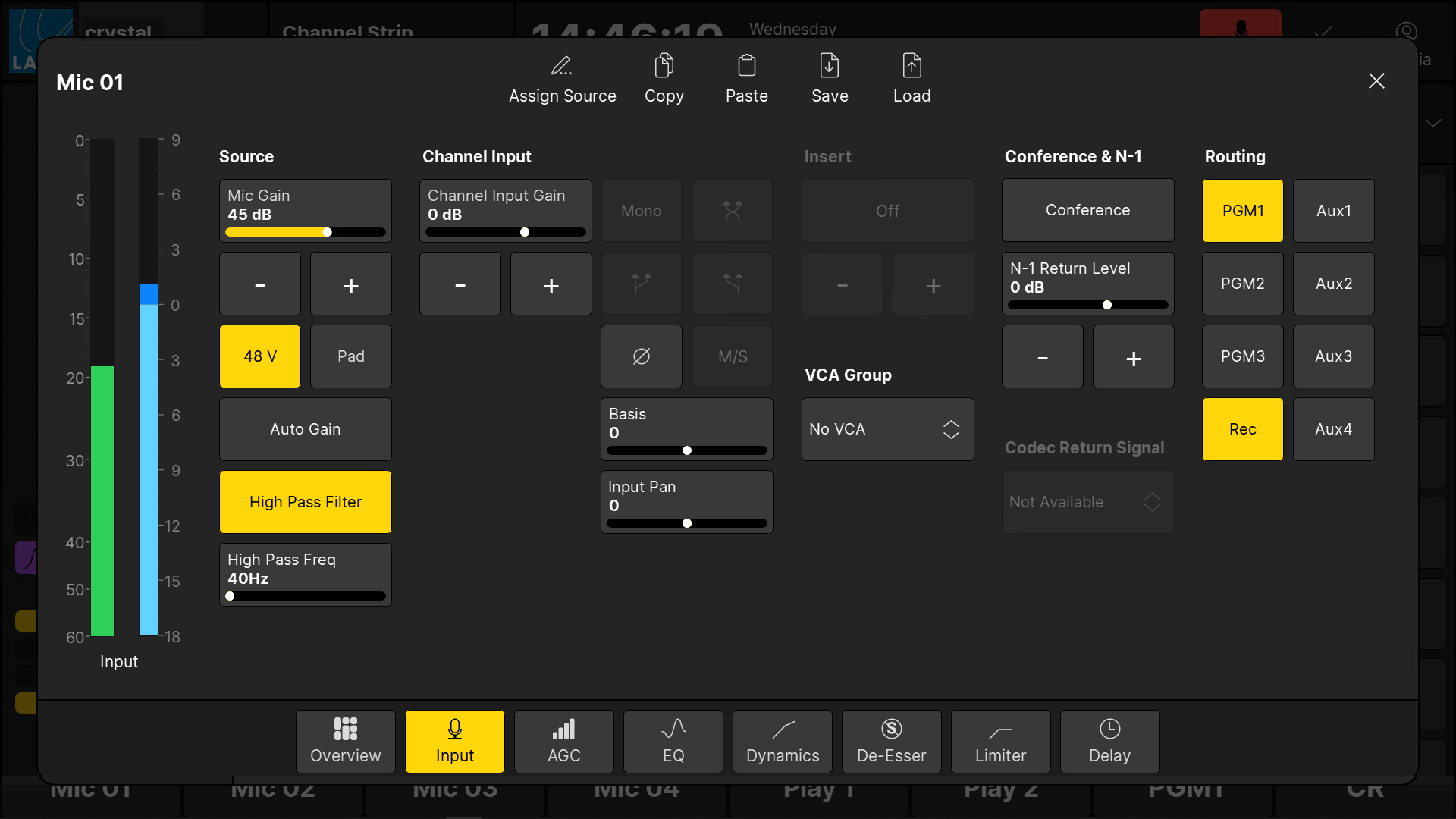
- If an option is greyed out, then the parameter is not available. For example, the stereo compatibility options are not available for a mono source.
- For convenience, the page includes input and pan parameters plus the following functions: Auto Gain (on/off), Insert (on/off and send level), VCA Group (assign), Conference (enable), Codec Return Signal (selection) and Routing (bus assign).
When adjusting input gain, use the input meter (on the GUI) to help set a good input level. If the meter turns red repeatedly, then the input level is overloading and you should reduce the Mic gain (or channel Gain) value.