All plug-in connectors are located on the frame's rear connector board and at the rear of the VX module.
crystal Frame (rear view)
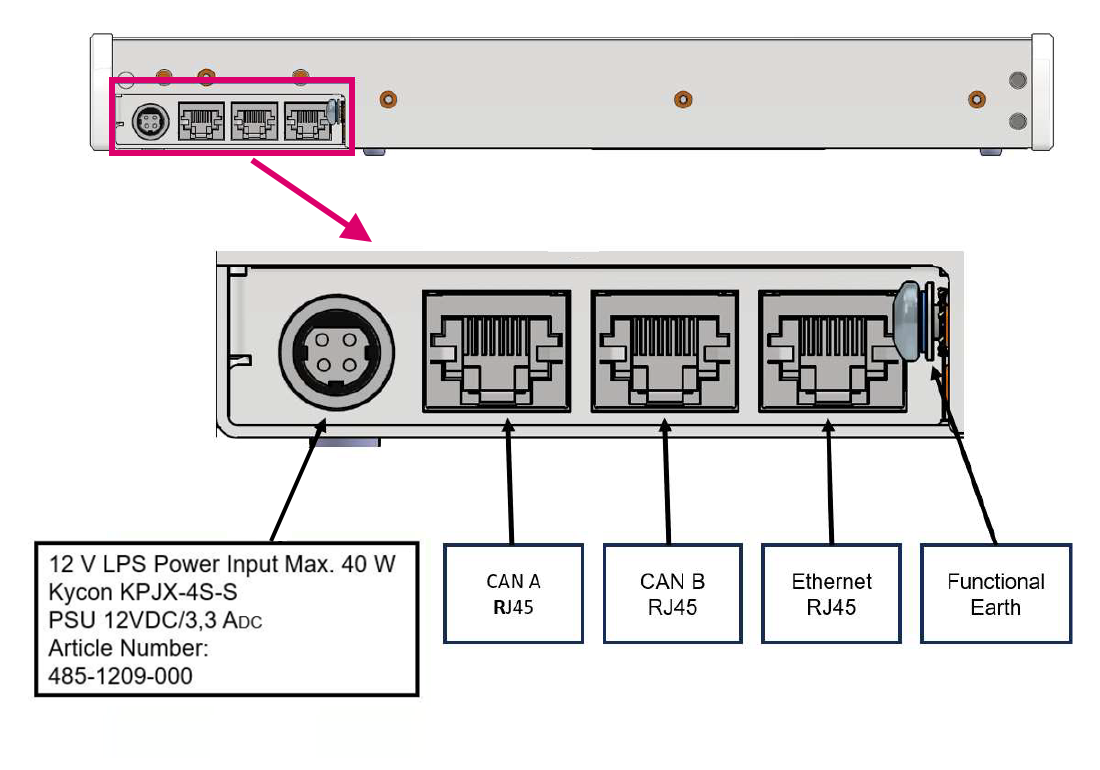
On the rear of the crystal frame, there are five connectors:
- Power In (Kycon) - connects to the external DC power supply.
- CAN A (high speed, 1Mb/s) - can be used in Power Core mode to connect to a second crystal frame (optional).
- CAN B (low speed, 500Kb/s) - can be used in Power Core mode to connect a Lawo KSC or GPIO panel (optional).
- Ethernet (100 Mb/s) - connects to either Power Core or the Open Sound Controller device via the IP network.
- The control transport can be either Multicast or Unicast IP, LAN or WAN.
- A built-in Web UI is used for setup parameters and maintenance. The access can be secured using HTPPS if required.
- Functional Earth (M4 x 10mm screw) - must be used to ground the frame.
For more information about the connectors and cabling requirements, see crystal - Wiring.
crystal VX Module (rear view)
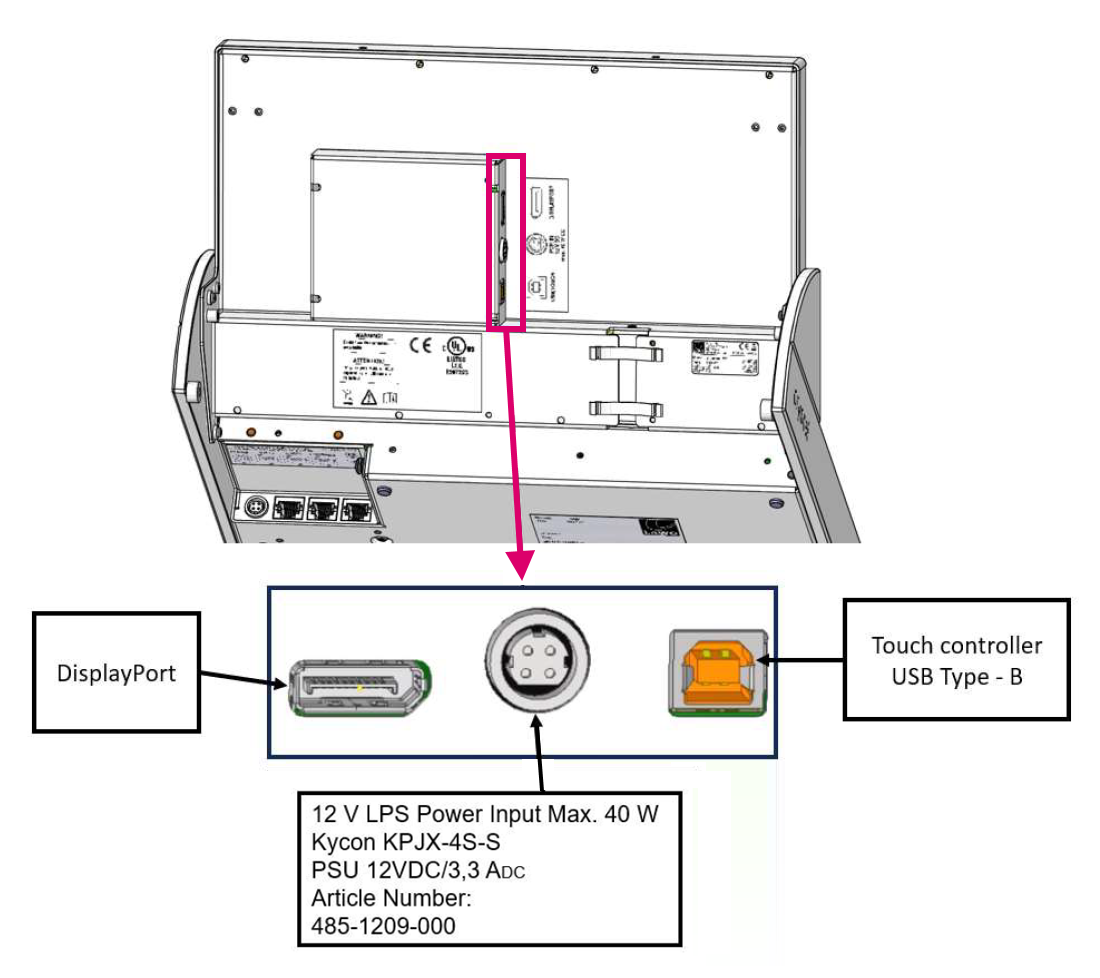
On the rear of the VX display, there are three connectors:
- Power In (Kycon) - connects to the external DC power supply.
- Display Port - connects to the host PC (for graphics).
- USB (Type B) - connects to the host PC (for touch-screen control).
The VX module requires its own external DC power supply (of the same type as the crystal frame).
For more information about how to connect and setup the VX display, see crystal - Configuring the Virtual Extension.