Delay can be added to all sources.
The delay time can be adjusted in milliseconds (ms), meters (m) or frames (frs). The maximum delay time is 5.3 seconds.
Delay Parameters
For a 48kHz, PAL system, the values can be adjusted as follows:
- Delay time (in ms) = 0 to 5300
- Delay time (in meters) = 0 to 1749
- Delay time (in frames) = 0 to 132
Operation
To access the parameters, press an Access key (on the fader strip) followed by Delay (on the Central Function Keys and/or GUI).
Then adjust the parameters from either the surface or GUI.
On the surface...
There is one page of parameters.
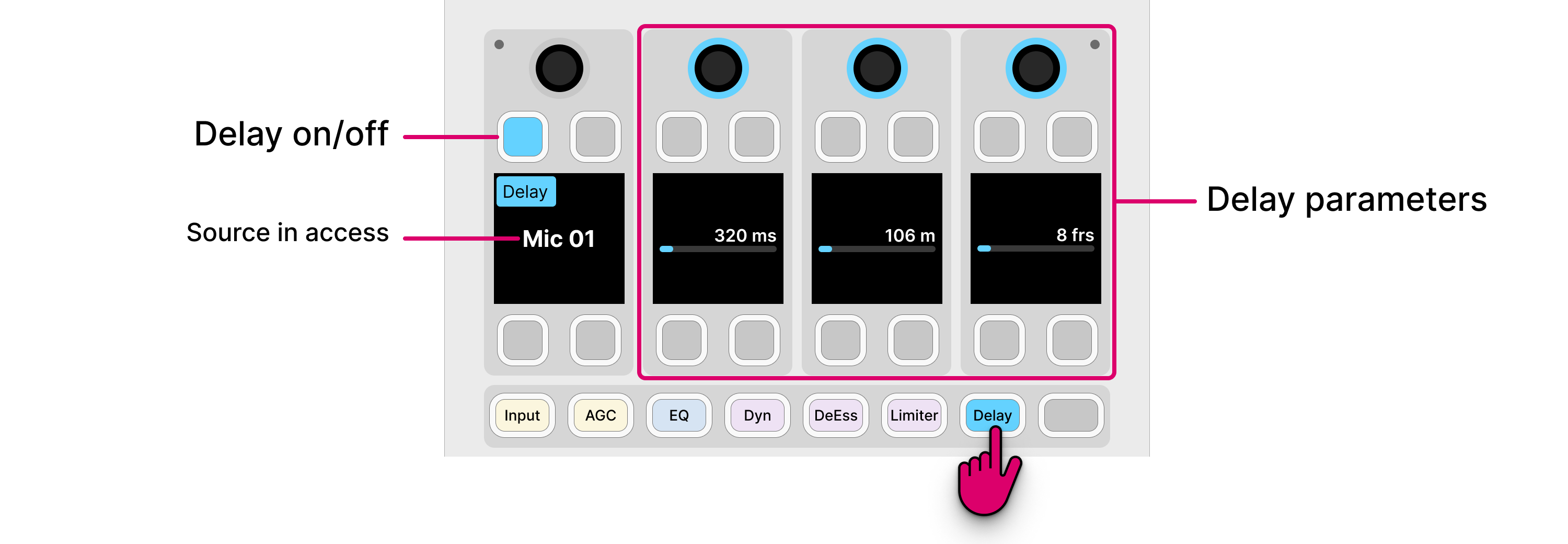
- Press the Delay soft key to switch the prepared delay time in or out of circuit.
- Turn any of the three rotary controls to set the delay time.
On the GUI...
All of the parameters are shown on a single page.
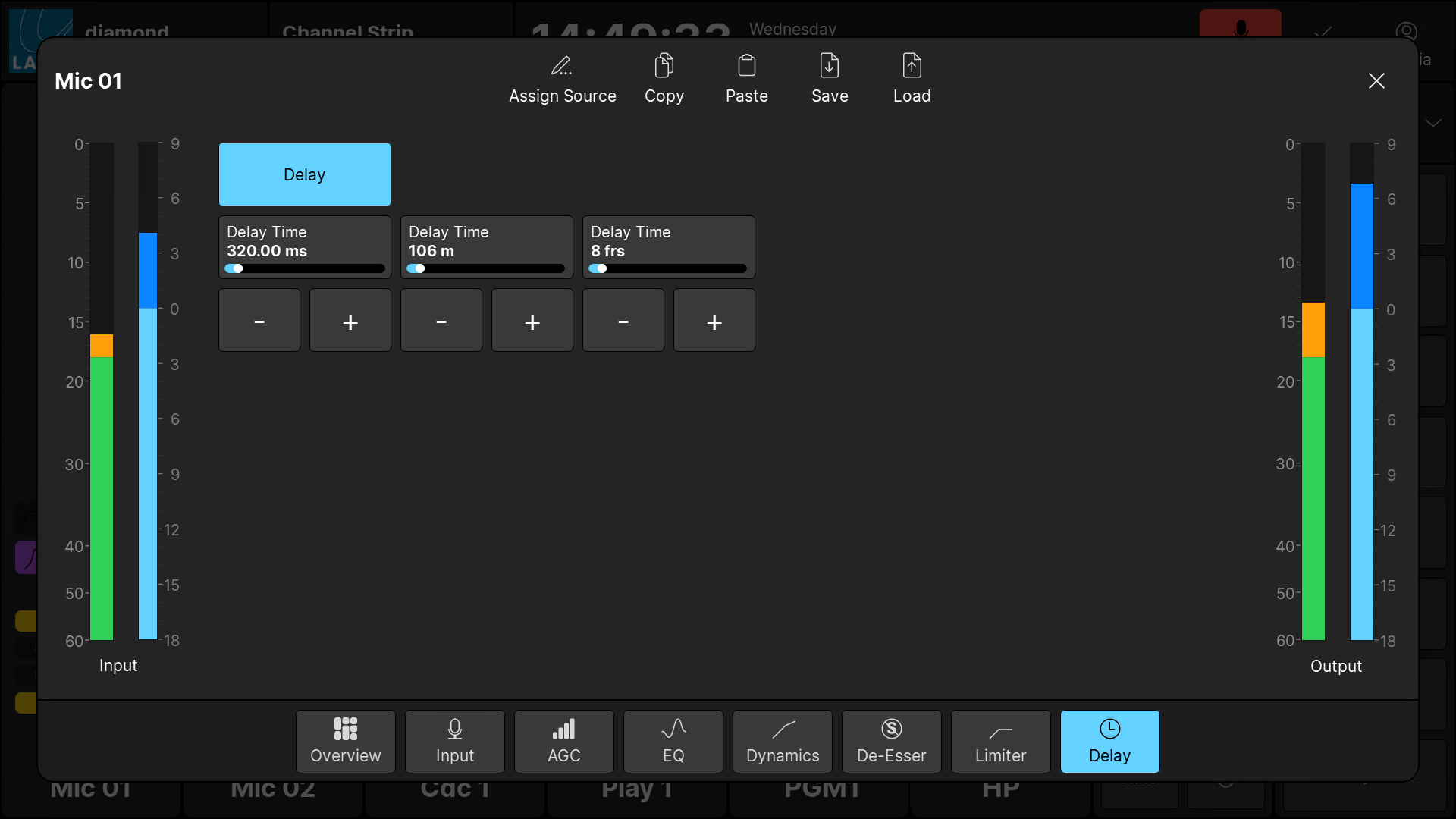
- Press the Delay button to switch the prepared delay time in or out of circuit.
- Touch and drag any of the three parameter values, or use the on-screen + and - buttons, to set the delay time.
- The meters show the levels at the input and output of the delay section.