This topic describes the video and audio delay.
Overview
As standard, .edge provides video and audio for every output:
- For video, you can add up to 6 frames OR fields depending on the video standard.
- For audio, you can add up to 250 ms before shuffling and embedding.
Note that the video delay is added to the SDI output, while the audio delay is added to the IP receiver.
Configuration via HOME: Video Delay
In HOME, there are two ways to access the video delay parameters: via the SDI I/O tab or Advanced parameters.
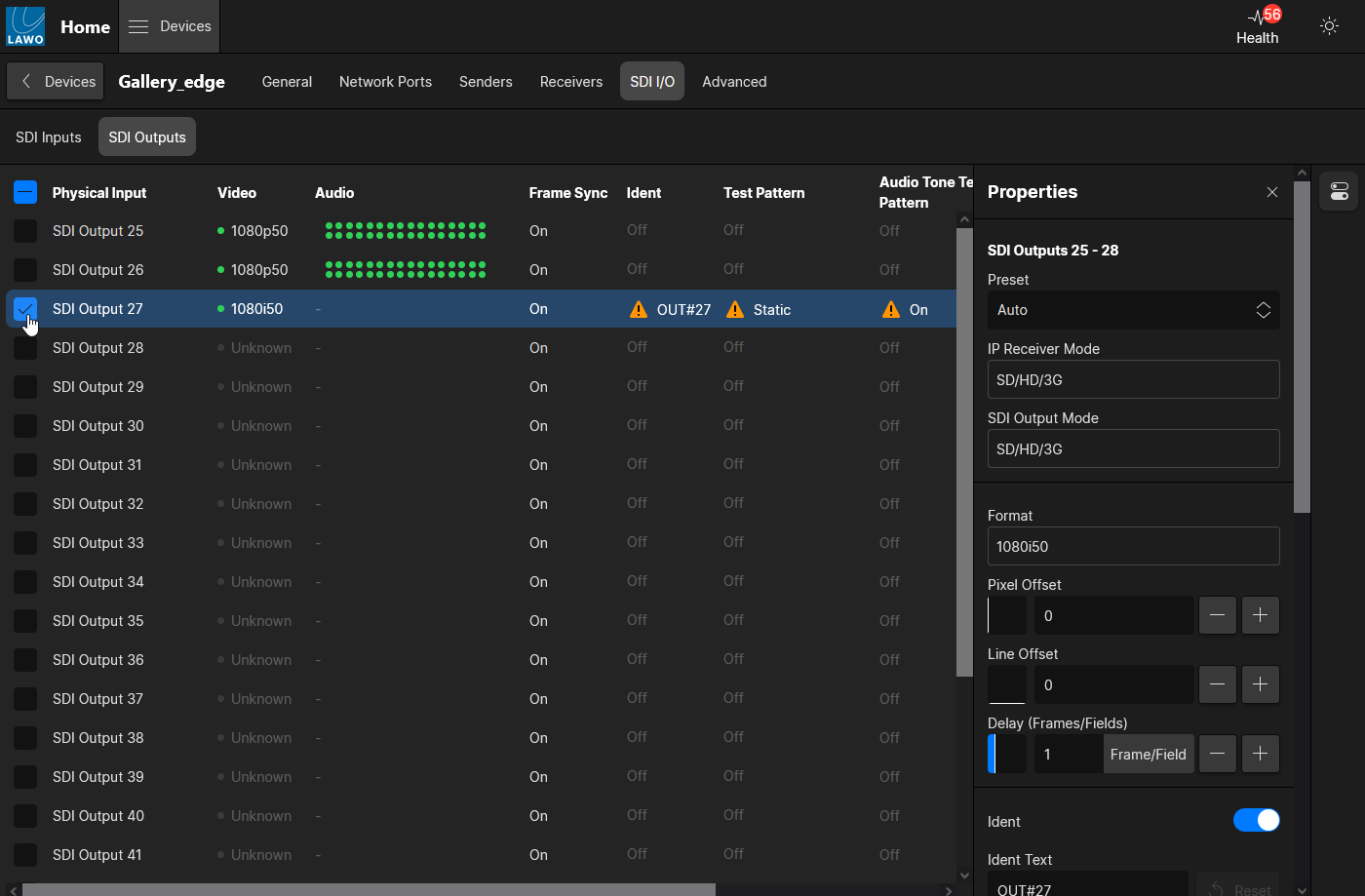
Video Delay for SDI Output
- From the main "Devices" list, click on the processing blade label (to open the "Device Details" as described earlier).
- Select the SDI I/O tab and then SDI Outputs.
- Select the SDI output you wish to adjust and reveal the Properties sidebar to access the parameters.
- Use the Delay field to adjust the number of frames or fields (depending on the video standard).
The same features can be accessed via the SDI Outputs branch of the Advanced parameters: choose an SDI output and then All Frame Synchronizer.
Configuration via HOME: Audio Delay
The audio delay is added to the IP receiver, so switch to the Receivers tab to access the option. In this instance, the delay can be adjusted in either ms or samples.
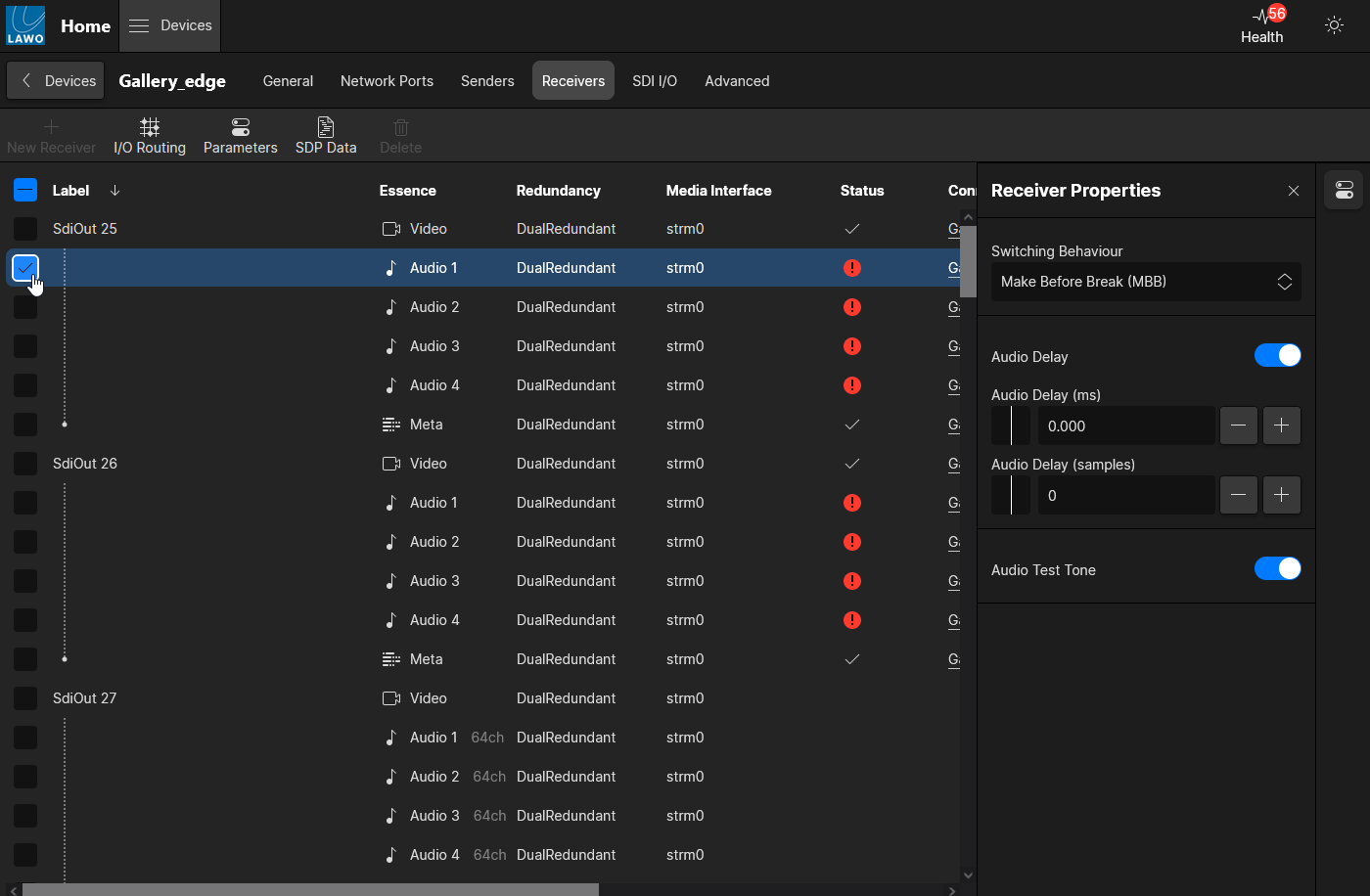
Audio Delay for IP Receiver
The same features can be accessed via the SDI Outputs branch of the Advanced parameters: choose an SDI output and then IP Receiver and Audio.