This topic describes the video test pattern, video ident and audio test tone options.
Video Test Pattern and Ident
For every SDI input and output, you can turn on a video test pattern and/or text ident.
Video Test Pattern
The test pattern uses standard color bars and can run in one of two modes: either moving or static.
For a moving test pattern, the direction is as follows:
- Right to Left Color Bars - for SDI Inputs
- Left to Right Color Bars - for SDI Outputs
Thus, the direction can be used to determine where the test pattern is enabled: on the input or output.
Video Ident
When enabled the video ident text is displayed on the selected input or output. The text can be edited
Audio Test Tone
For the audio side, you can turn on test tone for an SDI output or IP sender.
In each case, the following properties can be adjusted:
- Audio Test Tone - on/off
- Frequency - selectable from the drop-down menu.
- 0.5 dB Decreasing Ramp per Channel - on/off. Turn this option on to vary the audio level of the test tone.
Configuration via HOME
The video test pattern and ident are adjusted for the selected SDI input or output (via the SDI I/O tab).
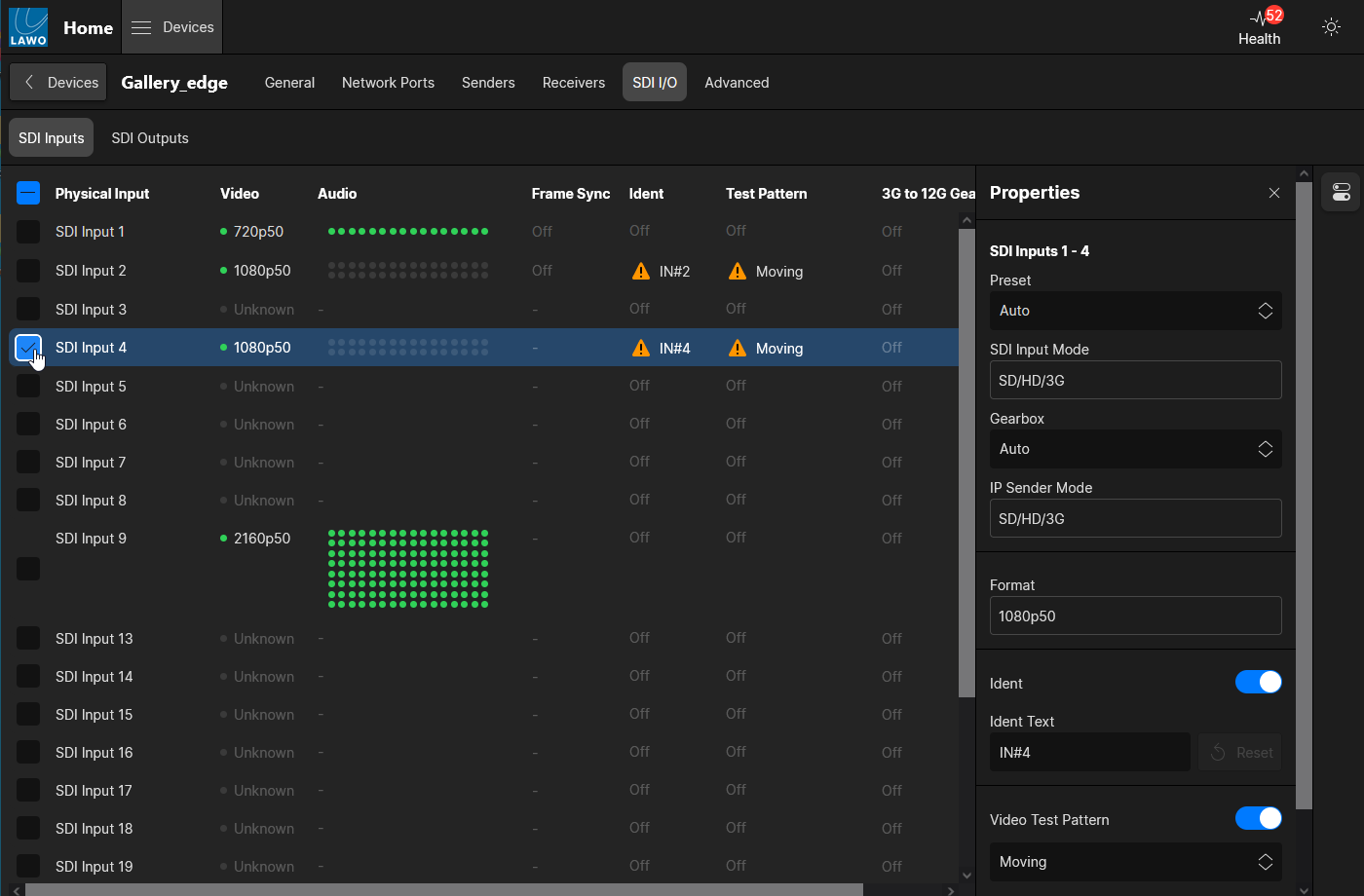
Video Test Pattern and Ident (for SDI input)
The test tone for an audio input is adjusted from the Senders tab.
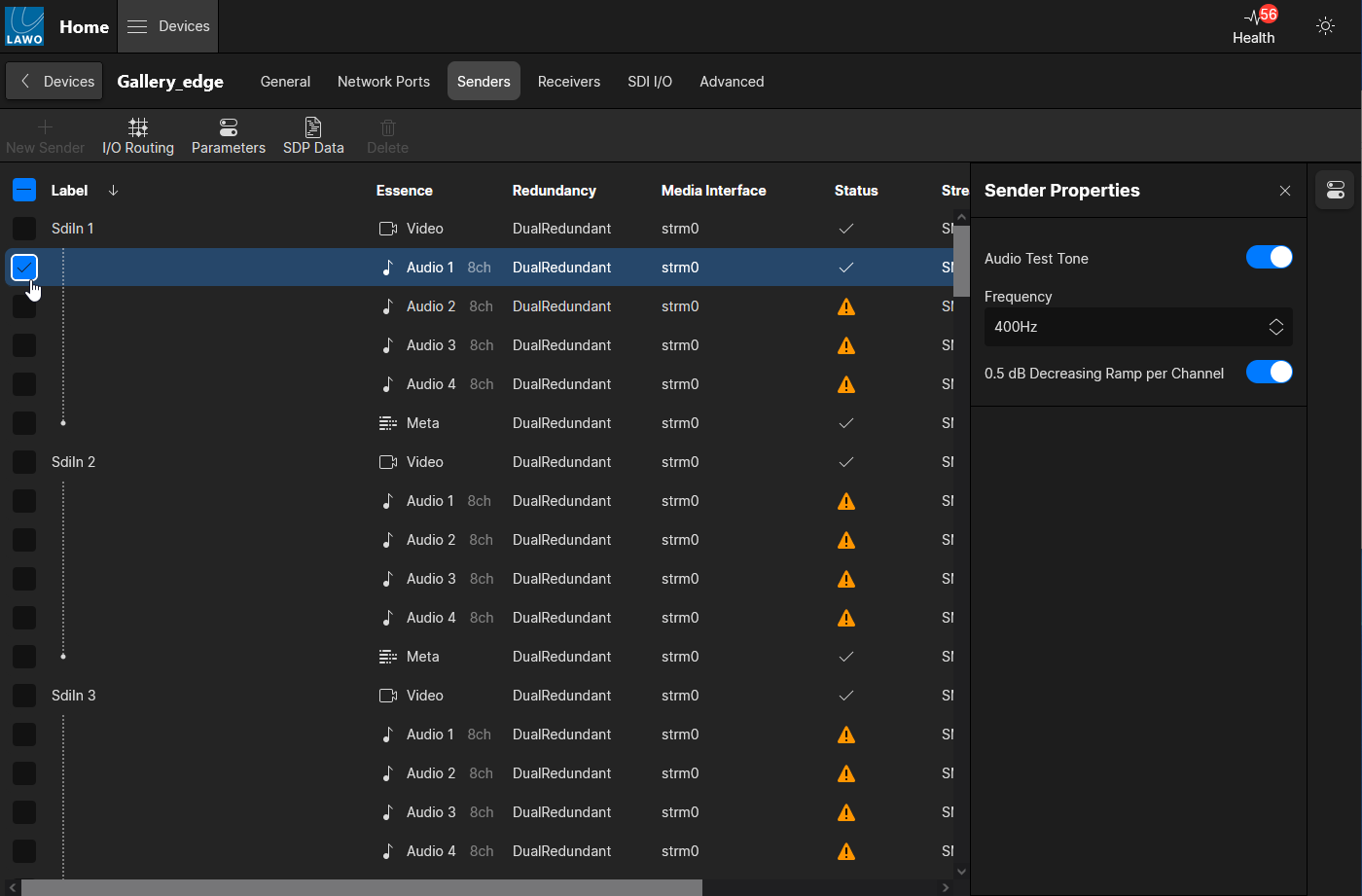
Audio Test Tone (for audio sender)
The test tone for an audio output is adjusted from the Senders tab for the selected SDI output,
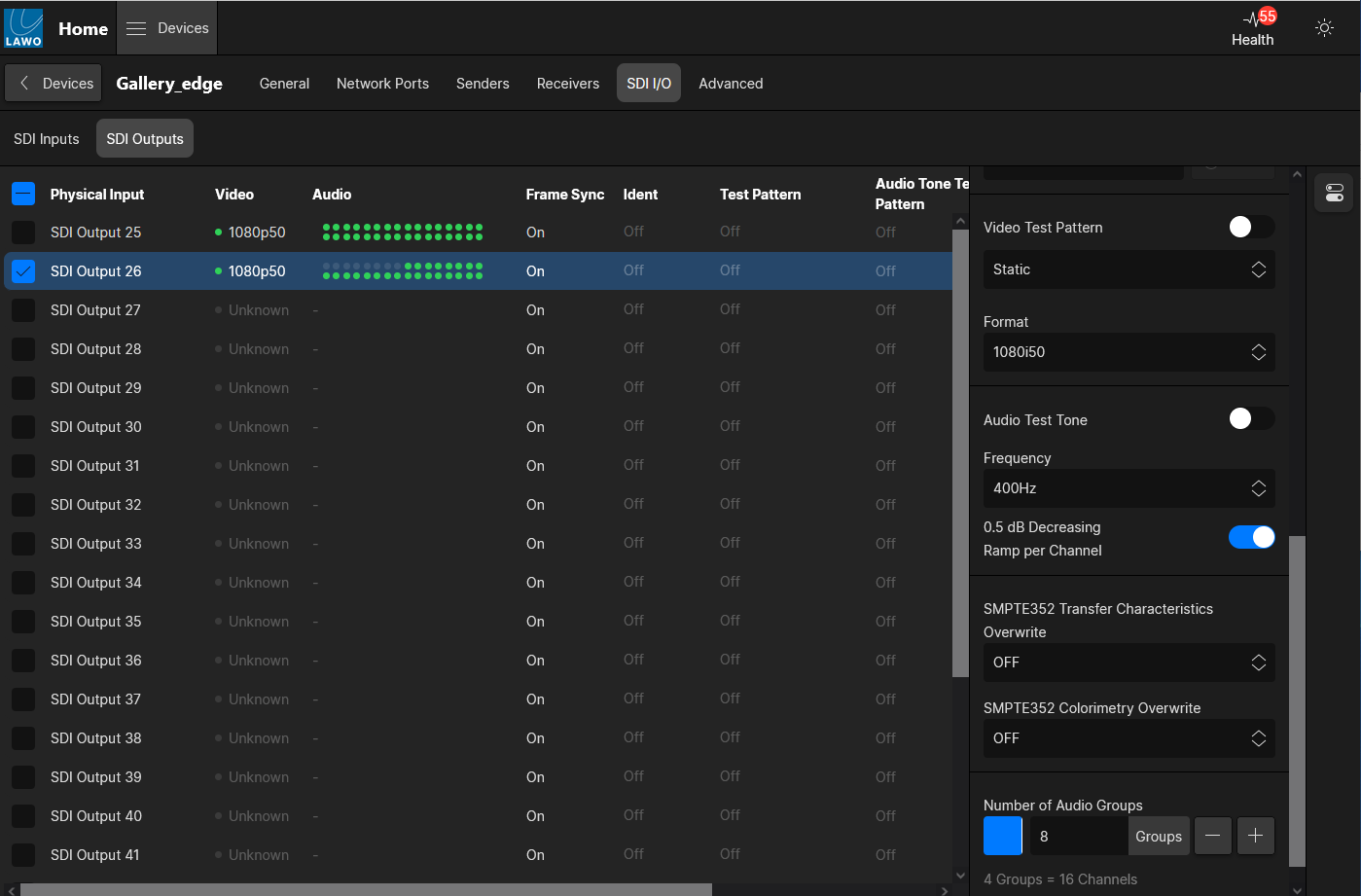
Audio Test Tone (for audio output)