You can use the cluster function to step in or out of write across multiple channels.
The cluster works like a group but just for automation parameters. First define which channels you wish to cluster. Then when you step into write on say the EQ on one channel, all EQ sections within the cluster also step into write.
1. Select Cluster on the VAP 1 side panel).
The button flashes, and all the fader SEL buttons across the console flash, in green.
2. Add channels to the cluster by pressing their fader SEL buttons - the fader SEL buttons turn red.
3. Deselect the Cluster button to complete this part of the operation - the cluster is now defined.
Note that the cluster remains active until you repeat the steps above and remove all channels from the cluster.
- To step in and out of write using the Cluster
1. Assign any channel within the cluster to the Central Control Section, by pressing its fader SEL button.
2. Step into write on the EQ module using the SEL button:
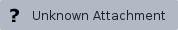
All EQ modules within the cluster step into write at their current values.
Note that parameters will only step into write if they have been selected for automation and are armed.
- Using the Cluster for other Functions
The cluster can also be used to arm or disarm modules, or select Trim automation, across the clustered channels.
Define the channel cluster. Then with one of the clustered channels 'in access', use either Select Arm or Select Trim and make your module selections - the selections are applied to all channels within the cluster.