mc²56 - System Settings -> Fader and Joystick
The Fader and Joystick options affect the operation of the physical controls.
Fader/Joystick → Both
The Fader Calibrate and Speed options apply globally to both the console faders and joystick.

Fader and Joystick Calibration
Important: While the fader calibration is handled automatically, there are some additional steps required to calibrate the joystick. If these are not executed during the process, then the joystick will remain uncalibrated.
To calibrate only the faders (and leave the joystick uncalibrated):
- Select the Fader Calibrate option (to start the calibration process). On every fader panel: faders 1 to 8 move up (to open) and then down (to close).
- Once the last fader has closed, the calibration is finished and the faders are ready to use.
To calibrate both the faders and joystick:
- Move the joystick to the top‑right corner and release the toggle.
- Select the Fader Calibrate option (to start the calibration process). On every fader panel: faders 1 to 8 move up (to open) and then down (to close).
- Wait until the first three faders have moved up.
- Move the joystick to the bottom‑left corner within the time taken for faders 3 to 8 to move up (approx. 5 sec.), and release the toggle.
- Once the last fader has closed, the calibration is finished and the faders and joystick are ready to use.
The image below shows the additional steps to calibrate the joystick. In step 2, the CAL button is triggered by the Fader Calibrate option (in the "System Settings → Fader/Joystick").
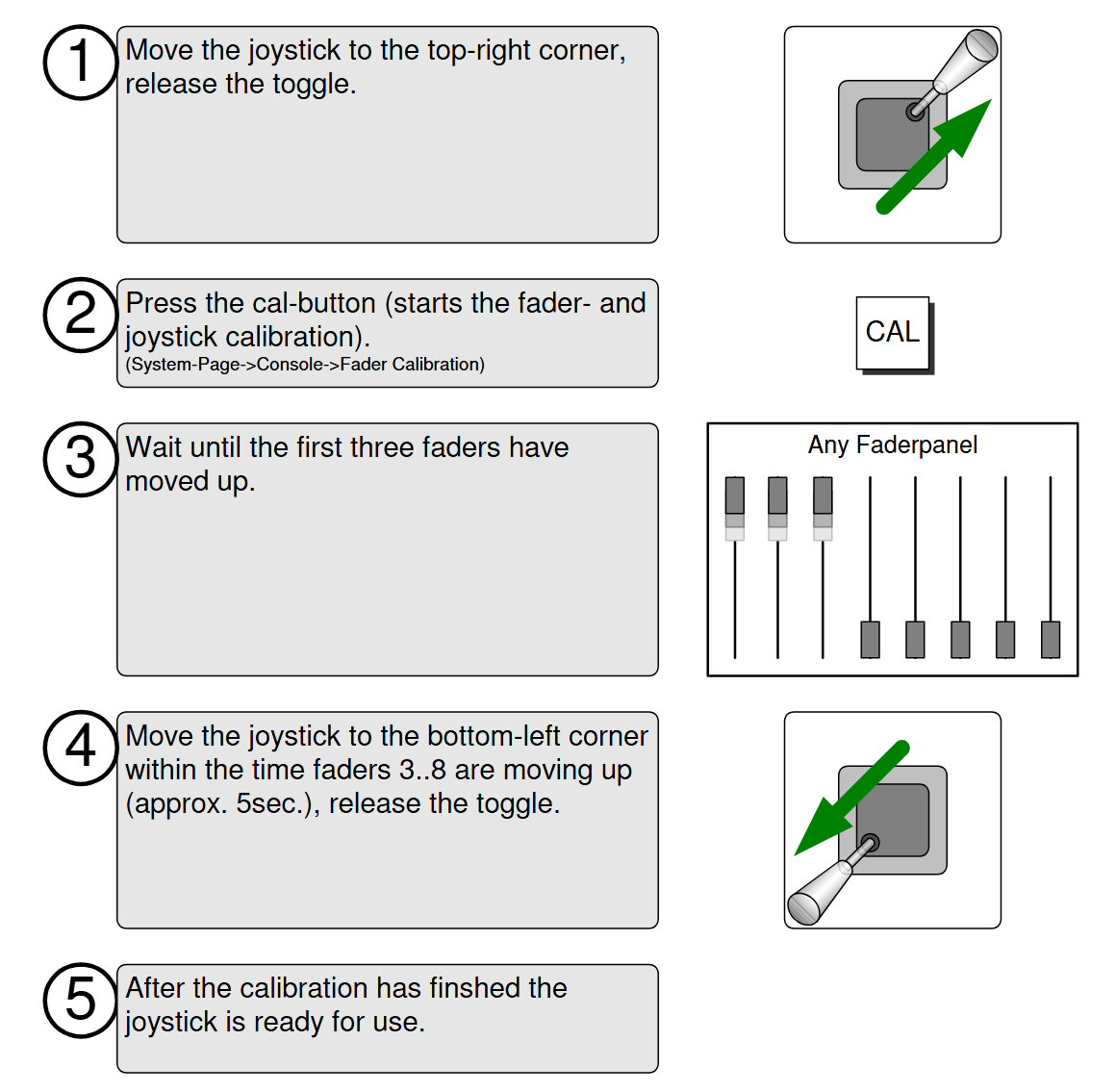
Speed
This option adjusts how quickly the faders and joystick move when they are remotely controlled. e.g. from a VCA master or snapshot load.
There are three possible values: Fast, Normal or Slow.
Fader/Joystick → Fader
The 'Fader' options apply globally to all console faders.

Fader Notch & Brake Resistance
The following options can be used to define a fader notch and brake resistance..
- Fader Notch – activates a notch for all faders at the Fader Notch Position (e.g. 0dB).
- Fader Brake – activates brake resistance for all faders.
- Fader Rubber – activates a brake force if the fader moves away from the notch position.
- Fader Brake Force – sets the amount of resistance which will be applied when Fader Brake is active. 1 = smooth; 3 = stiff.
- Fader Notch Width – sets the width of the notch when Fader Notch is active. 1 = narrow; 20 = wide.
- Fader Notch Depth – sets the depth of the notch when Fader Notch is active. 1 = flat; 5 = deep.
- Fader Notch Position – sets the position of the notch when Fader Notch is active. The position can be set from -128dB (fader closed) to +15dB (fader open).
Fader Backstop
This option defines the overpress function that is triggered when you pull back on the fader (e.g. for a fader start or backstop PFL).
There are three possible values:
- Off - disables the backstop switch.
- On - enables the backstop switch for an external event such as a fader start.
- On + PFL - enables PFL monitoring via the backstop switch, otherwise known as backstop PFL.
Show Fadersense
This option can be used to highlight a channel on the Channel Display whenever you touch a fader (or Free Control). The color used matches the channel color defined in the Channel Config display.
Relative Slave Faders
This option can be used to change between moving and non-moving VCA slave faders. It affects VCA grouping only. Surround VCAs, Links and the Couple group always use moving faders.
- Relative Slave Faders (off) = moving slave faders; move a VCA master and the slave faders follow. i.e. what you see is what you get!
- Relative Slave Faders (on) = non-moving slave faders; the slave faders remain static at all times. This mode allows you to see and update the slave fader positions even when the VCA master is closed.
Reset Colors (Default)
This button can be used to reset the color-coding of all channels to the defaults listed below. This can be useful if you have edited the individual channel colors from the Channel Config display.
Direct Couple Enable
This option enables (or disables) the direct activation of the Couple group from the fader SEL buttons (known as the Quick Couple method).
It can be used to prevent accidental coupling during live operation.
Fader/Joystick → Joystick
The 'Joystick' options apply to the console joystick.
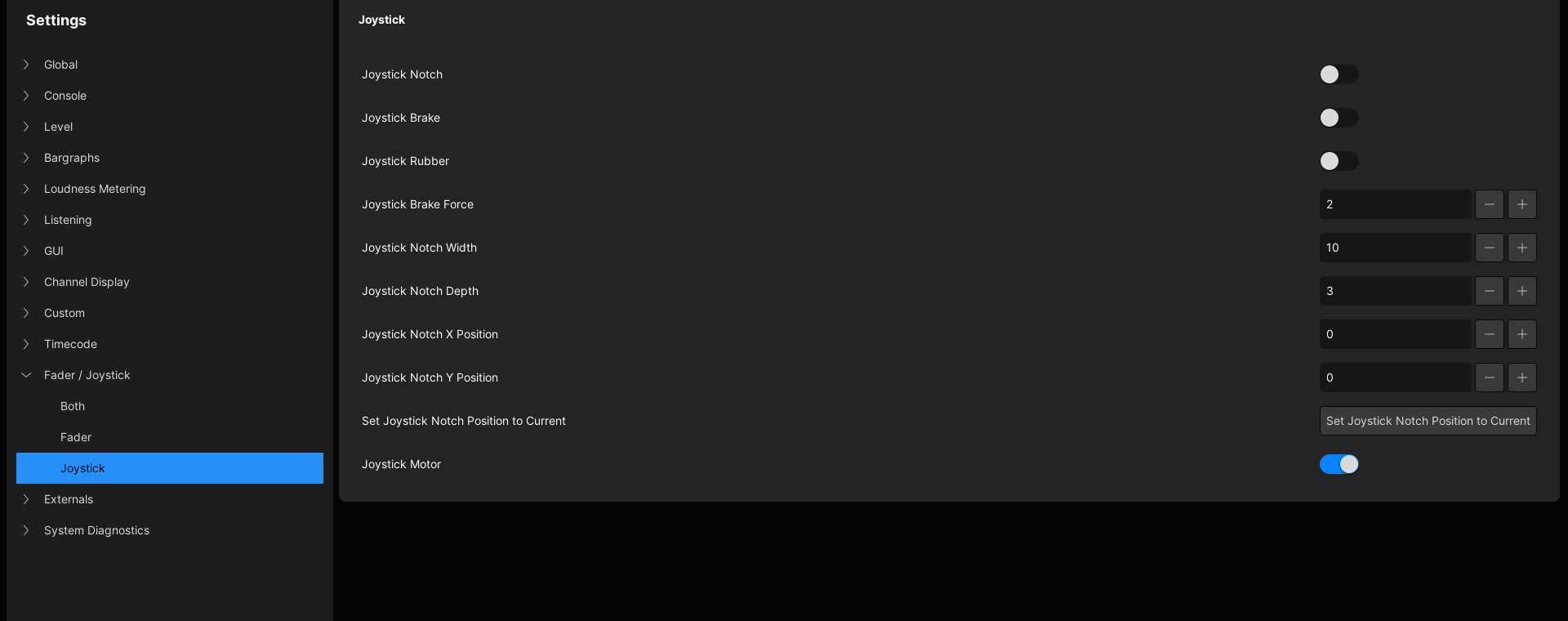
Joystick Notch & Brake Resistance
The following options can be used to define a joystick notch and brake resistance.
- Joystick Notch – activates a notch for all joysticks at the Joystick Notch Position (e.g. Front Centre).
- Joystick Brake – activates brake resistance for all joysticks.
- Joystick Rubber – activates a brake force if the joystick moves away from the notch position.
- Joystick Brake Force – sets the amount of resistance which will be applied when Joystick Brake is active. 1 = smooth; 3 = stiff.
- Joystick Notch Width – sets the width of the notch when Joystick Notch is active. 1 = narrow; 20 = wide.
- Joystick Notch Depth – sets the depth of the notch when Joystick Notch is active. 1 = flat; 5 = deep.
- Joystick Notch X Position – sets the x-axis position of the notch when Joystick Notch is active. The position can be set from -20 (Left) to +20 (Right).
- Joystick Notch Y Position – sets the y-axis position of the notch when Joystick Notch is active. The position can be set from -20 (Rear) to +20 (Front).
- Set Joystick Notch Pos. To Current – this option allows you to set the joystick notch position from the current position of the control. Place the joystick control at the desired position then press this button.
Joystick Motor
This option enables (or disables) the joystick motor.