The Externals options includes one option for the Waves integration. It applies if a Waves plug-in server is configured.
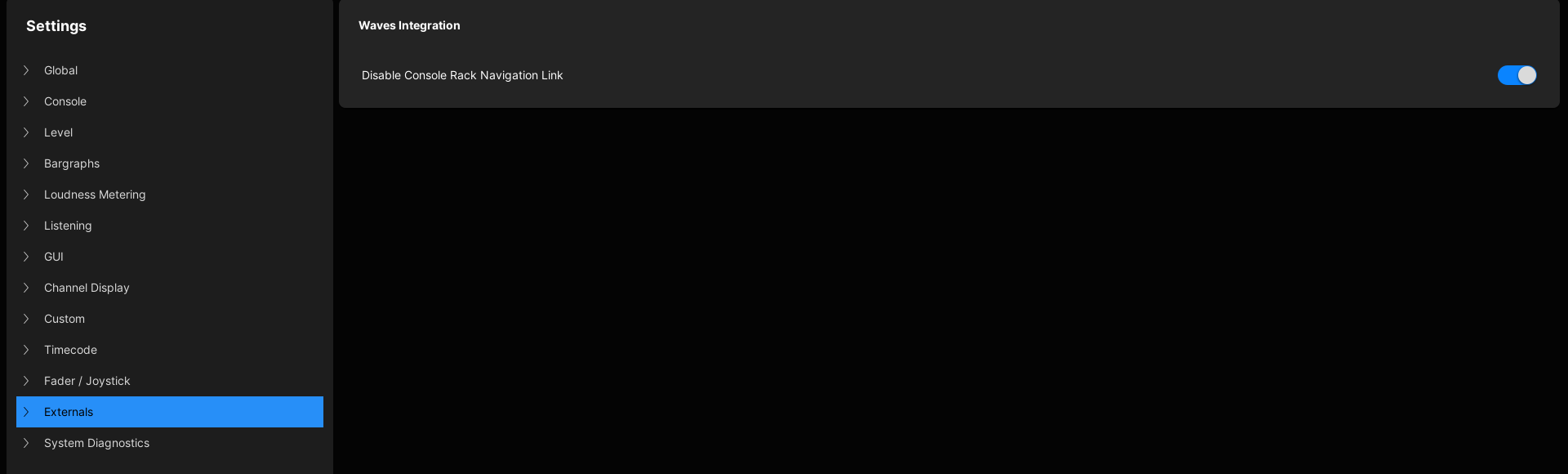 Disable Console Rack Navigation Link
Disable Console Rack Navigation Link
By default, the option is set to off. If a Waves Rack is connected to or from a channel (as an insert or FX Return), then when you press the channel's fader SEL button on the console, the associated Rack opens automatically in the Plug-in display. This makes checking and adjusting plug-in parameters on different channels very fast.
Turn the option on to disable the automatic Rack navigation feature.