The Machine Locators display provides a way of storing and recalling timecode positions.
1. Open the Machine Locators display on the Central GUI.
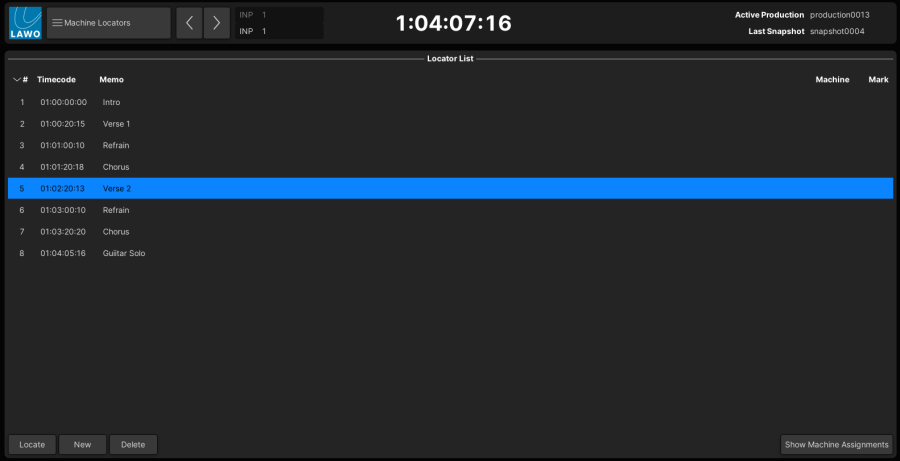
If no locators have been stored, then the list will be empty.
You can store an unlimited number of locators, each with its own Timecode stamp and Memo field. The first ten locators (IDs 1 to 10) can be recalled from a Go to Locator user button (programmed via the Custom Functions display).
Note that the "Machine" and "Mark" assignments are supported by the Machine Remote Control user panel which is now obsolete. Thus, these functions (revealed by the Show Machine Assignments button) have no meaning in the current release.
Storing and Naming Locators
1. Select the on-screen New button, or press Create New Locator, to store the current timecode position.
The timecode is saved into the next available locator ID - in our example, ID 1. You can store locators while timecode is running at any speed: in Stop, Play, Fast forward, etc.
2. Type into the Memo field to name the locator and press Enter.
3. Repeat these steps to store more locators.
Recalling a Locator
1. Double-click on an entry from the list, or select an entry and then click the on-screen Locate button.
The stored timecode position is recalled - e.g. Verse 2.
| The first ten locators (IDs 1 to 10) can be recalled from a Go to Locator user button (programmed via the Custom Functions display). |
Deleting a Locator
1. Select an entry and then click the on-screen Delete button.
2. Confirm the delete by selecting OK.