mc²36 - User Data Overview
Productions form the top level for user data storage and store all the settings required to reset the system. If you only need one version of the system's settings, then it is enough to save (and load) a production. However, within a production you can also store multiple snapshots, cuelists and mixes.
Snapshots can be used to store different setups within the same production, or to reset the system during a show. To manage the reset, you can isolate individual channels, specific modules, individual signals or global elements of the desk. To deal with changes such as different mic or artist, snapshot offsets can be applied to the mix parameters. In this instance, the changes can be stored as either absolute or relative trim values, and saved as partial snapshots if required.
Cuelists are provided for convenient recall of snapshots and other events during a live show. A cuelist contains a series of "cue points" which can be loaded in sequence. Each cue point can load a snapshot, a series of output events, or a combination of both. When loading snapshots, you can apply snapshot isolates and offsets (as described above), and also crossfades (for variable mix parameters).
Mixes store the console's automated settings referenced to timecode. Automation data can be written for any channel module, with modes to step in/out of write and trim existing moves. The 'Pass Tree' allows you to A/B between passes and perform offline edits such as a copy/paste or delete.
Presets are stored independently of productions and snapshots. They can store settings for individual modules or for a complete channel. For example, to save your favourite vocal EQ, or all settings for an announcer's channel.
All user data is stored on an internal flashcard and can be imported and exported to a USB memory stick, networked file server or mxGUI computer.
What's Stored in a Production?
The diagram below shows the data structure of a production.
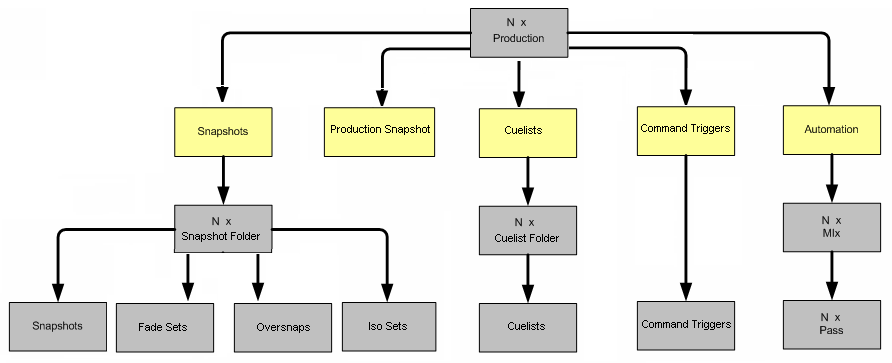
Each production can store multiple snapshots, cuelists, command triggers and mixes, plus the following settings which are NOT included in snapshots:
- The DSP configuration.
- The System Settings.
- The assignments in the Metering pages 1 to 4.
- The ISOLATED bay status for each fader bay.
- The Production User Lists in the Signal List.
- The Signal Routing Presets in the Signal List.
- The Samplerate Conversion settings (for digital I/O).
Every time you save or update a production, a special hidden snapshot (called the production snapshot) stores everything included in normal full snapshot. This means that loading a production will reset the complete system, and you only need to use snapshots if you wish to load different settings within the same production, or recall settings while live/on-air.
Note that separate folders are used to organize snapshots and cuelists, while command triggers are stored as a single set of events, and automation as multiple mixes (each with its own Pass Tree).
What's Stored in a Snapshot?
Every full snapshot stores the settings listed below. Before loading a snapshot, you can choose to isolate individual channels, specific modules or the global elements.
- DESK: the fader strip assignments across all banks and layers, and the current bank/layer status.
- CONNECTION: the signal connections for all sources and destinations (made in the Signal List display).
- A/B/C SWITCH: the A/B/C input switching for all input channels.
- LABEL: the user labels for all signals/channels.
- DSP: the mix parameters for all channels (including bus assign, channel signal flow and Free Control assignments).
- I/O: the signal parameters for all I/O devices (e.g. mic preamp settings).
- BAY: the desk layout for all isolated channel bays.
- WAVES: the Waves plug-in parameters (if the plug-in server option is configured).
Partial Snapshots
From the Snapshot Trim Sets display, you can apply offsets to the channel DSP (mix) parameters. Changes can be stored as either absolute or relative values, and saved as partial snapshots if required. To learn more about this feature, please see mc²36 - Snapshot Offsets.
Matrix Crosspoint(s) Reset
If you are looking to reset signal routing only, then it is best to use the Signal Routing Presets in the Signal List display. These can be used to stored any number of specific crosspoints and work independently from snapshots.
Compatibility
User data is fully compatible with any mc2 system, regardless of the hardware configuration. This allows you to transfer settings between consoles of any size or type.
In all cases, settings are loaded on a best-effort basis. So, for example, if a snapshot, mix or production is loaded on a system with fewer DSP resources, then settings are loaded to the available DSP channels (starting from #1 upwards).
Checking the Available Storage Space
The "Storage Load" field (under System Diagnostics in the System Settings display) shows how much internal memory is currently used. The value should not exceed 90%.