vsmSnap Panels
The vsmSnap panels that are listetd on the vsmSnap Product Overview are electronically modified and installed with the correct firmware at the Lawo factory. The firmware revision must be >= 3.0.
Multiple panels can be managed within a single networked installation.
Routers
The target router/switcher can be any third-party device supporting one of the following protocols:
- Leitch
- Network compact
- Lawo Nova17 (ntp.)
- Datatek (D2800)
- ACOS (DD35)
- Pro-Bel (SW-P08)
- DAIS
- nVision (Serial)
- nVision (TCP)
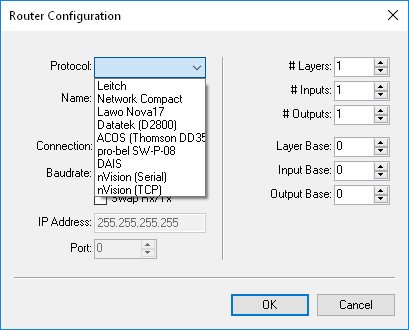
Up to eight routers/switchers can be managed within a single networked installation. The software supports routers/switchers with up to four layers and a maximum of 1024 inputs/1024 outputs.
Communication is usually handled via TCP/IP Ethernet; a direct serial (RS-422) connection to the router/switcher is also supported. Each router/switcher must be properly configured.
Configuration PC
To install and run the configuration software, you will need a PC that meets the following system requirements. This computer is not included and must be provided by the customer.
- Operating System: Windows® 10 or later (32-bit or 64-bit).
- Microsoft .NET Framework 4.6: usually pre-installed with your Windows OS.
- Network Interface: >= 100Base-T (Fast Ethernet).
Network Infrastructure
All network components (switches, cables, etc.) >= 100Base-T Ethernet.
Network Configuration
All communication between devices occurs via TCP/IP Ethernet.
All panels, routers/switchers and the configuration PC must have a unique IP address which resides within the same IP range and subnet.