AN008In order to use Lawo Events these have to be associated with a GPI or GPO. To do so enter LAWO= followed by a list of events as described below into the comment field of a GPI or GPO. Please note, that no characters may precede the LAWO= keyword.
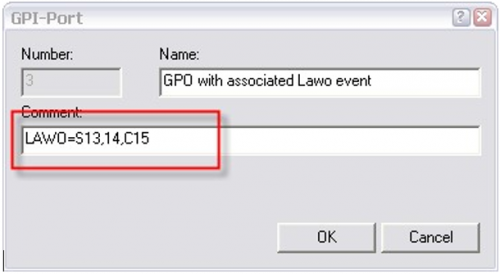
The Comment field is evaluated when the associated GPI or GPO changes its state. When the system recognizes the LAWO= keyword the string following is parsed and executed.
The string following the keyword is interpreted as following:
| Event | Description |
|---|
| <Event Number> | Sets or clears the specified Lawo Event corresponding to the state of the GPI or GPO. |
| S<Event Number> | Sets the specified Lawo Event |
| C<Event Number> | Clears the specified Lawo Event |
Multiple Events may be separated with e.g. a comma or any other delimiter.
Example:
The Events are sent to all Lawo devices that support Events in there protocol. If two devices are online both receive the event changes simultaneously.