Driver - Infinity Manager (Adder)
Driver implemented in: vsmGadgetServer
Content
Summary
This document provides information about the ADDER KVM XML protocol implementation for VSM.
| Status of Drvier | APPROVED |
|---|---|
| Component for Driver | GADGETSERVER |
| Release (Build) of Component | vsmGadgetserver 5.6.1.249 |
| Revision of Implementation | 2.1.0.0 |
| Name of 3rd Party API | Xml |
|---|---|
| Version of 3rd Party API | AIM v3.0, Firmware 3.3, API Version 10 |
| Additional 3rd Party information | VSM to control Infinity KVM nodes via ADDER INFINITY MANAGER A.I.M. |
Connection
| Connection Type | TCP/ IP |
|---|---|
| Default Port | 80 |
Supported Features
Routing of channels to receivers.
Connecting and disconnecting presets.
This protocol allows switching of the available channels to the known receivers on an A.I.M. (AdderLink Infinity Manager) system. While the devices are identified by their internal device identifier, the channels/consoles must be mapped internally. This mapping is stored by the protocol and can be downloaded in the web interface as a mapping file. It lists all known channels and consoles.
The Protocol also lists the available presets. Each “preset node” contains the possibility to choose the connection mode and connect or disconnect the “preset”. Beside that there are also read only parameters like id or name.
Supported Commands
| Login | Requests to logon to the A.I.M. Server. |
|---|---|
| GetDevices | Requests all known receivers. Is also used as poll-command. |
| GetChannels | Requests all known channels. |
| GetPresets | Requests all presets. |
| ConnectChannel | Connects a channel to a receiver. |
| DisconnectChannel | Disconnects a channel. |
| ConnectPresets | Connects a preset. |
| DisconnectPresets | Disconnects a preset. |
Configuration Details
The protocol requires a username and a password, which can be entered via the web interface. The default user name is “admin”, while the password is “password”. The A.I.M. system also allows an Anonymous Mode which can be enabled via the web interface. Additionally, a blind source may be defined (default is 0). If your installation uses only one switch mode, a global switch mode can be defined via the web interface, otherwise it is possible to define a switch mode for each receiver over the Ember+ interface of the driver.
| Adder (Mode) | VSM (Mode) |
|---|---|
| Video-Only | ViewOnly |
| Shared | Shared |
| Exclusive | ExclusiveView |
| Private | ExclusiveOnly |
Within the Adder web interface it is possible to decide which connection modes are allowed within this preset. When deselecting certain modes it takes a few seconds until the changes have been polled by VSM. Once polled deselected modes will be still available in the drop down list of the mode parameter but it will not be possible to select them.
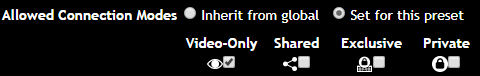
Known Issues
There are currently no known issues with the implementation.