Driver - DMS (Lawo)
Driver implemented in: vsmGadgetServer
Content
Summary
This document provides information about the Lawo DMS protocol implementation for VSM.
| Status of Driver | APPROVED |
|---|---|
| Component for Driver | GADGETSERVER |
| Release (Build) of Component | vsmGadgetserver 5.4.x or higher |
| Revision of Implementation | 2.0.8.0 |
| Name/Type of 3rd Party API | |
|---|---|
| Version of 3rd Party API | |
| Additional 3rd Party information | Supported Lawo devices: Zirkon, Sapphire, Crystal, Ruby, N17 |
Connection
TCP
| Connection Type | TCP/ IP |
|---|---|
| Default Port | 18510 |
UDP (Audio Levels)
| Connection Type | TCP/ IP |
|---|---|
| Default Port | 18511 (default) |
Supported Features
| MiniMixer | Balance, Level |
|---|---|
| ScreenKeys | Press/Release, LED State |
| MatrixKeys | LED State, Label |
| Matrix 128 Key | LED State, Label, Source, Target, Source of Target |
| PPM Data | Audio Level Meter Streams |
Supported Commands
| Power On | Requests the complete status of the device |
|---|---|
| Request Status | |
| MiniMixerNumber Get | Gets the system number of a MiniMixer |
| MiniMixLevel Set | Sets the level of a MiniMixer |
| MiniMixLevel Get | Gets the level of a MiniMixer |
| MiniMixBalancePos Get | Gets the balance value of a MiniMixer |
| MiniMixBalancePos Set | Sets the balance value of a MiniMixer |
| SetScreenKey | Sets the status of a ScreenKey |
| SetMatrixKey | Sets the status of a MatrixKey |
| SetMatrixKeyEx | Sets the status of an extended MatrixKey |
| KeepAlive | This command is sent to keep the connection alive |
| DmsHeadroom | |
| DmsFilterGain | |
| DmsLevelPacked | |
| DmsLevelCorr1 | |
| DmsLevelCorr2 | |
| DmsChannelStat | |
| DmsMeterDef | |
| DmsAuxName | |
| DmsInsName |
Configuration Details
To access all supported Parameters of a Zirkon/OnAirDesigner configuration, a definition file must be uploaded to each driver instance. This file needs to be in *.mdb format. Please note that the .db3 file type is not supported in this driver implementation. Effectively it is not possible to use Local Substitutions in the device configuration, since this feature is not supported in the *.mdb file type. It is only possible to save the device configuration as *.mdb without any Substitutions configured or after deleting all Substitutions.
To access MiniMixers or Panel key parameters from a connected device, you have to point vsmGadgetServer to the Definition and the Configuration files.
In order to process the files correctly, the host vsmGadgetServer must have a version of Microsoft Access Database Engine installed. It can be downloaded here: https://www.microsoft.com/en-us/download/details.aspx?id=54920&irgwc=1&msockid=2ce2cbaf07d8661d05f9deeb065d6713
Since driver version 2.0.3.0 the definition.mdb can be shared between multiple driver instances. If the user want to migrate from the “Definition” to the new “Shared Definition Path” option then follow this instructions.
Additionally, it is now possible to get PPM data without the need of any database file but then a custom PPM mapping, MiniMixers and Panel Keys won't get recognized.
Driver Settings:
- Logging - Enable or Disable Logging for this protocol connection
Audio Levels - Enables or disables the audio levels (PPM).
Audio Levels Port - Defines the audio levels UDP Port.
Audio Blend - Specifies whether values are being interpolated.
- Audio Conversion - Specifies whether the headroom is being used or not. If set to Ignored a default value of 18.0 is used instead.
Audio Release Scale - Specifies a factor to multiply the converted values with.
Definition - The uploaded Zirkon/OnAirDesigner definition.mdb.
Configuration - The uploaded Zirkon/OnAirDesigner 'configuration'.mdb.
Shared Definition Path - The path of a Zirkon/OnAirDesigner definition.mdb database file. This option makes sense when the GadgetServer needs to host multiple instances of DMS protocols, which all share the same definition.mdb. If the option “Definition” has a value defined, “Shared Definition Path” option will be ignored. This setting is not synchronized within the cluster and needs to be applied on each cluster instance.
Migration to a Shared Defintion Path
If the current instance is running with the “Definition” option (defintion.mdb is uploaded to the .store file) and there is a need to migrate to the new “Shared Definition Path” option, it can make sense to delete the uploaded Definition file from the vsmGadgetServer.store to reduce the overall .store filesize.
To clean up the .store file from the old definition.mdb file the following process needs to be done:
Make a copy of the current vsmGadgetServer.store file to be able to revert back the next steps.
Download the current defintion.mdb file and save it where the “Shared Defintion Path” option will have a permanent access to:
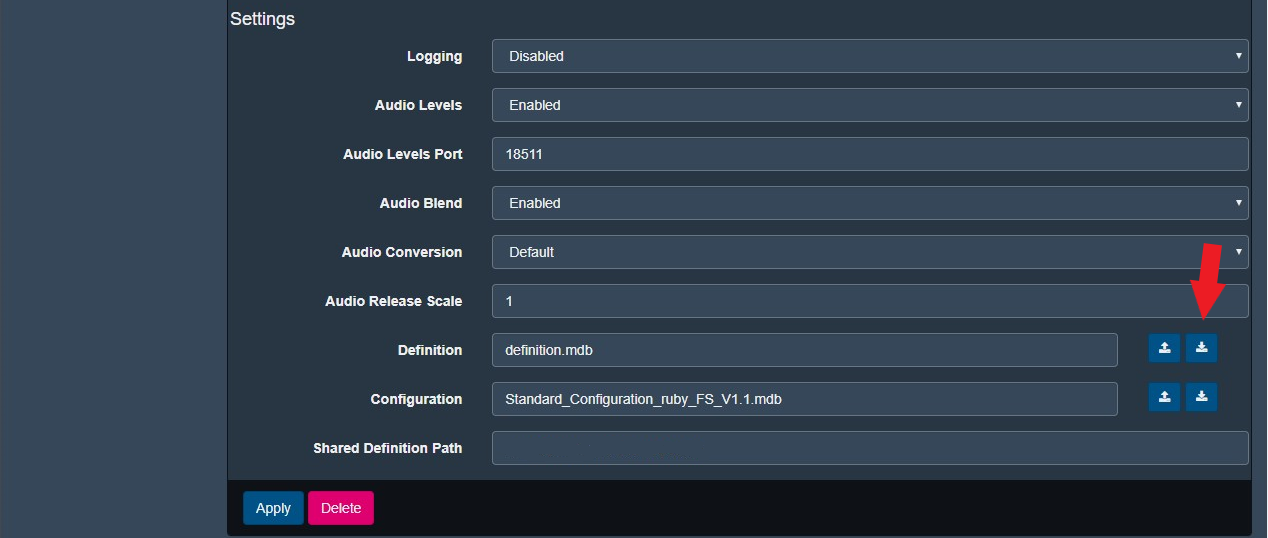
Delete the value of the “Definition” option and Apply this change. This action will delete the file from the .store:
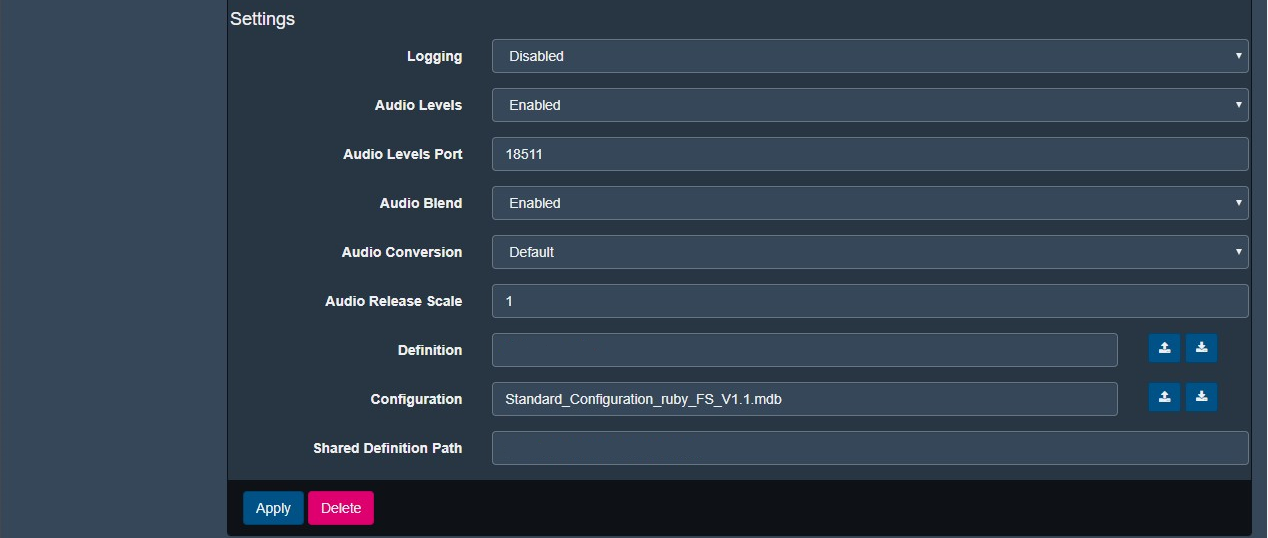
Input the path of the downloaded defintion.mdb to the “Shared Definition Path” option and Apply this change:
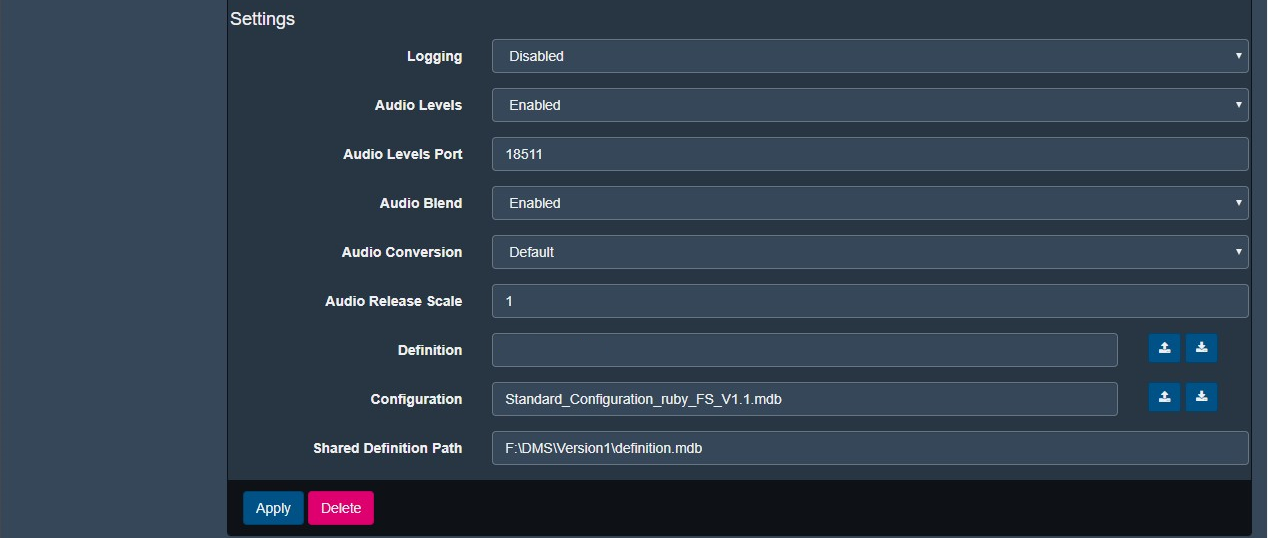
Known Issues
The protocol definition only supports 15 character names for MiniMixers, please make sure your configuration contains valid names only.