ClearCom Eclipse HX
Content
Summary
This document provides information about the ClearCom HCI protocol implementation for VSM.
| Status of Driver | APPROVED |
|---|---|
| Component for Driver | GADGETSERVER |
| Release (Build) of Component | vsmGadgetserver 5.4.x (or later) |
| Revision of Implementation | 1.0 |
| Name/Type of 3rd Party API | Host Control Interface HCI |
|---|---|
| Version of 3rd Party API | EHX 11.1 EHX 12.0 EHX 12.1 (Q4/2020) |
| Additional 3rd Party information | Tested with Eclipse |
Connection
| Connection Type | TCP/ IP |
|---|---|
| Default Port | 2049+ for HCI 1.0 52001+ for HCI 2.0 |
Supported Features
Key Assignment
CrossPoint Routing(N:N matrix with 1:N adaptors)
Forced Listen Routing(N:N matrix with 1:N adaptors)
IFB Assignment(N:N matrix with 1:N adaptors)
Conference membership management.
Input-/Output- and Crosspoint Gains
IFB Attenuation
Available Layers
Key Assignment 1:N
Forced Listen N:N
Routing N:N
IFB Assignment N:N
Exclusive Routing 1:N
Summing Routing 1:N
Exclusive Forced Listen 1:N
Summing Forced Listen 1:N
Exclusive IFB Assignment 1:N
Summing IFB Assignment 1:N
vsmGadgetServer.Net supports both, HCI 1.0 and HCI 2.0. However, not all features available in HCI 2.0 work with HCI 1.0.
The first layer provides the possibility to manage the key assignment. The key assignment matrix uses the targets to represent the keys of a panel. Each panel reserves a specified amount of targets, where each target represents one key. The panels are determined via the “Panel Ports” option in the web interface. This list expects the port number of each panel that shall be used for key assignment. The order of these numbers determines the location on the key assignment matrix.
The sources represent the ports, conferences, groups and ifbs of the systems. They have a per system size (Sources Per System) and a fixed mapping within the range that represents one system. The offset is computed by multiplying the system number with the value of the “Sources per System” option. Within that range, the following mapping applies:
| Ports | 0 – 799 (incl) |
|---|---|
| Conferences | 1-400 |
| Groups | 0-1023 |
| IFBs | 1-199 |
Additionally, the layer supports label exchange. When sending a source label, the associated port is update in the ClearCom system. Otherwise, when sending a target label, the current target of that key will be updated.
The second layer allows the control of the Forced Listen routes. The third layer supports the control of the CrossPoint map routes. It also supports the available Input, Output and Crosspoint gains. The fourth layer supports the IFB Assignment. Each configured IFB will create 3 Targets, one for sources, one for targets and one for returns list. Only port can be added to one of the lists. The returns targets have a parameter which controls the Attenuation value of the corresponding IFB.
Supported Commands
The following commands are used by the current implementation
| 0x07 | Request CMAPS File | (0x08) Reply CMAPS File |
|---|---|---|
| 0xEB | Request Remote Key Actions | (0xEC) Reply Remote Key Actions |
| 0xED | Request Remote Key Action Status | (0xEE) Reply Remote Key Action Status |
| 0xE1 | Request Forced Listen Actions | |
| 0xC9 | Request Forced Listen Edits | (0xCB) Reply Forced Listen Edits |
| 0xB7 | Request Port Info | (0xB8) Reply Port Info |
| 0x11 | Request Conference Actions | (0x14) Reply Conference Status |
| 0x13 | Request Conference Status | (0x14) Reply Conference Status |
| 0x82 | Request Alias Add | (0x83) Reply Alias Status |
| 0x84 | Request Alias Delete | (0x85) Reply Alias Delete |
| 0x86 | Request Alias List | (0x83) Reply Alias Status |
| 0xB9 | Request Locally Ass. Keys | (0xBA) Reply Locally Ass. Keys |
| 0xC3 | Request Card Info | (0xC4) Reply Card Info |
| 0x3D | Request Ifb Status | (0x3E) Reply Ifb Status |
| 0x3F | Request Ifb Edit | (0x3E) Reply Ifb Status |
| 0xAF | Request Entity Info | (0xB0) Reply Entity Info |
| 0x20 | Request Input Level Actions | (0x22) Reply Input Level Status |
| 0x21 | Request Input Level Status | (0x22) Reply Input Level Status |
| 0x23 | Request Output Level Actions | (0x25) Reply Output Level Status |
| 0x24 | Request Output Level Status | (0x25) Reply Output Level Status |
| 0x26 | Request Crosspoint Level Actions | (0x28) Reply Crosspoint Level Status |
| 0x27 | Request Crosspoint Level Status | (0x28) Reply Crosspoint Level Status |
Configuration Details
The protocol requires the configuration of the panels that shall be used for key assignment. To determine the number of keys that can be controlled per panel, the “Targets per panel” option can be edited. Finally, the number of sources per system can also be configured, but this should be avoided.
The configuration is stored in a mapping file that can be accessed via the Web UI:
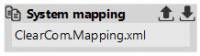
ClearCom Mapping.xml:

ConferenceOffset defines the source offset of the Conferences.
IFBOffset defines the source offset of the Ifbs.
GroupOffset defines the source offset of the Groups.
System “xx” defines the target offset of each ClearCom frame.
Port “xx” defines the target offset of the panel keys.
Known Issues
- Group Alias can't be set by vsm.
- If a setup is operated in versions CC EHX ≤12.0, and VSM GS ≤ 5.6.1.117, a buffer overrun in CC is possible due to faulty port numbers being send from VSM GS to CC. This issue has been fixed in GS 5.6.1.117, as well as CC have improved handling of invalid port addresses from 12.1 onwards.
- The limit for Target keys per panel is 200!