Audinate Dante
Content
Summary
This document provides information about the Dante protocol implementation for VSM.
Please use the SetupWithDependencies_(x64/x86).exe for vsmGadgetServer installation.
| Status of Driver | APPROVED |
|---|---|
| Component for Driver | GADGETSERVER |
| Release (Build) of Component | vsmGadgetserver 5.4.0.207 |
| Revision of Implementation | 1.0.0.0 |
| Name/Type of 3rd Party API | |
|---|---|
| Version of 3rd Party API | conmon_cmm_service.exe 1.8.2.1 mDNSResponder.exe 1.1.1.1 mdnsNDP.dll 1.1.1.1 |
| Additional 3rd Party information |
Connection
| Connection Type | TCP/ IP, connection via local Dante Control Service on Gadgetserver. Use localhost as IP address. The Dante Service will manage the network. |
|---|---|
| Default Port |
Supported Features
Discover Dante enabled devices and channels on the network.
Rename and route Dante channels.
The routing is done via layer 0 of the protocol, so a Pro Bel SWP08 or a Ember+ matrix connection is required.
It is important to understand that VSM is communicating with the Dante controller only, which itself acts as a gateway into the Dante network. VSM does neither "talk" to Dante devices directly, nor does control through VSM affect the streaming within the Dante network. The Dante network is abstracted by the Dante Controller towards VSM and is represented as matrix of inputs and outputs.
Redundancy
vsmGadgetserver 5.6.1.x or higher supports redundant Dante network setups.
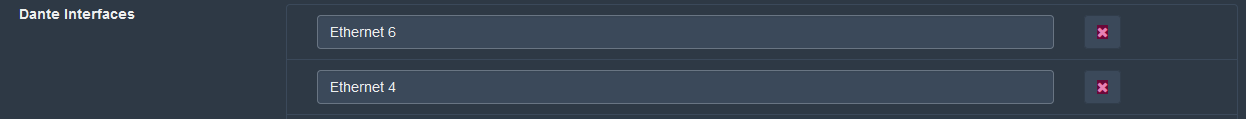
In such setups, the machine hosting the Dante controller is connected to two Dante networks, using two NICs. In the drivers settings, you can enter the names of these NICs into the "Dante Interfaces" text fields. The top line represents the primary network, the second line represents the redundant network. Only 2 entries are currently allowed.
Supported Commands
A set of commands are already implemented to communicate with Dante services via the Dante library.
Configuration Details
vsmGadgetServer 5.4 has included an extra installer for Dante services.
Please make sure the mandatory Dante services are properly running on your machine after the installation of vsmGadgetServer 5.4.
![]()
The protocol uses the new common mapping layout. The user can download the mapping as an xml file, edit the file and upload it again. UI Controls:
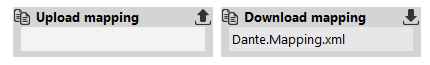
Dante.Mapping.xml:
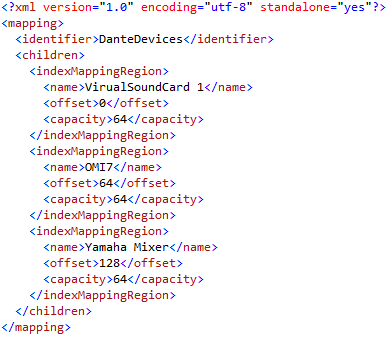
<indexMappingRegion> represents a Dante device.
<name> represents the name of the Dante device.
<offset> tag represents the start index in the vsmStudio matrix.
<capacity> tag represents the amount of channels per device.
The default capacity value is 64, but the user can override it, if the device has more or less channels.
Known Issues
There are currently no known issues.
Related Articles
Topology
The following article is a general "Dante Application Note", describing the topology of VSM controlling a Dante setup: Interface - Dante Network to control audio routes
Dante Domain Manager
With Dante Domain Manager, it is possible to restrict access to resources within a Dante network. Use the Dante Domain Manager driver in vsmGadgetserver instead, to access restricted resources from VSM. Details can be found here: Audinate Dante Domain Manager (DDM)