In the Sources/Sums menu, there are three pages/tabs that provide information about the DSP resources. All pages are for diagnostic use only; there are no editable fields.
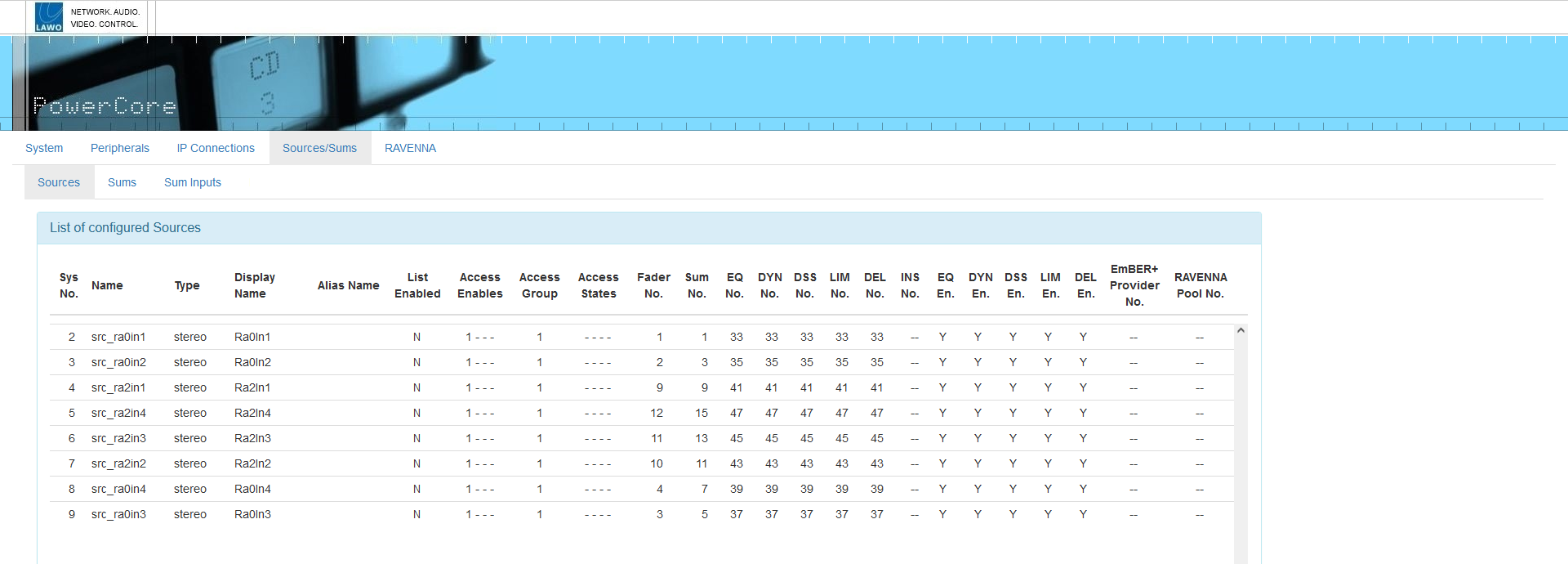
The first two tabs provide a comprehensive listing of Power Core's input sources and summing buses.
The Sources tab shows all of the configured sources (defined by the ON-AIR Designer). Here you check information such as the source's names, format and Access Group; which fader number the source is assigned to; and whether DSP is configured and enabled.
The Sums tab shows similar information for all of the configured summing buses.
The lists can be sorted by Sys No, Name, etc. by clicking on a column header. Click again to reverse the sorting order.
To make changes to the sources or buses, you must edit and save the configuration offline (using ON-AIR Designer) and then upload the edited version to the Core. How to do this is described in Power Core - Configuration.
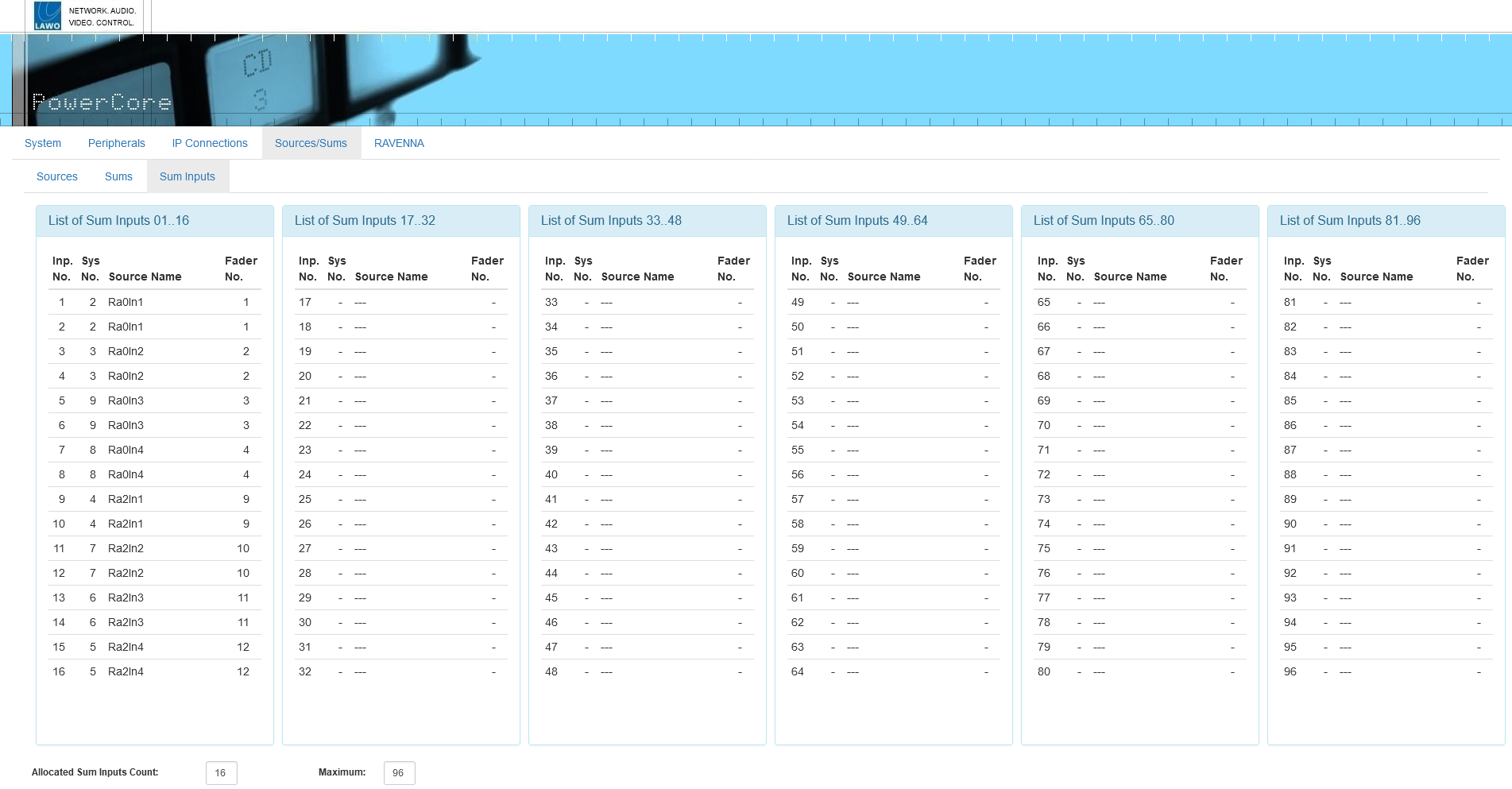
The Sources/Sums → Sum Inputs tab lists the available summing points and shows how they are utilised.
Note that the Maximum number of parallel mix inputs is determined by the main license (described in the Power Core - License Chart).