In the IP Connections menu, there are six pages/tabs. They provide status information about the network connections to Power Core. All pages are for diagnostic use only; there are no editable fields.
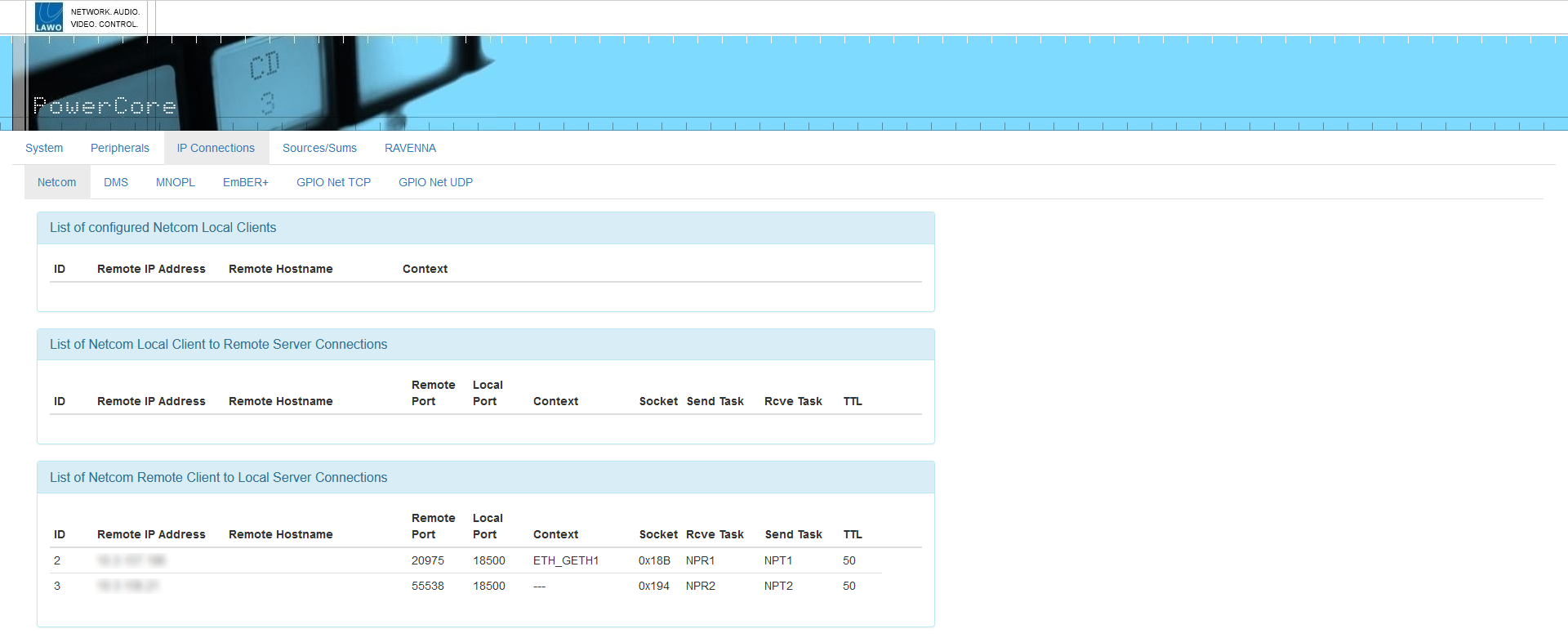
The IP Connections → Netcom tab displays a list of all configured Netcom systems and their connections. For example, another Power Core that is configured for GNET (GPIO over network) communication.
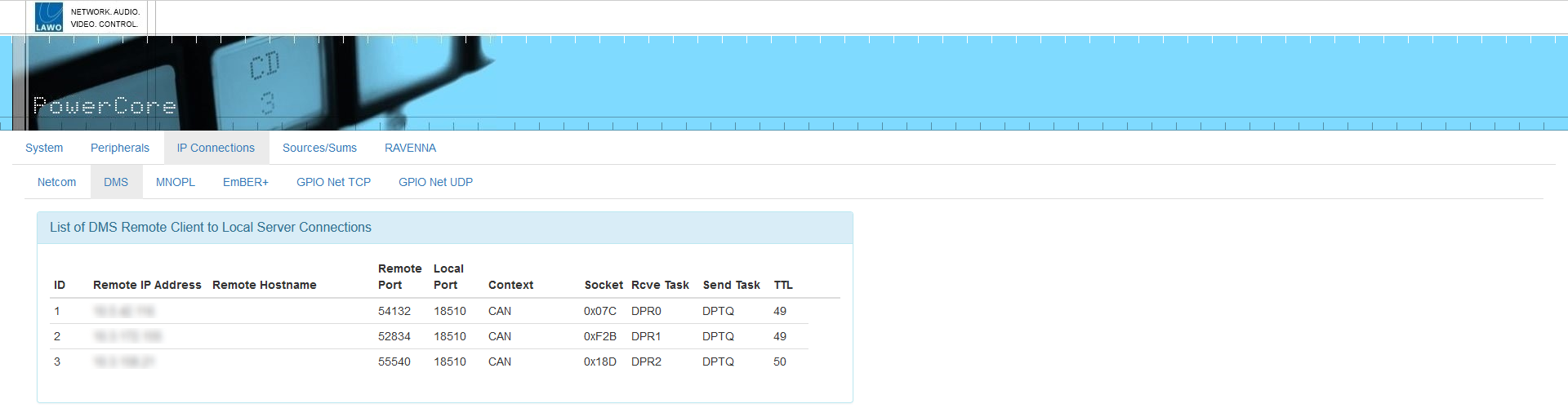
The IP Connections → DMS tab displays a list of all systems connected via DMS. For example, a VisTool host PC.
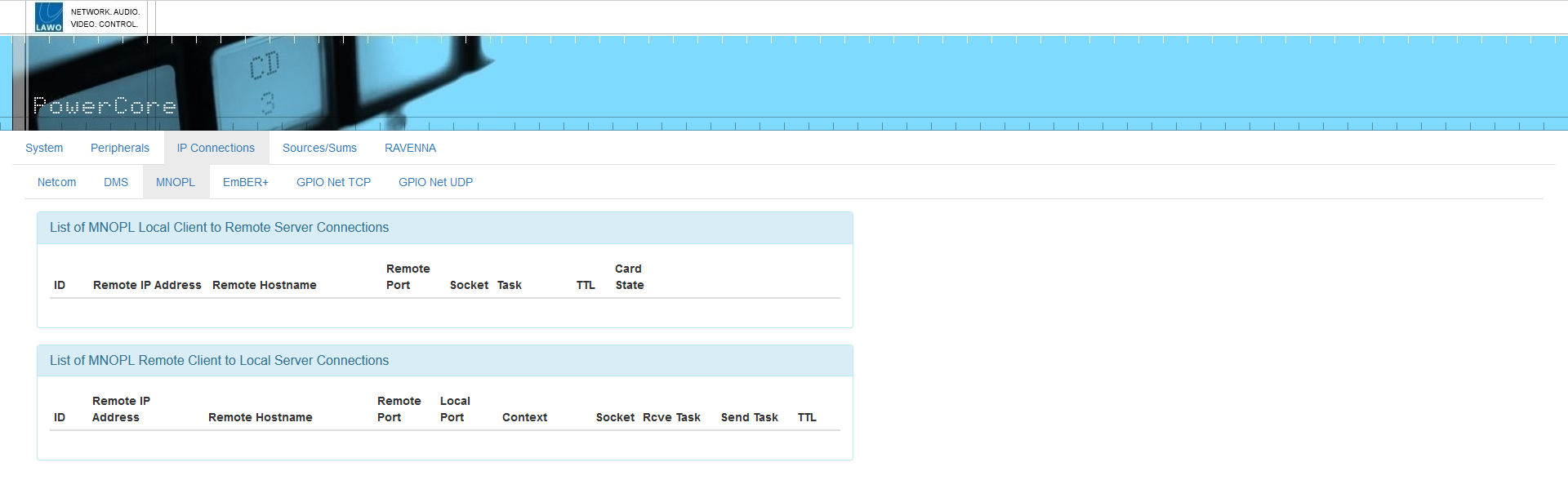
The IP Connections → MNOPL tab displays a list of all systems connected via MNOPL. For example, Lawo's Nova series of routers.
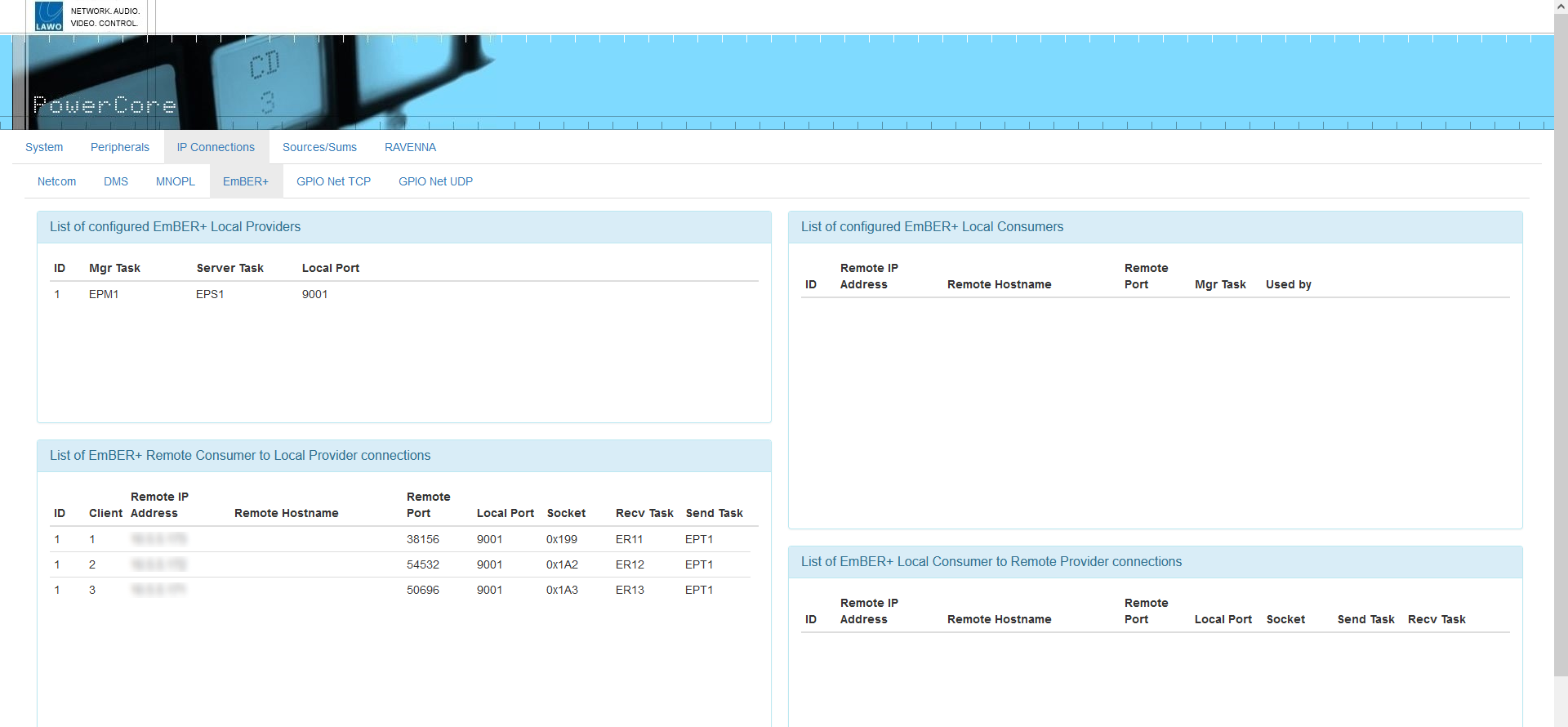
The IP Connections → Ember+ tab displays a list of all configured Ember+ systems and their connections. For example, a VSM control system.
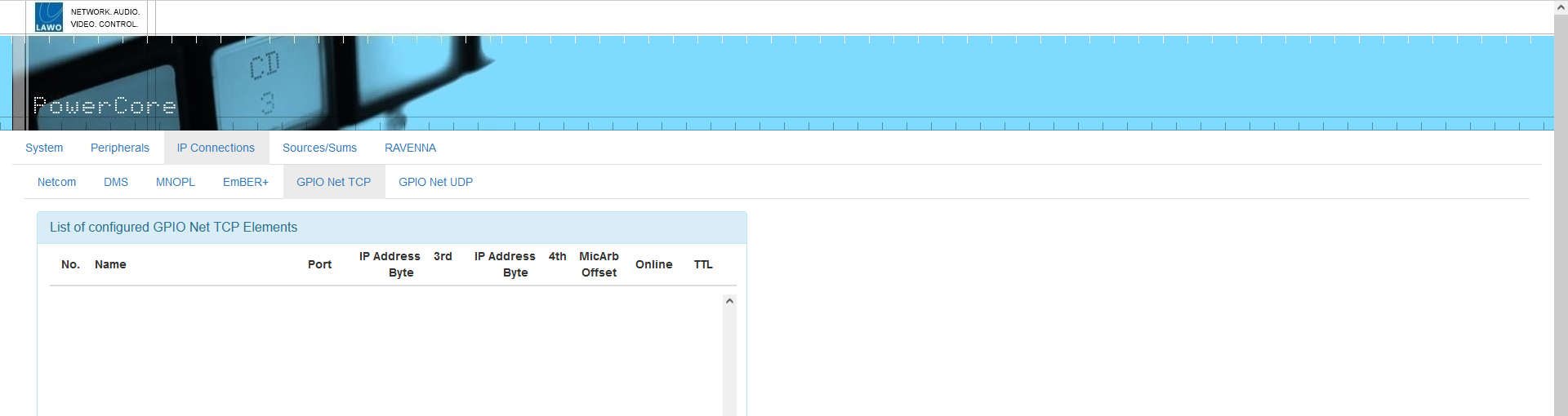
The last two tabs in the IP Connections menu display a list of all configured GPIO Net TCP (and GPIO Net UDP) elements. They can be used to monitor the status of any GNET elements (that are used to exchange GPIO signals over the control network).
Power Core supports GNET via both TCP and UDP. This means that it can communicate with other Power Cores (usually via UDP) and legacy systems (that support TCP only).
From the GPIO Net UDP tab (shown below), you can click on the element's name field to open a more detailed view. This can be used to check the present state of the logical I/Os and text inputs/outputs.
