crystal - EQ
EQ processing is available for all sources. The EQ section includes a 3-band parametric EQ plus 2-band filters.
Parametric EQ
There are three bands of parametric EQ: Low, Mid and High. Each band can operate across the full frequency range and is set independently. The following parameters can be adjusted:
- Gain - from -15dB to +15dB.
- Frequency - from 20Hz to 18kHz.
- Q - from 0.7 to 15.
Filters / Shelving EQ
For the 2-band filters, each band can operate either as a fixed slope filter (High Pass/Low Pass) or as a shelving EQ (Low Shelf/High Shelf).
In High Pass/Low Pass mode, the filter slope is fixed at 12dB per octave. The cut-off frequency can be adjusted from 20Hz to 18kHz.
In Low Shelf/High Shelf mode, the slope of the shelving EQ is defined by the gain value. Thus, there are two parameters that can be adjusted: gain (from -15dB to +15dB) and frequency (from 20Hz to 18kHz).
Operation
To access the parameters, press an Access key (on the fader strip) followed by EQ (on the Central Function Keys and/or GUI).
Then adjust the parameters from either the surface or GUI.
On the surface...
There are two pages of parameters: one for the parametric EQ and one for the filters.
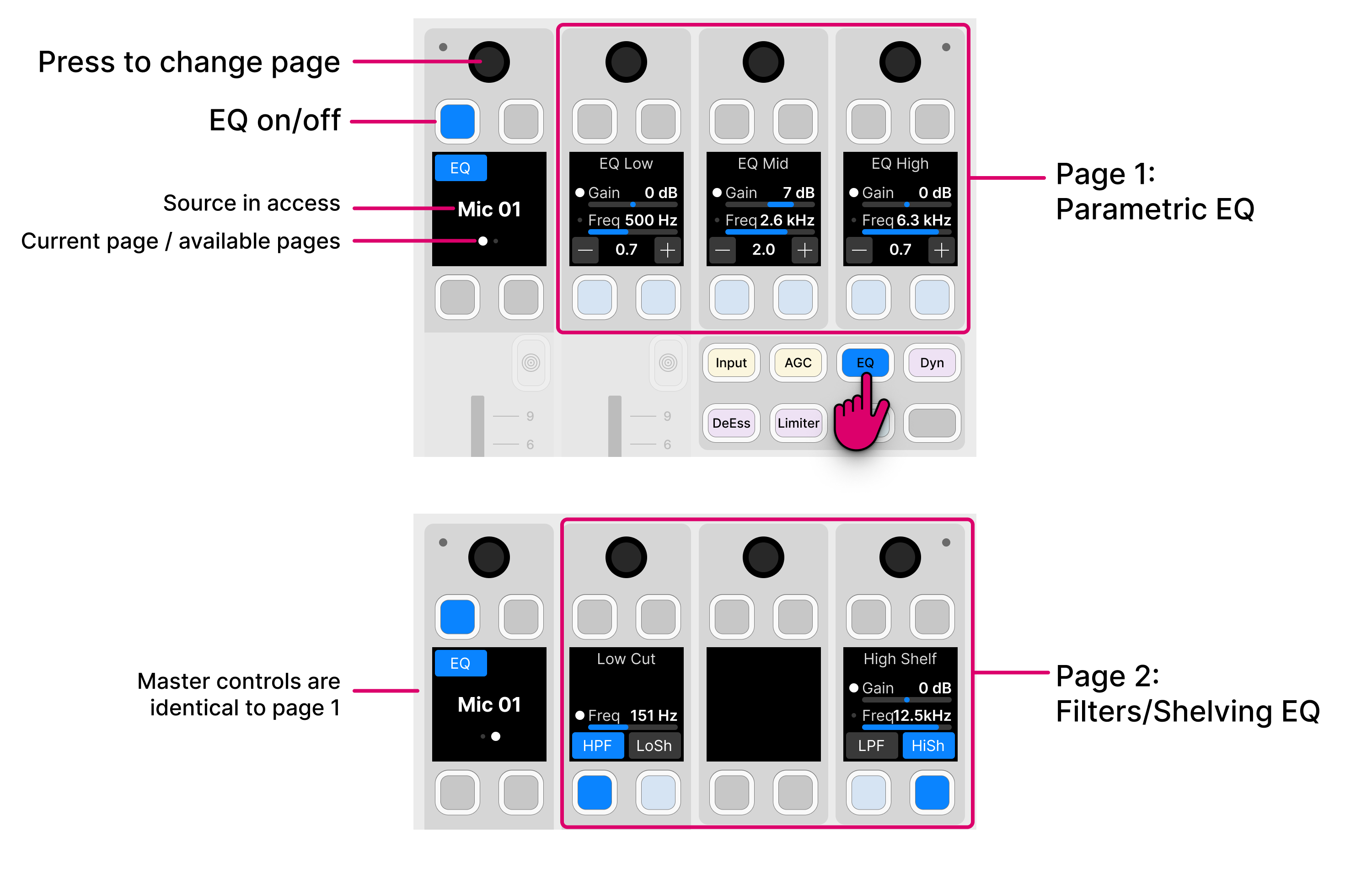
- Press down on the left (master) rotary control to toggle between the pages.
- The EQ soft key acts as the master on/off for the complete section: 3-band parametric EQ + 2-band filters. This key appears in the same position on both pages.
- For the Gain/Freq controls: turn to adjust Gain; press down and turn to adjust Frequency.
- To adjust the Q, press the + or – soft keys to increase or decrease the Q value.
- On the second page, use the soft keys to set the EQ type for the filter bands:
- Lower band - select either HPF (High Pass Filter) or LoSh (Low Shelf).
- Higher band - select either LPF (Low Pass Filter) or HiSh (High Shelf).
On the GUI...
The parameters for all five bands are shown simultaneously, and there is a visualization that shows the overall frequency response.

- The EQ button acts as the master on/off for the complete section: 3-band parametric EQ + 2-band filters.
- The EQ curve provides an easy way to check if the processing is turned on or off:
- Curve (filled) = EQ on.
- Curve (not filled) = EQ off.
- To adjust each of the five bands, you can either touch and drag a numbered point on the EQ curve, or touch and drag the values inside the parameter boxes:
- Band 1 = Low Cut (High Pass) Filter or Low Shelf.
- Band 2 = Low band Parametric EQ.
- Band 3 = Mid band Parametric EQ.
- Band 4 = High band Parametric EQ.
- Band 5 = High Cut (Low Pass) Filter or High Shelf.
- For the two filter bands, use the Response parameter to set the EQ type.
- The meters show the levels at the input and output of the EQ section.