crystal - Control Surface Overview
Each crystal frame is fitted with either a Main or Fader module (for the physical controls) plus, optionally, a Virtual Extension module in the overbridge.
- The Main module provides 6 fader strips plus central controls.
- The Fader module provides 8 fader strips.
- The Virtual Extension (VX) module provides visual feedback and touch-screen operation.
When operating with Power Core, two frames can be combined to increase the fader count (up to 14-faders).
The rest of this topic (and chapter) assumes that the surface is operating with Power Core. If you are running crystal as an OSC device, please see crystal - Controller Mode.
The images below show the smallest and largest surface (supported by Power Core). For more information, see crystal - Surface Configurations.
 6-fader crystal (light) |  14-fader crystal with VX (light) |
Configurable Functions
For the surface module (Main or Fader), some of the functionality is fixed and some is configurable.
Control keys that are configurable are known as MF (Multi-Function) keys. In most cases, the small MF keys are labeled by the electronic displays while the large MF keys use foil-printed labels. By default, the control surface ships with the correct labels for the standard configuration functions. If you change the MF key functionality, then you will need to exchange the foil-printed labels. See Exchanging the MF Key Labels.
Front Panel Controls
The front panel controls vary depending on the modules fitted to the console. In the example below, the surface is fitted with a Main and VX module.
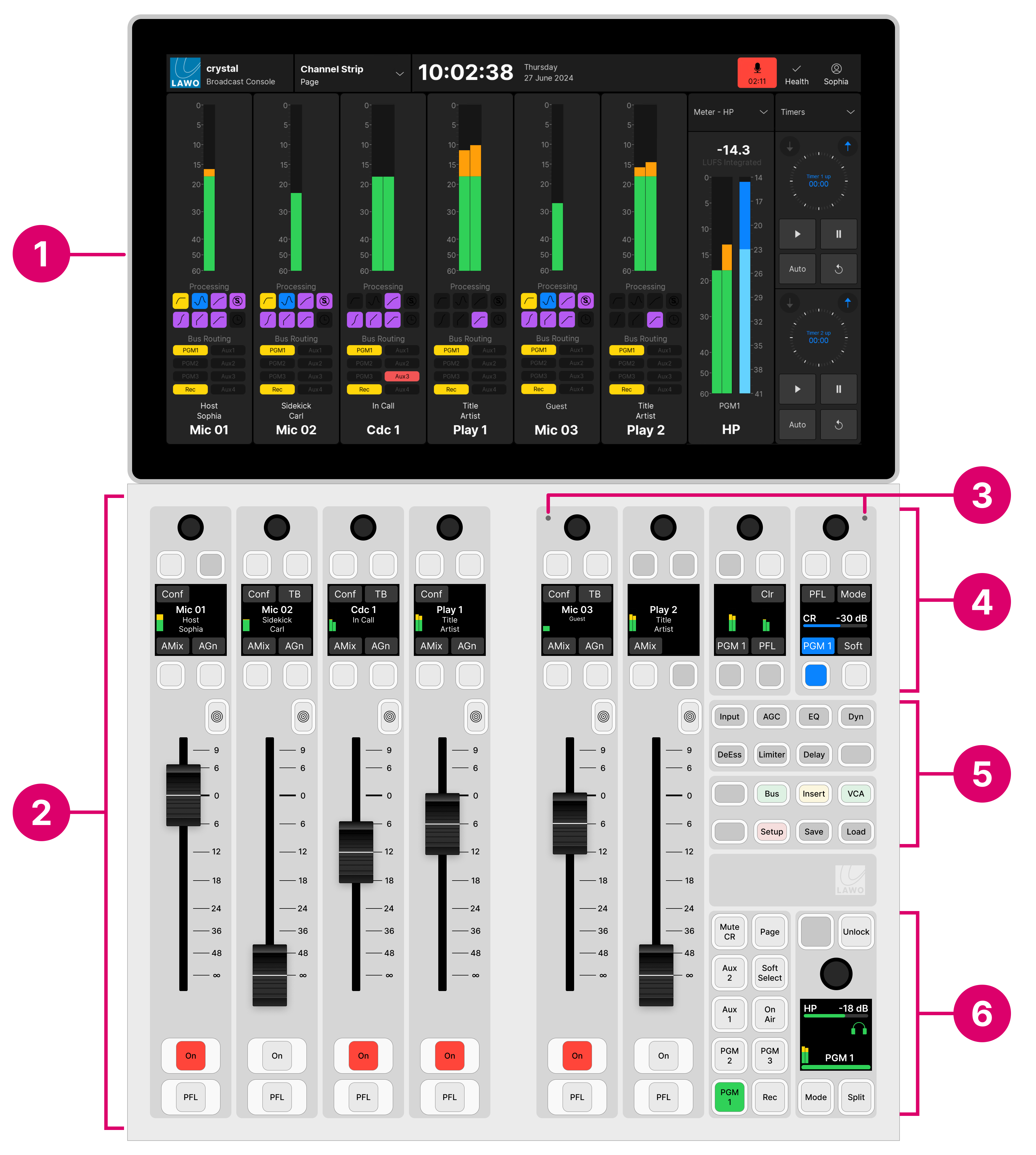
The controls are divided into the following areas:
1. Virtual Extension (optional) - visual feedback and touch-screen operation. The functionality is defined by the configuration.
2. Fader Strips - dedicated mixing controls for each channel. Some of the functionality is fixed and some is configurable.
3. Ambient Light Detectors - automatic adjustment of the surface brightness. This function can be disabled by the configuration.
4. Central (Small) Rotary Controls - two sets of rotary controls that are dual-purpose:
- When all Function Keys (5) are off, the controls are configurable. The functionality is defined by the configuration.
- When a Function Key (5) is selected, the controls update to adjust the selected function. For example, press Input to adjust the input parameters for the channel in access. In this mode, the functionality is system-defined, and the controls work in the same way regardless of the configuration.
5. Central Function Keys - 16 control keys for central functions. These functions are system-defined and include source parameter control, bus/insert/VCA assign, setup options and snapshot save/load.
6. Central MF Keys & Large Rotary Control - configurable MF keys and a large rotary control. The functionality is defined by the configuration.
To use an external keyboard for naming operations, such as editing user labels, connect the keyboard to the host PC (running the Lawo GUI application VisTool).
Fader Module
If the surface includes a Fader module, then this supports the fader strips (2) and optional VX (1).
If a surface consists of a Fader module only, then the central control functions can be operated from the GUI (using a custom VisTool configuration).
Virtual Extension (VX) Option
The Virtual Extension is optional and can be integrated into the frame or delivered as a stand-alone unit. If the Virtual Extension is integrated, then the VX module slots directly into the frame at a fixed viewing angle.
If the Virtual Extension is not included, then similar functionality can be achieved by running the Desktop App on an external display.