The 'Routing' page can be used to edit the audio connections to the Power Core outputs. The page is divided into two halves: Sources (on the left) and Destinations (on the right). The available sources and destinations are defined by the configuration and are divided into categories using the side panel tabs.
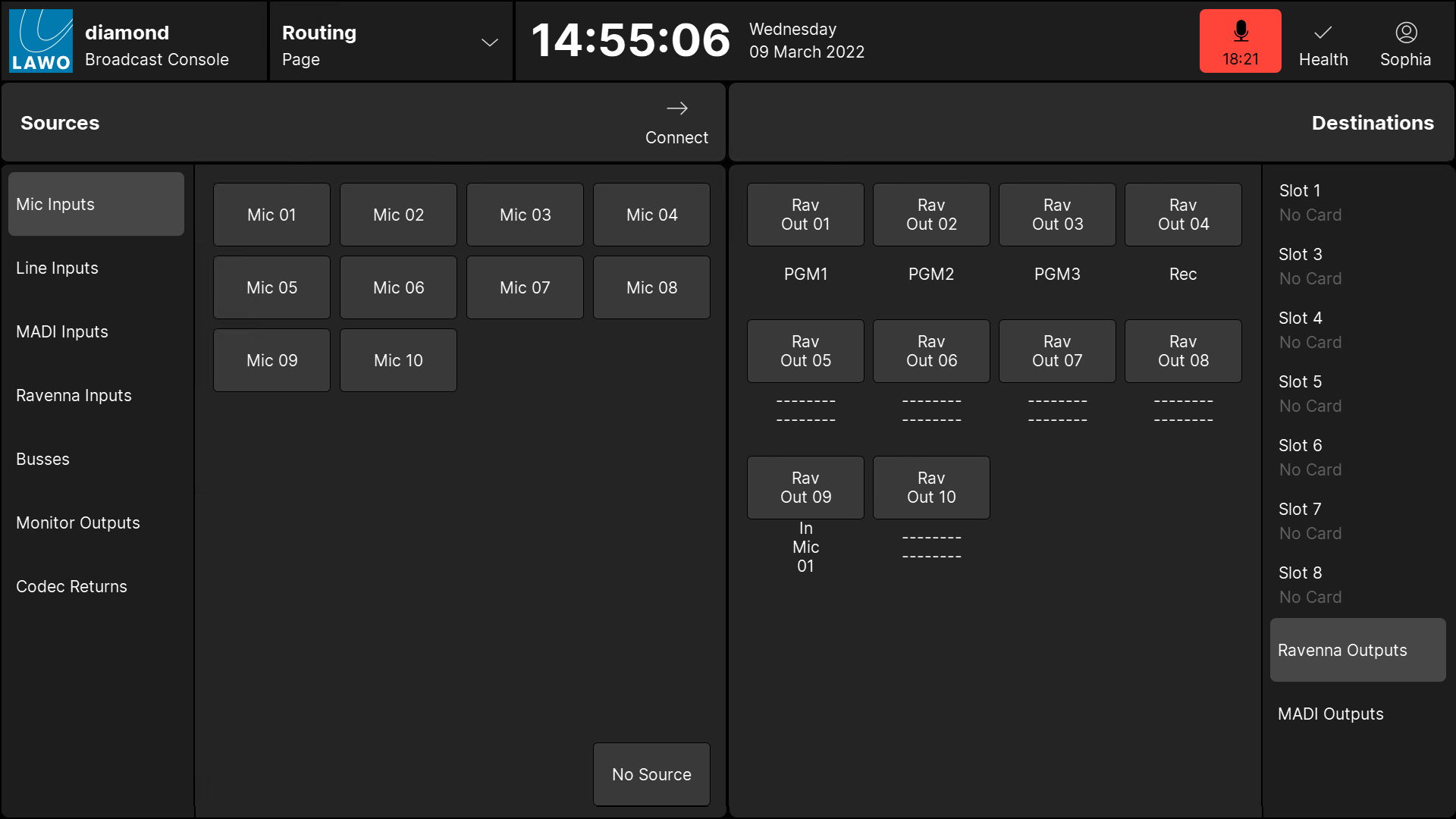
To interrogate the existing connections:
- Under 'Destinations', select an output category (e.g. Ravenna Outputs).
- If a destination is connected, then the source name appears below the output. For example, PGM1 is connected to Rav Out 01.
- If a destination has no source, then you will see two dashed lines.
To make a connection:
- Under 'Sources', select an input category and choose a source - the selection flashes in blue.
- Under 'Destinations', select an output category and choose an output - the selection flashes in blue.
- Press Connect - the connection is made.
To disconnect an output:
- Under 'Destinations', choose the output you wish to disconnect - the selection flashes in blue.
- Under 'Sources', select No Source.
- Press Connect - the source is removed.