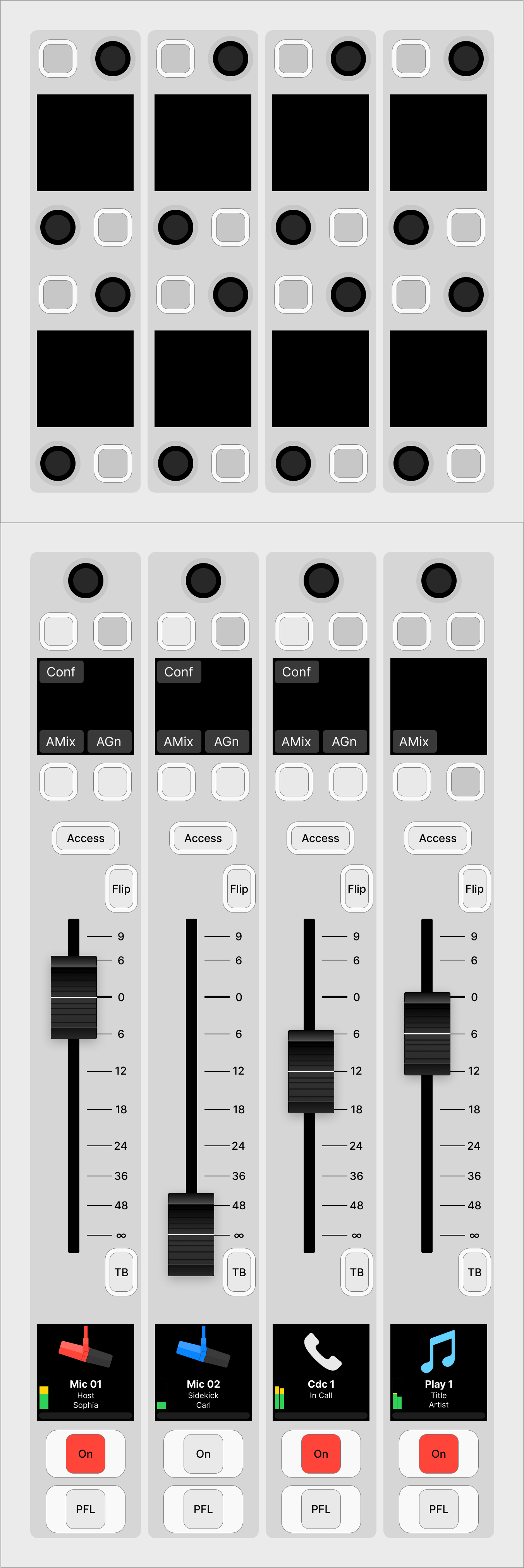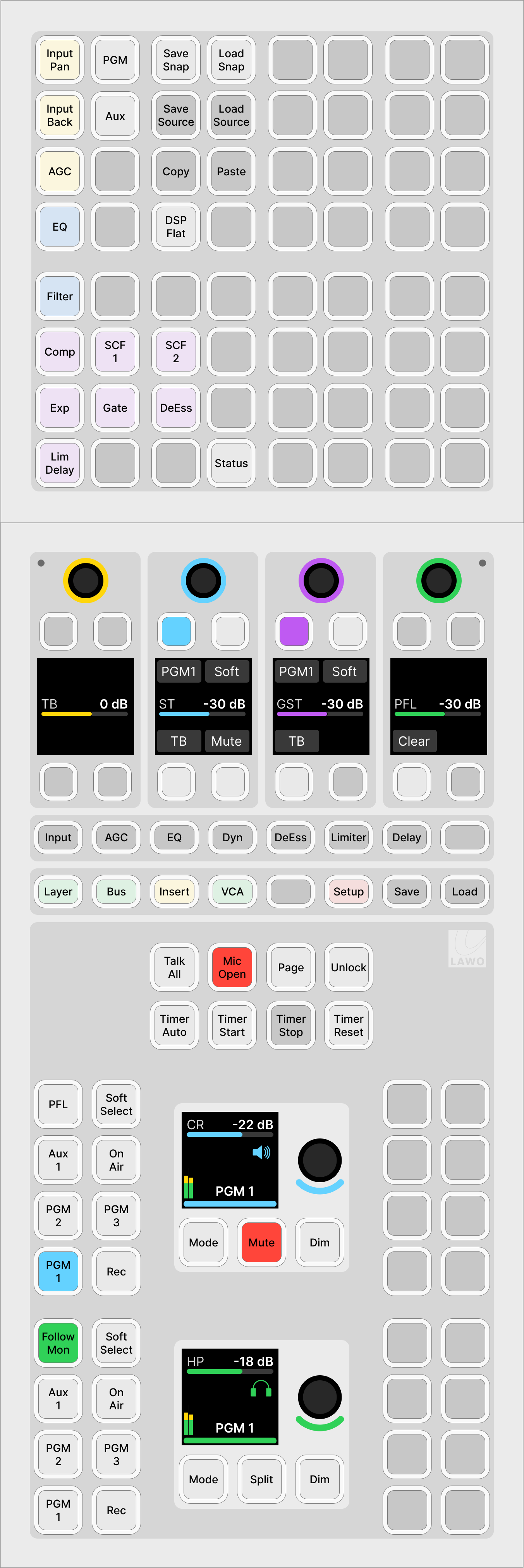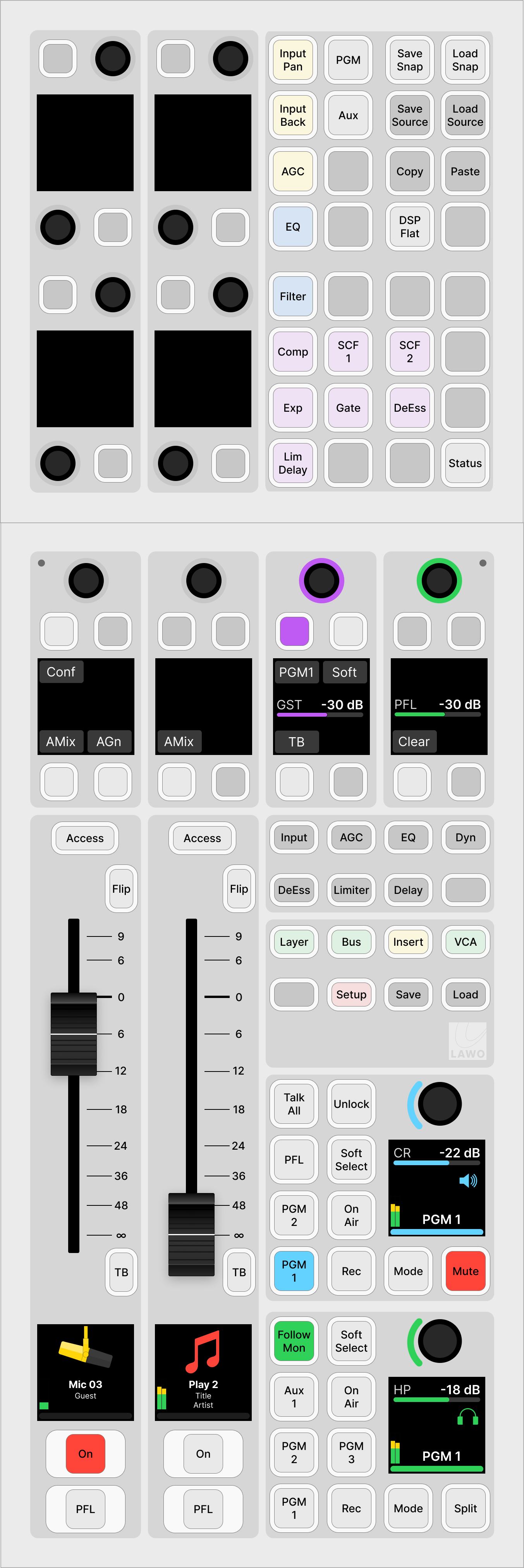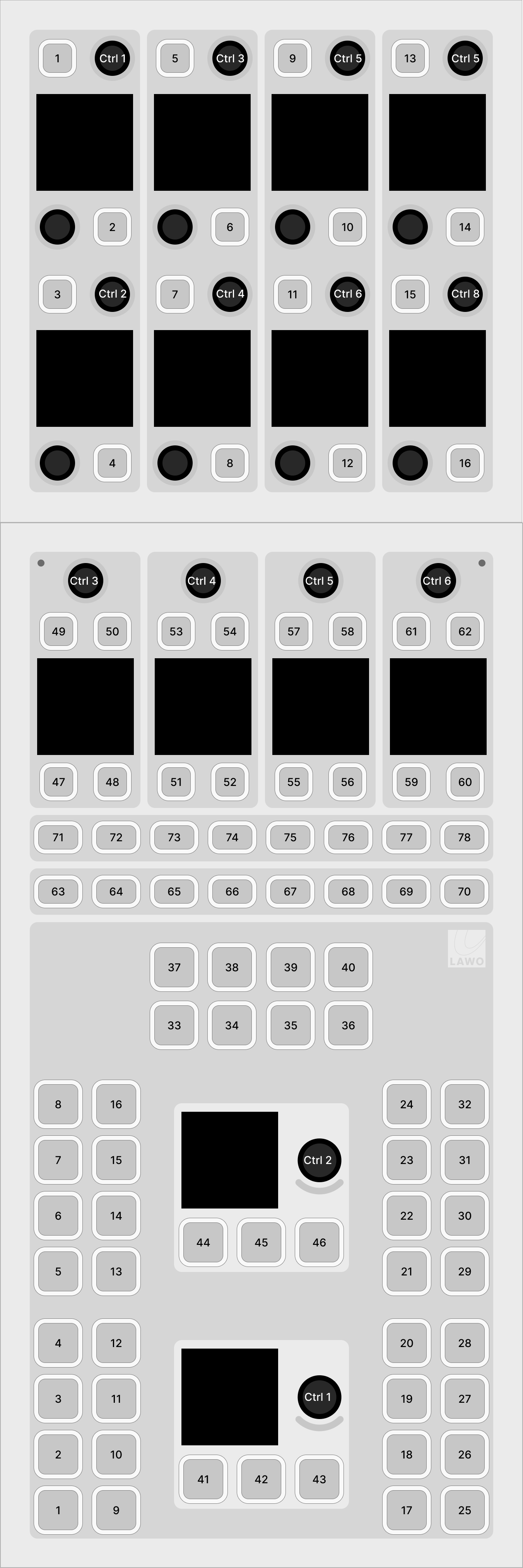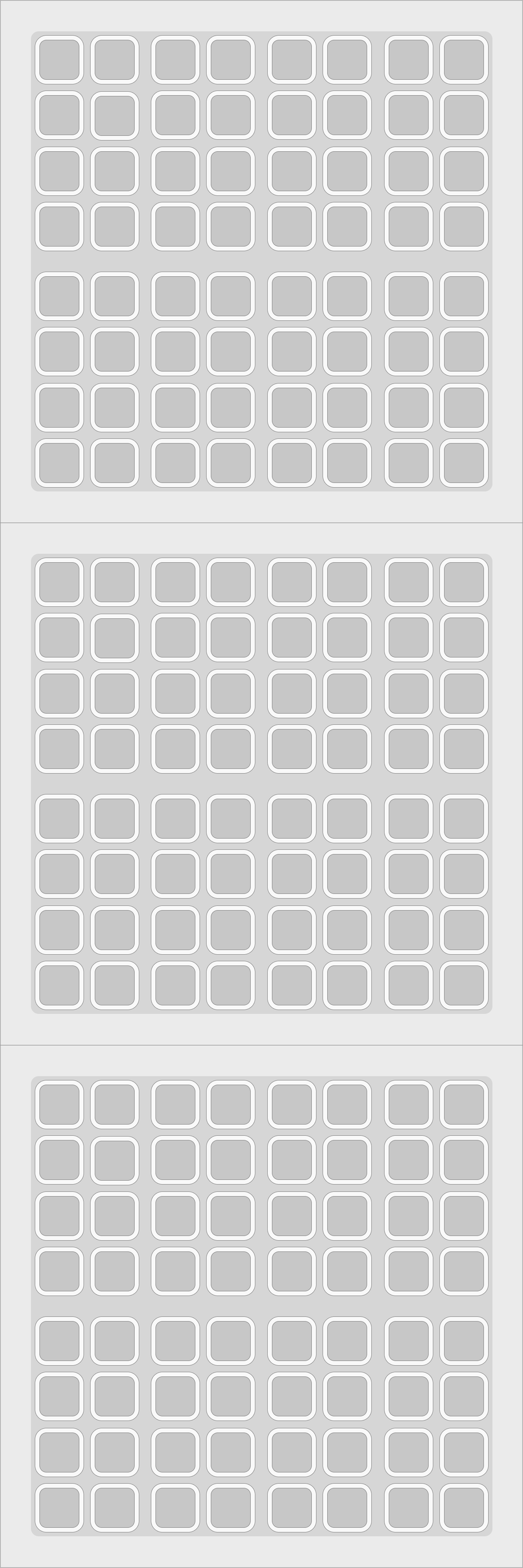diamond - Working with Extension Modules
The diamond surface supports three extension modules that can be used to extend the fader strip and central controls.
- Rotary Extension - 16 x rotary controls (with control keys).
- Key Extension - 64 control keys.
- Combo Extension - 8 x rotary controls (with control keys) + 32 control keys.
The modules can be fitted to the upper slots in an extended frame, or to a standard frame / lower slot if a special mounting bar is installed. In each case, the possible slots are defined by the configuration. The images below show some examples.
| | | | |
Rotary Fader Extension* | Key Extension | Combo Extension | Rotary Central Extension* | Key Extension Modules |
* Physically, the two Rotary Extension modules are identical. However, their operation varies according to the slot IDs defined in the configuration. There are two possibilities: a Rotary Fader Extension adds 4 sets of controls to each fader strip, while a Rotary Central Extension can be freely configured for central functions.
The slot allocations can be checked by opening the "Frames → Surface" configuration in the ON-AIR Designer.
When using blind plates, the slot above the frame's connector board must be fitted with an actual module (and not a blind plate). This is important in a single module-width frame (1 ME), where the connector board position is fixed (in the upper slot position).
Fader Extension Modules
The Rotary Fader Extension and Combo Extension modules add 4 sets of controls to each fader strip. Their main purpose is to provide source parameter control. When this is switched off, the control keys operate as MF keys 6 to 9.
The image below shows an example of the functionality and the MF key layout. In the standard configuration, there is nothing defined for MF keys 6 to 9, but each key can be configured for a source-specific function. Note that the rotary controls cannot be configured and have no function.
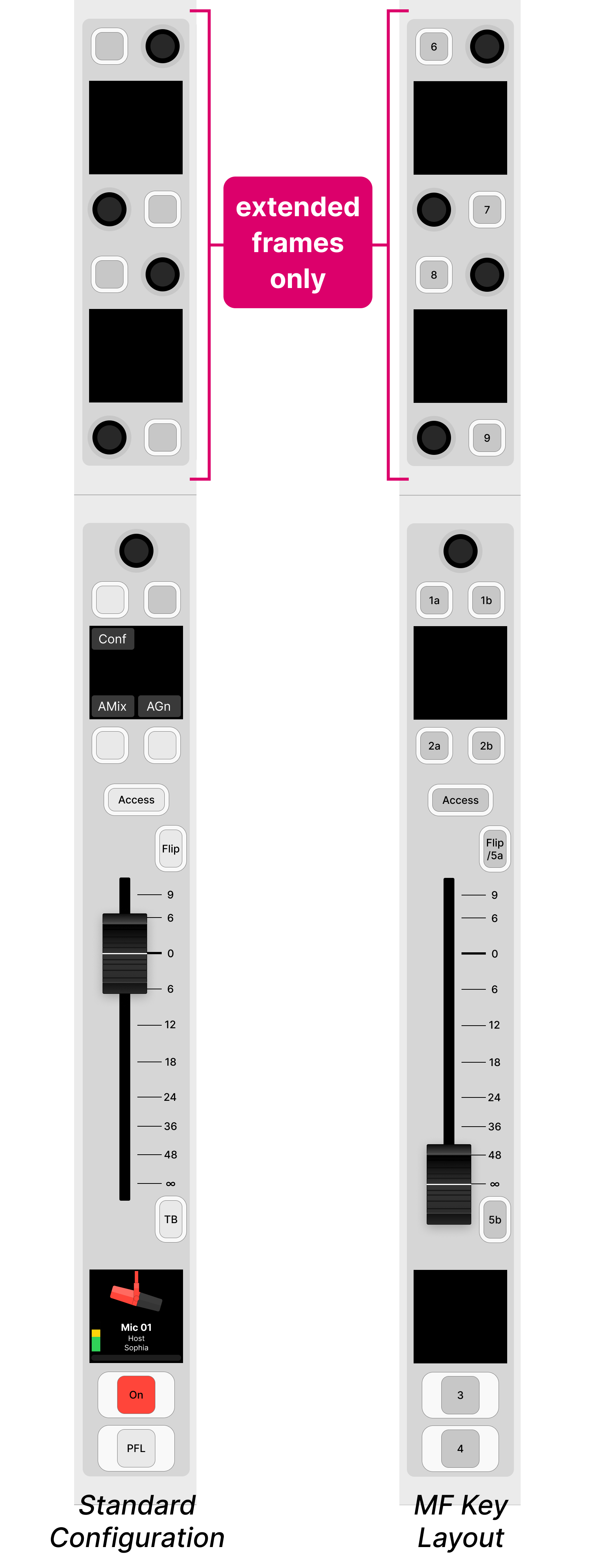
Central Extension Modules
The number of central controls can be extended by adding a Key Extension, Combo Extension or Rotary Central Extension module.
The Key Extension and Combo Extension modules provide MF keys that can be freely configured for central functions. The functions are defined by the configuration, and usually include the global "page" switching for the Rotary Fader Extension modules.
The Rotary Central Extension module provides 16 rotary controls (with control keys) that can be freely configured for central functions. The functions are defined by the configuration. The image below shows the MF key layout. Note that only 8 of the 16 rotary controls can be configured.
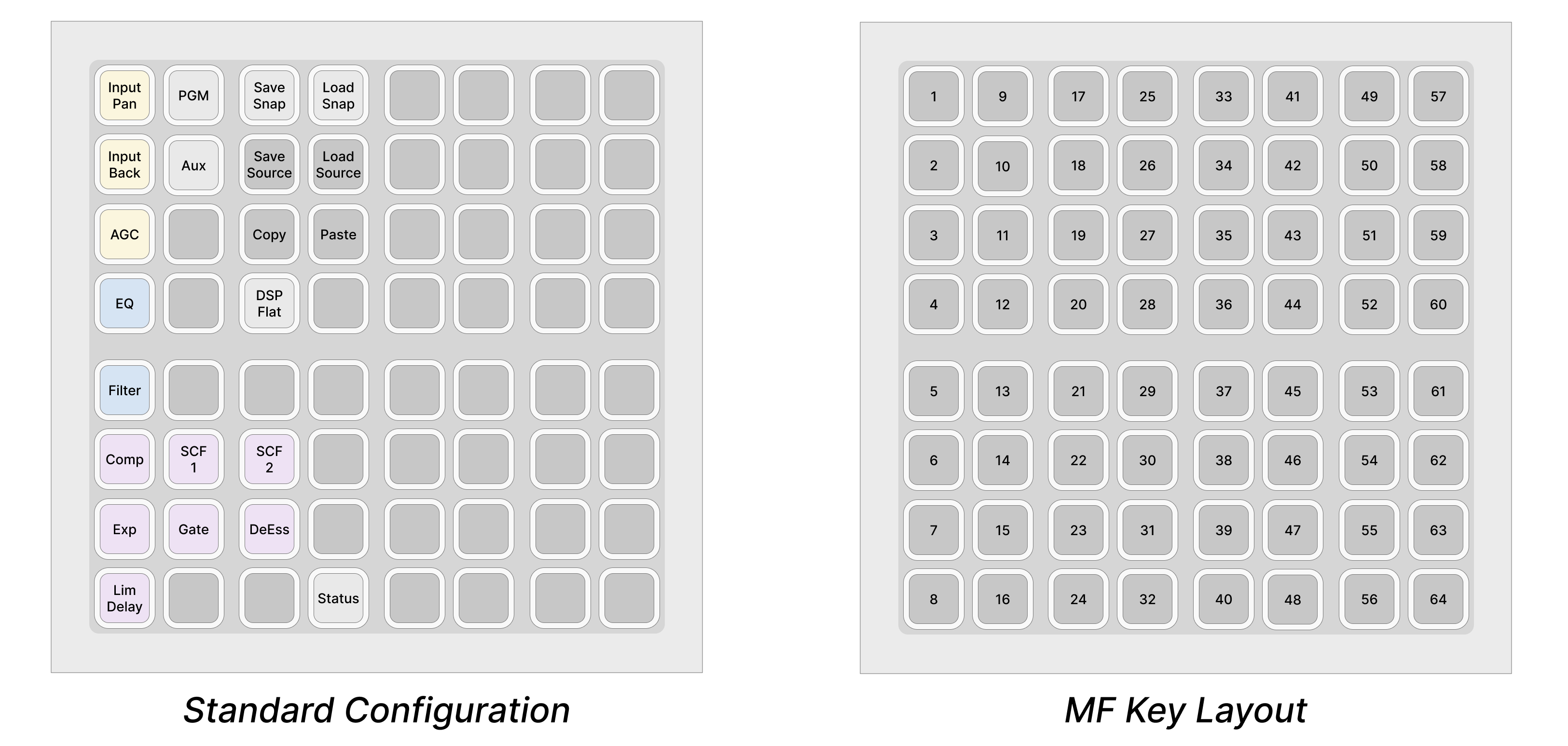
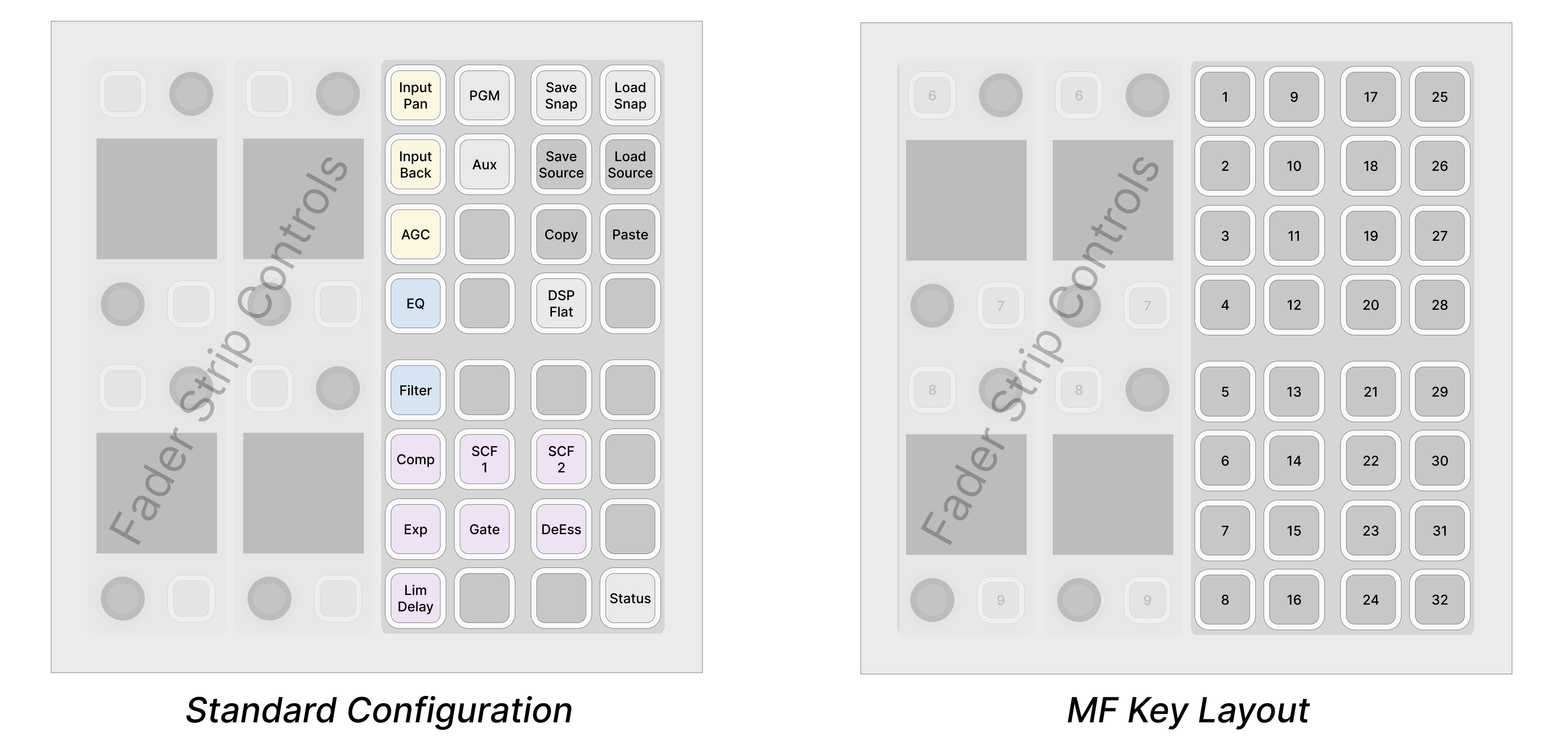
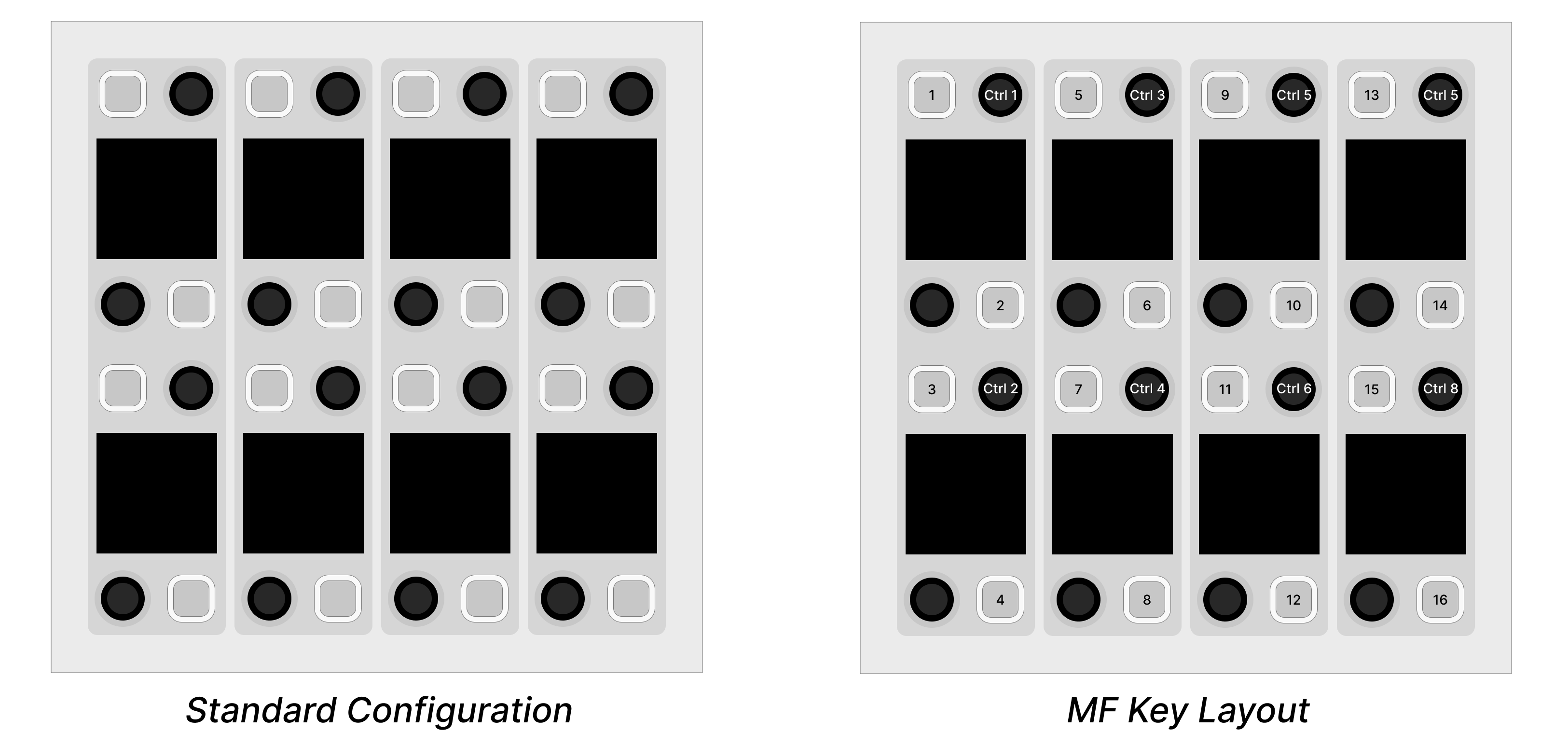
Source Parameter Control
If the console is fitted with Fader Extension modules, then it is possible to adjust source parameters directly from the fader strip. This allows users to adjust parameters, such as EQ or Dynamics, for more than one source at a time.
The parameters are assigned globally across the console using "page" keys that are defined by the configuration. Any MF key (on the surface or GUI) can be configured as a page key; the mapping of parameters within each page is system-defined. This means that the number and location of the page keys may vary, while the operation of the Fader Extension controls is always the same (regardless of the configuration).
In the standard configuration, the page keys are programmed onto the Key Extension or Combo Extension module.
Source Parameter Control Operation
The steps below describe how to adjust source parameters from the extended fader strips using the MF keys defined in the standard configuration. The number and location of the page keys (1) may vary if the configuration is customized.
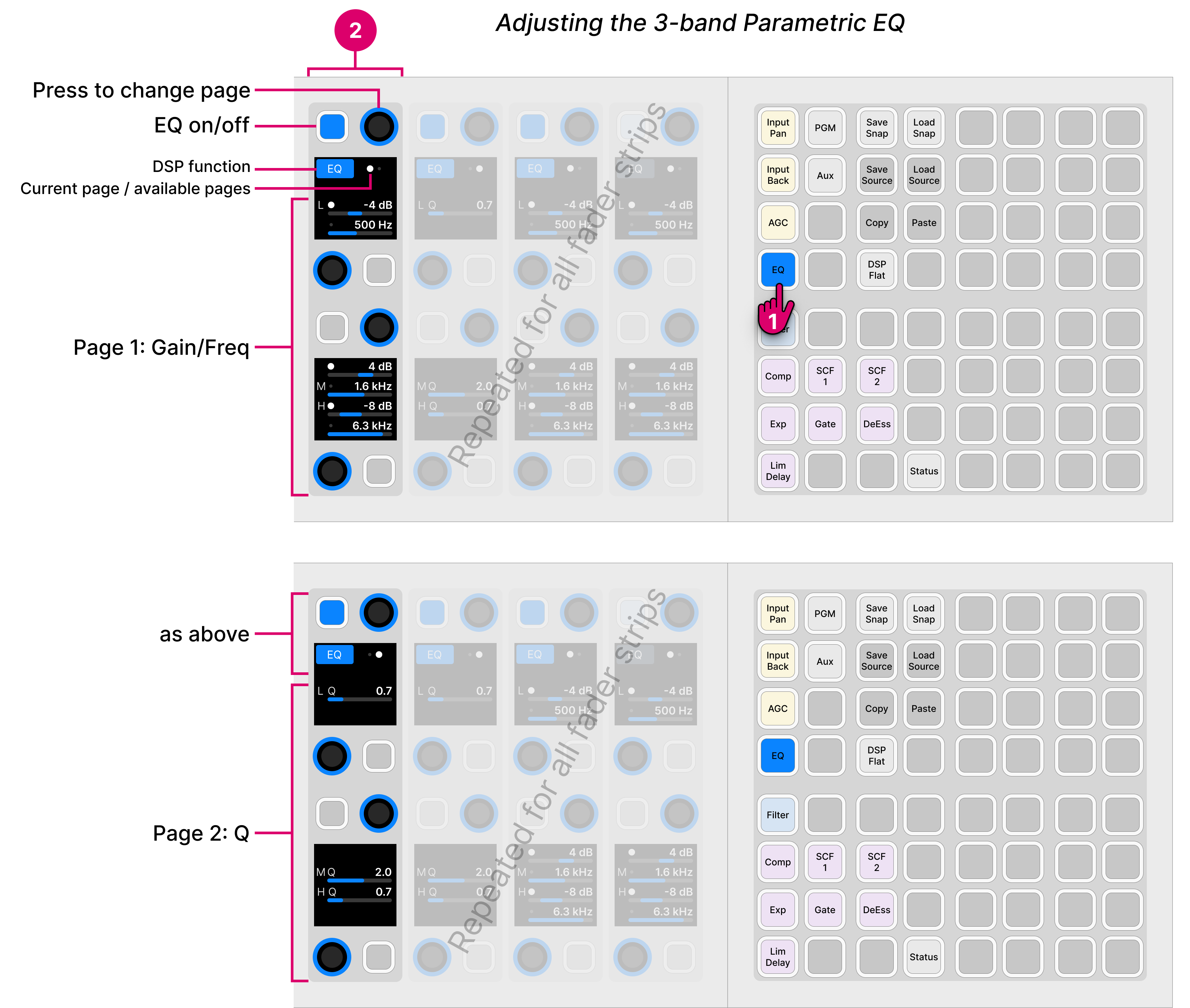
1. On the Central Extension module, select a page of parameters – for example, EQ.
The Fader Extension controls update globally across the console. The controls use the Lawo LUX color-coding for easy identification, so yellow for input and pan, blue for EQ, magenta for Dynamics and cyan for Delay.
2. Use the Fader Extension controls to adjust the parameters.
The controls on each fader strip work independently and can be adjusted at the same time.
The operation varies slightly depending on the selected page. In general:
- The upper soft key and rotary control are used for the master on/off and subpage switching.
- If there is more than one page of parameters, then a dot appears below the upper rotary control. This indicates the current page and the number of available pages. Press down on the rotary control to step through the pages.
- For switched parameters, press the soft key to turn the option on or off: lit (full) = on; lit (dim) = off.
- For variable parameters, turn the rotary control to adjust the value - the current value is shown in the display. If a second parameter is available, then push down and turn to adjust the second function. The dot indicates the current function.
- If a rotary control or soft key is unlit, then it has no function.
For EQ and Dynamics, the on/off affects the complete module. So:
- EQ on – enables both the 3-band parametric EQ and 2-band Filters.
- Dynamics on – enables the master on state for the dynamics: compressor, gate and expander.
The Status page provides a quick way to turn each of the following DSP modules on or off: EQ, Limiter, Dynamics and Delay. In this instance, press a soft key to toggle the state of the DSP module.
The PGM and Aux pages can be used to adjust the bus assignments and aux send levels. The operation is identical to the Bus Assign mode described earlier.
3. At any time you can switch to another page (from the Central Extension module).
4. When you have finished adjusting the parameters, turn off the page key (on the Central Extension module).
The Fader Extension controls return to their default functions. Note that, in the standard configuration, the controls go blank as MF keys 6 to 9 have no function.
Source Parameter Control Pages
The "page" keys are configured using the “System -> Definition -> Parm -> Extension Ctrl Menu” branch of the ‘Tree Definition’. You may have access to all pages, or a subset, depending on the number of MF keys available.
In the standard configuration, there are 12 pages as follows:
- Input Pan – input and pan (LCR).
- Input Back – additional input parameters including the Rumble Filter, PAD and N-1 level.
- AGC – automix.
- EQ – 3-band parametric EQ.
- Filter – 2-band filters.
- Comp – compressor.
- Exp – expander.
- Gate – gate.
- DeEss – de-esser.
- Lim Delay – limiter and delay.
- Status - on/off for the EQ, Limiter, Dynamics and Delay.
- PGM – bus assign for PGM 1-3 & Record.
- Aux – bus assign for Aux 1-4.
Other pages that can be configured are:
- Surr Pan – surround panning.
- Bus # - additional bus assign pages.
- VCA # - VCA assign pages.
- Insert - insert parameters.