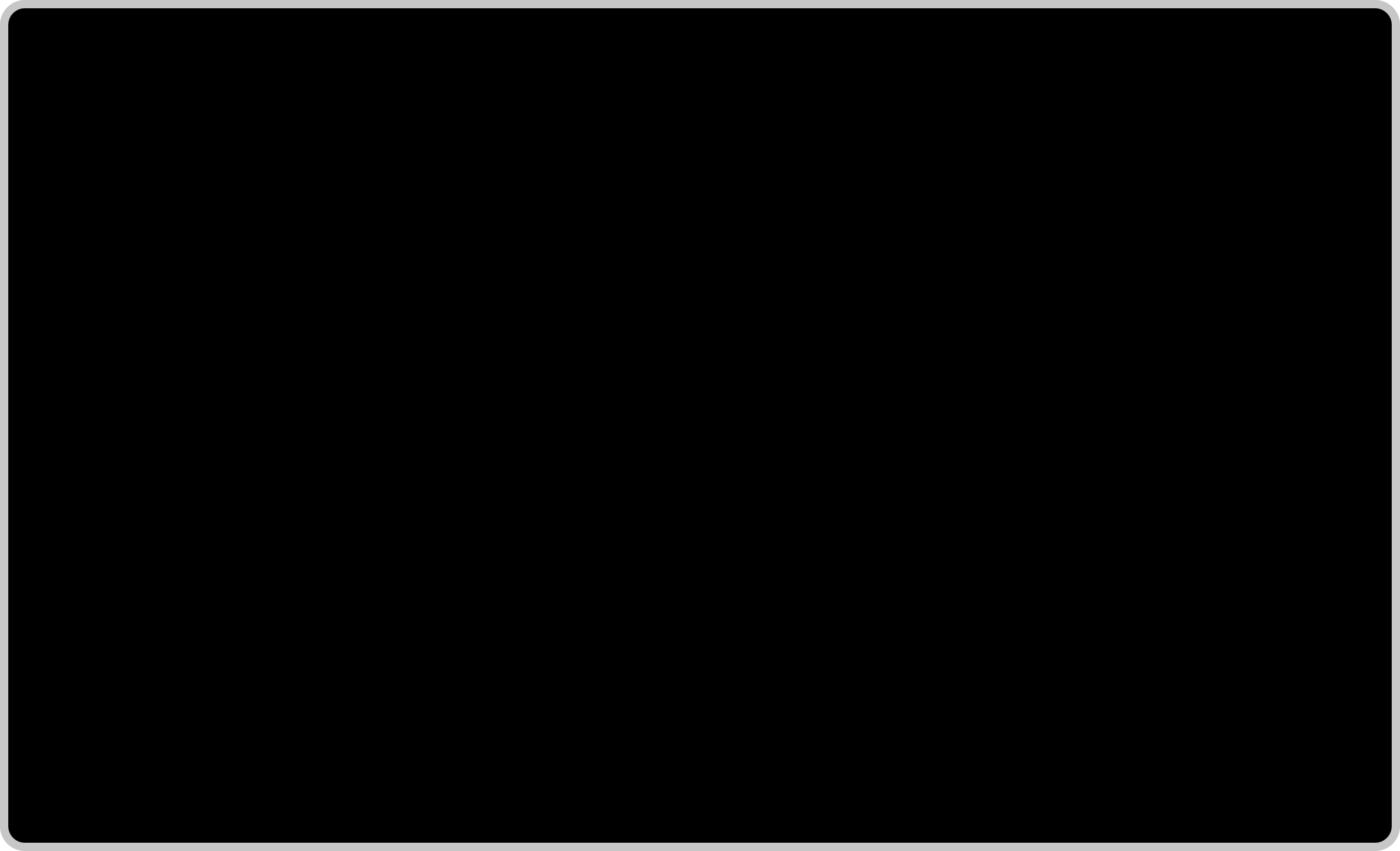diamond - Virtual Extension
The Virtual Extension is optional and can be integrated into the frame or delivered as a stand-alone unit. It provides visual feedback and parameter control. The functionality is defined by the configuration.
If the Virtual Extension is integrated, then the VX module slots directly into the frame. If the integration is not included, then similar functionality can be achieved by running the Desktop App on an external display.
Permitted Frame Sizes
The VX modules are available for both standard and extended frame depths.
Each display occupies the space above two control surface modules, and so this option is only available for certain frame widths: 2 ME, 4 ME, 6 ME or 8 ME.
|
|
Viewing Angle
The display(s) are secured to the special side profiles that are part of the VX frame. This allows the viewing angle to be adjusted to one of three positions by the user. For instructions, please see diamond VX - Changing the Viewing Angle.

Host PC Requirements
The VX software runs on a Windows PC that must be supplied by the customer. A license to run the standard configuration (for the Virtual Extension or Desktop App) is included with every console.
A single host PC can support multiple displays, depending on its specification. If you wish to run more than 6 displays (e.g. for Power Core MAX), then it is recommended to install a second host PC. The following document contains more information about the PC requirements: Vistool PC Configuration Guide.pdf.
Physical Connections
Each VX module is powered by its own external DC power supply.
The host PC connects to Power Core via the IP network and to each VX module via Display Port and USB. To connect more than one VX module, the host PC must support multiple Display Port and USB connections.
For more information about how to connect and setup the VX display, see diamond - Configuring the Virtual Extension.
Cable Cover
Optionally, a cable cover can be fitted to protect the connections and make the rear of the console look nicer. The cable cover is not included and must be ordered separately. The image below shows the rear of a VX display with the cable cover fitted.
Ordering Information
If a diamond frame is ordered with VX integration, then the VX modules are included with the delivery.
To order a VX module only (as a spare part), please use the following part number:
- diamond VX Module: 711/30
Please note: The part number specifies the module only. The diamond frame must be ordered separately.
The modules can be fitted to any of the VX frame types described earlier. Frames ordered with the Virtual Extension integration come with special side profiles to accept the VX module.
VX Module Specification
VX Module (711/30)
|
|
Virtual Extension Stand Alone
The Virtual Extension can also be ordered as a stand-alone unit. This is a single screen in its own frame/housing that can be used with any VisTool product.
- Virtual Extension Stand Alone: 711/33