The settings for an individual device can be viewed and edited from the "Device Details" page.
1. To open the page, click on the device label (from the main "Devices" list).
The page always opens with the General tab selected.
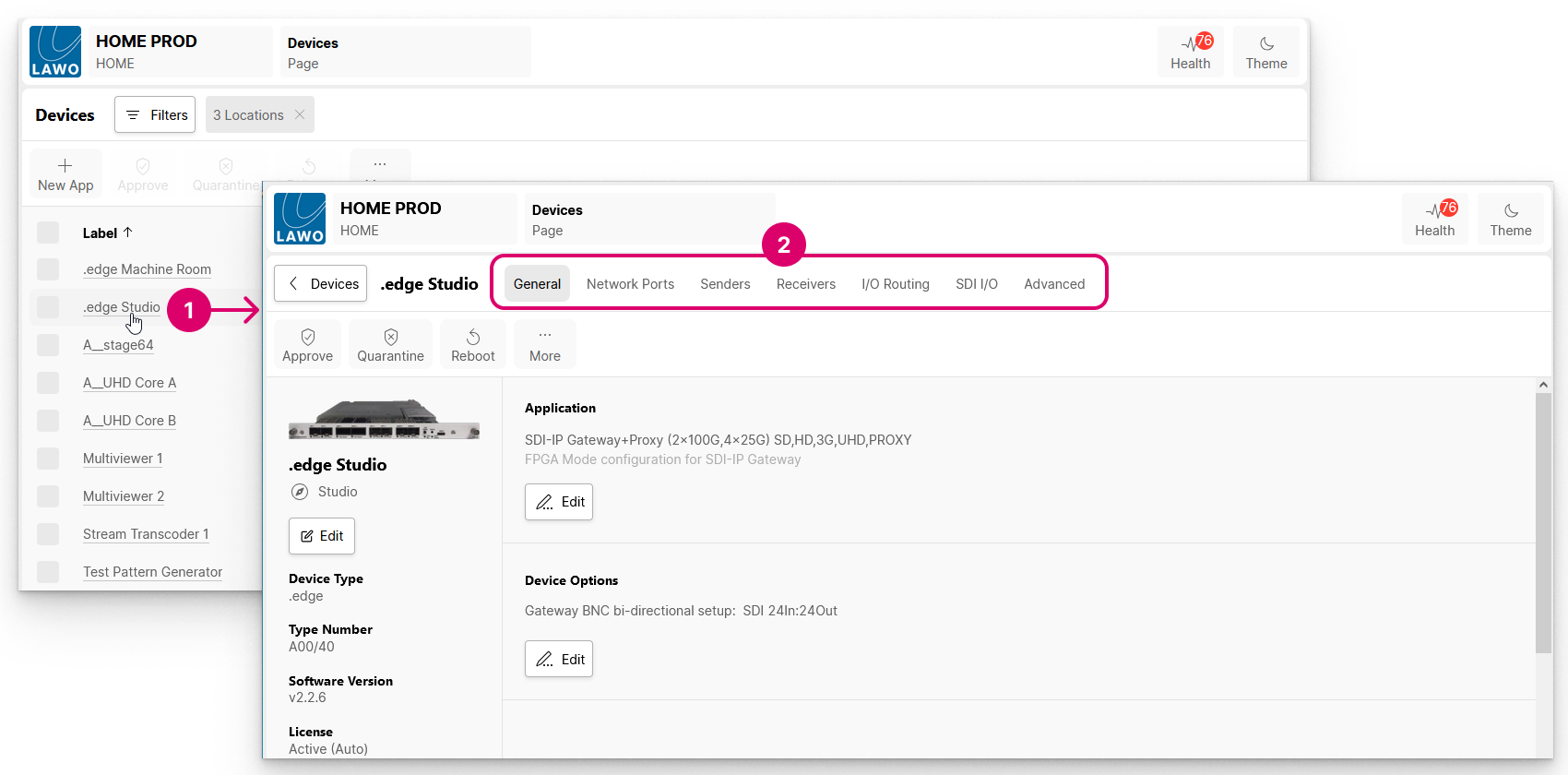
2. From here, use the menu tabs to access settings for the Network Ports, Senders, Receivers, etc.
The available settings vary depending on the device type. In the example above, there are seven menu tabs. The first five (General, Network Ports, Senders, Receivers and I/O Routing) are available for most devices. The SDI I/O and Advanced tabs are specific to .edge.
3. To return to the main "Devices" list, click on the < Devices button (to the left of the device label).
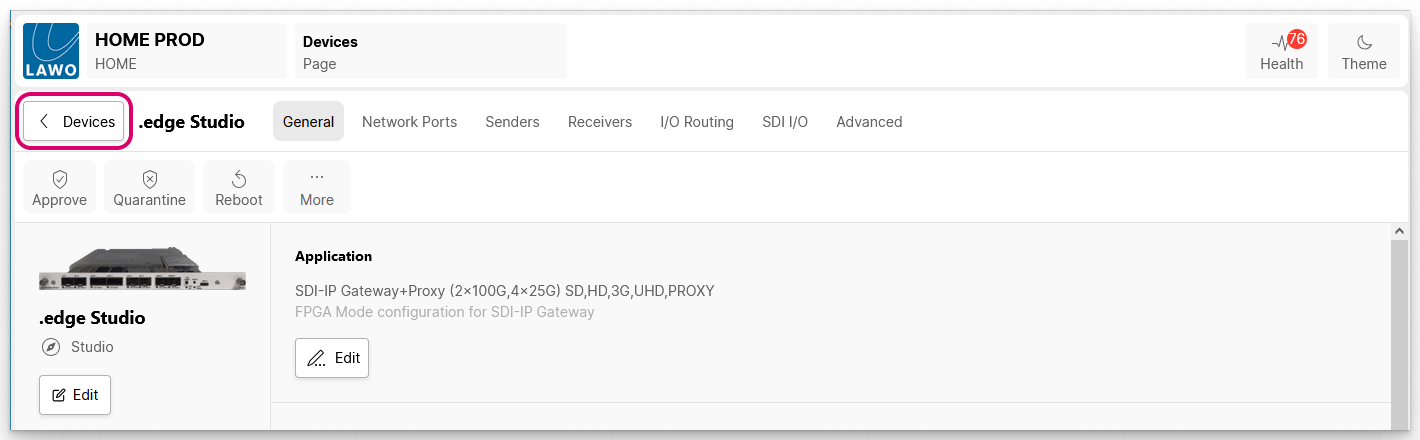
4. To edit another device, repeat the steps above.
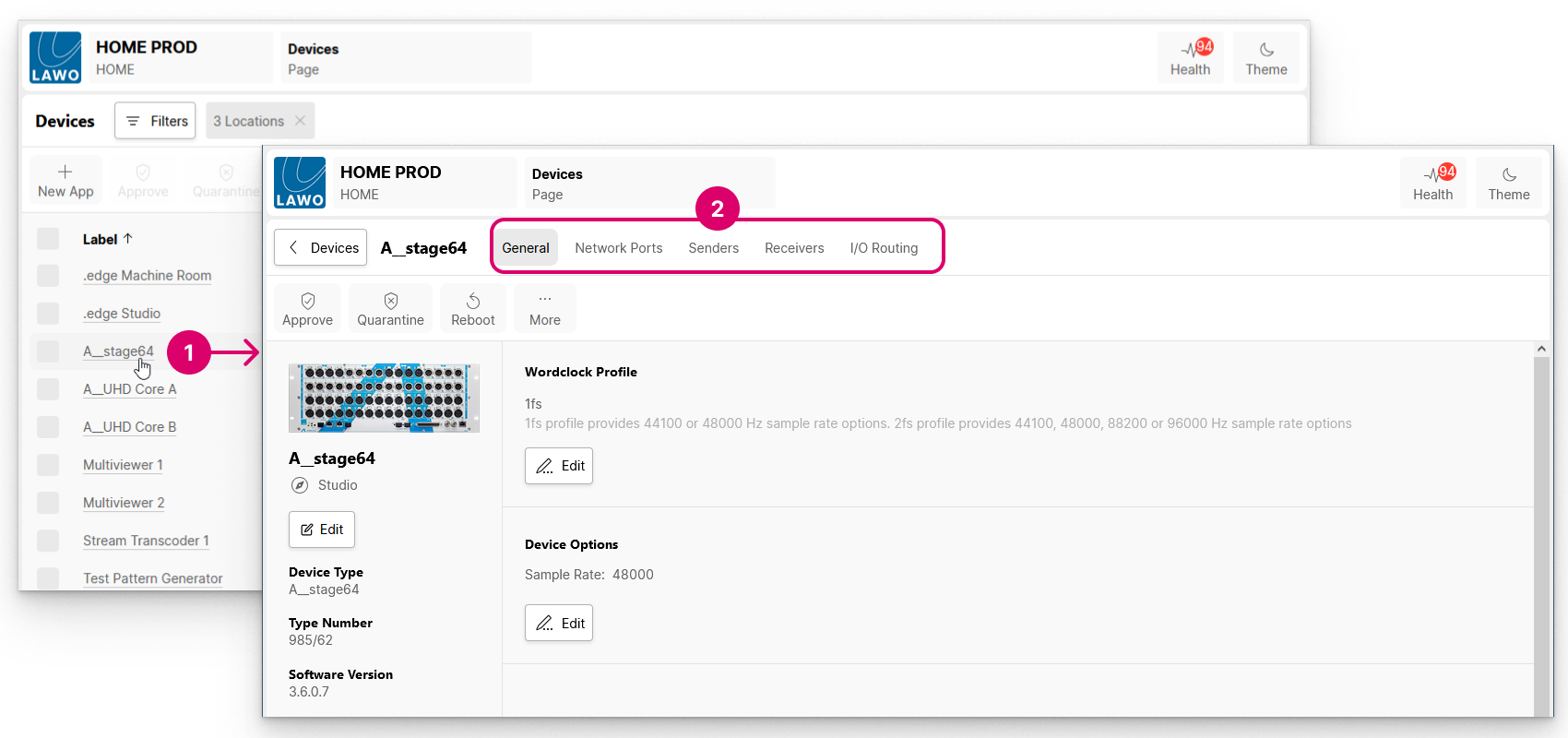
Common Settings
The General tab is divided into two sections with general information about the device (on the left) and other settings (on the right).
- The general information includes the Software Version and Serial Number (important for licensing), plus the "Identify Hardware" function (if you need to locate a physical device in an equipment rack). The Edit button can be used to edit the device label and location.
- The settings on the right vary depending on the device type. For .edge, you can edit the Application (operating mode) and Device Options (number of SDI In/Out). For A__stage devices, you can edit the Wordclock Profile (1fs or 2fs) and Device Options (sample rate).
The Network Ports tab lists all of the device's active network ports. From here you can check the status of a port or edit its network settings.
The Senders and Receivers tabs list the device's senders and receivers. For some devices, the senders and receivers are pre-defined, while for others they must be created. In both cases, you can adjust the I/O Routing (for audio streams), edit the streaming parameters or access the SDP data.
The I/O Routing tab maps the IP channels (of the senders and receivers) to the physical audio I/Os of the device: Mic/Line, AES3, MADI, etc.