The Settings → VLANs page can be used to manage the VLANs. Use the tabs at the top of the working area to navigate between the two subpages.
Discovered from Switches
From here you can view the VLANs that have been discovered automatically (from switches known to the system).
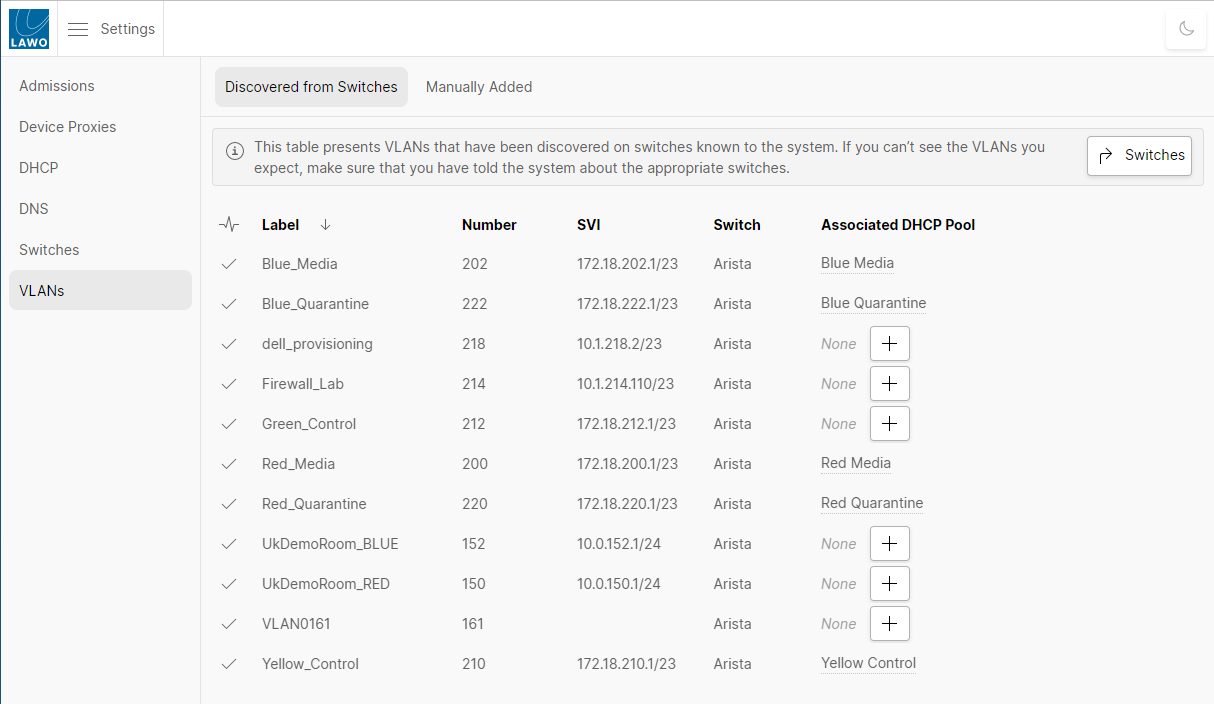
The known switches are defined in the "Settings -> Switches" page. Click on Switches to navigate to this page.
For an existing VLAN, you can define a new DHCP address pool by clicking on the + button (in the "Associated DHCP Pool" column).
Manually Added
From here you can manually tell HOME about any VLANs that it should know about. Note that this will not change the configuration of your network switches.
1. Select the Add button to open a pop-up where you can add a "New VLAN".
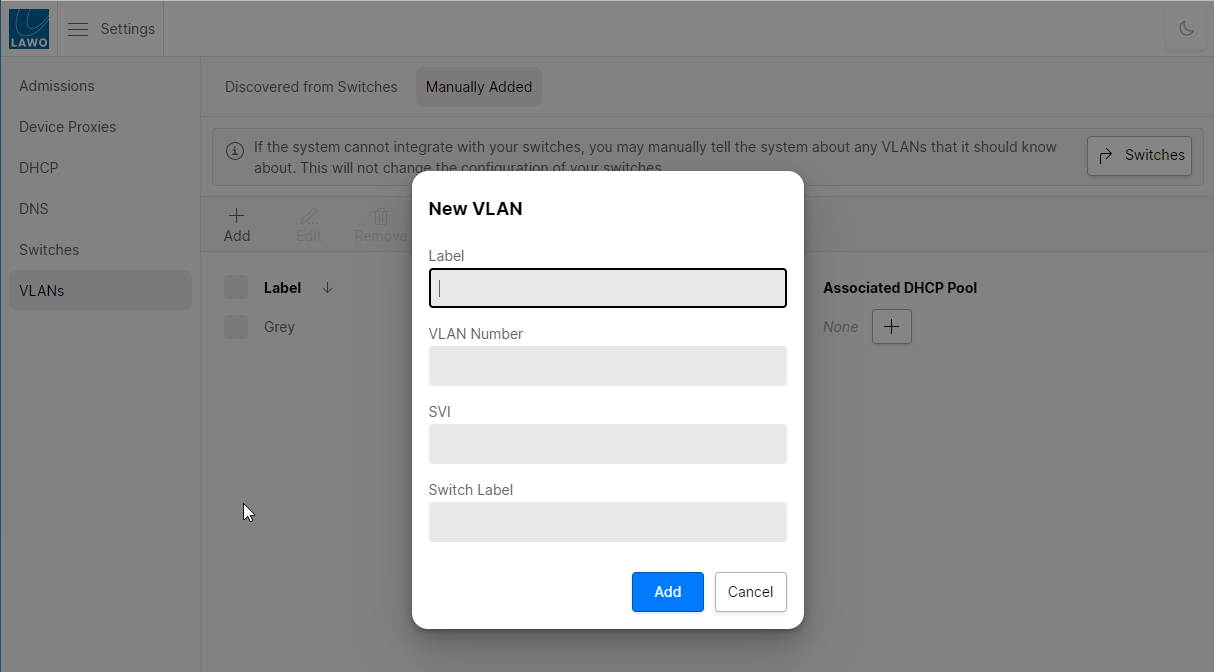
2. Edit the fields to define the VLAN settings.
3. Select Add to add the VLAN.
4. If you select an existing VLAN entry, then the following operations are possible.
- Edit - click to edit the settings (as above).
- Delete - click to delete the VLAN.