The Settings → Switches page can be used to tell HOME about any switches connected to the network. This allows any VLANs configured by a switch to be discovered automatically.
1. Select the Add button to open a pop-up where you can "Add Switch".
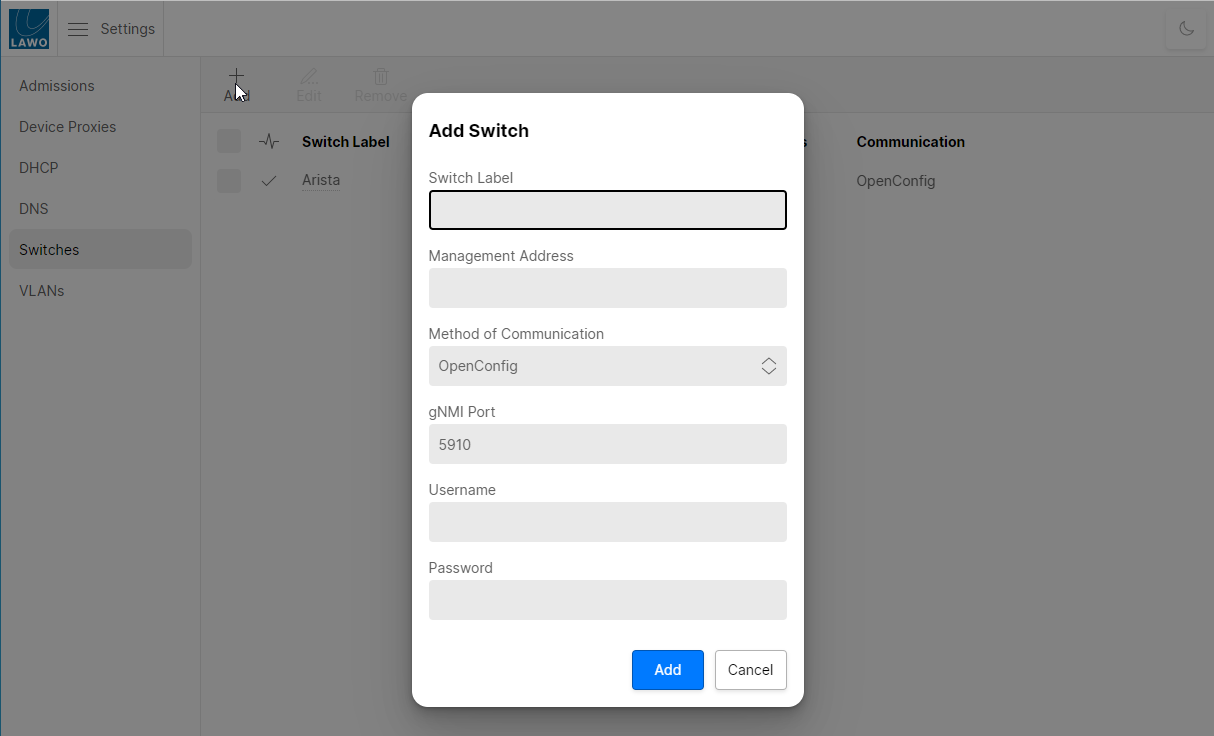
2. Edit the fields to define the connection to the network switch.
3. Select Add to add the switch.
4. If you select an existing switch entry, then the following operations are possible.
- Edit - click to edit the settings (as above).
- Delete - click to delete the network switch.