This topic describes how to check and edit the NATS Server IP / Hostname.
Overview
The NATS Server IP/Hostname parameter is the DNS lookup that .edge uses to communicate with HOME.
By default, it is set to nats.home so that all blades come ready to connect to a HOME cluster with a default configuration. (i.e. one that uses the built-in DNS server).
If you wish to use your own DNS server, then you will need to add a .home entry to the existing DNS server. (This can be done by creating a domain called .home with an A-RECORD for nats that is resolved to the IP address of the HOME server.)
Alternatively, the NATS Server IP/Hostname parameter can be modified to match the existing DNS Server (although this would need to be modified in the HOME configuration also).
The NATS Server IP/Hostname parameter can be edited from the System Controls page (in HOME's Advanced parameters). It can also be modified via Ember+ if required.
We recommend a power cycle of the blade if the NATS Server IP/Hostname is modified.
Configuration via HOME
From the main "Devices" list, click on the processing blade label (to open the "Device Details" as described earlier).
Select the Advanced tab and System Controls. Then scroll down to the NATS Server IP/Hostname fields.
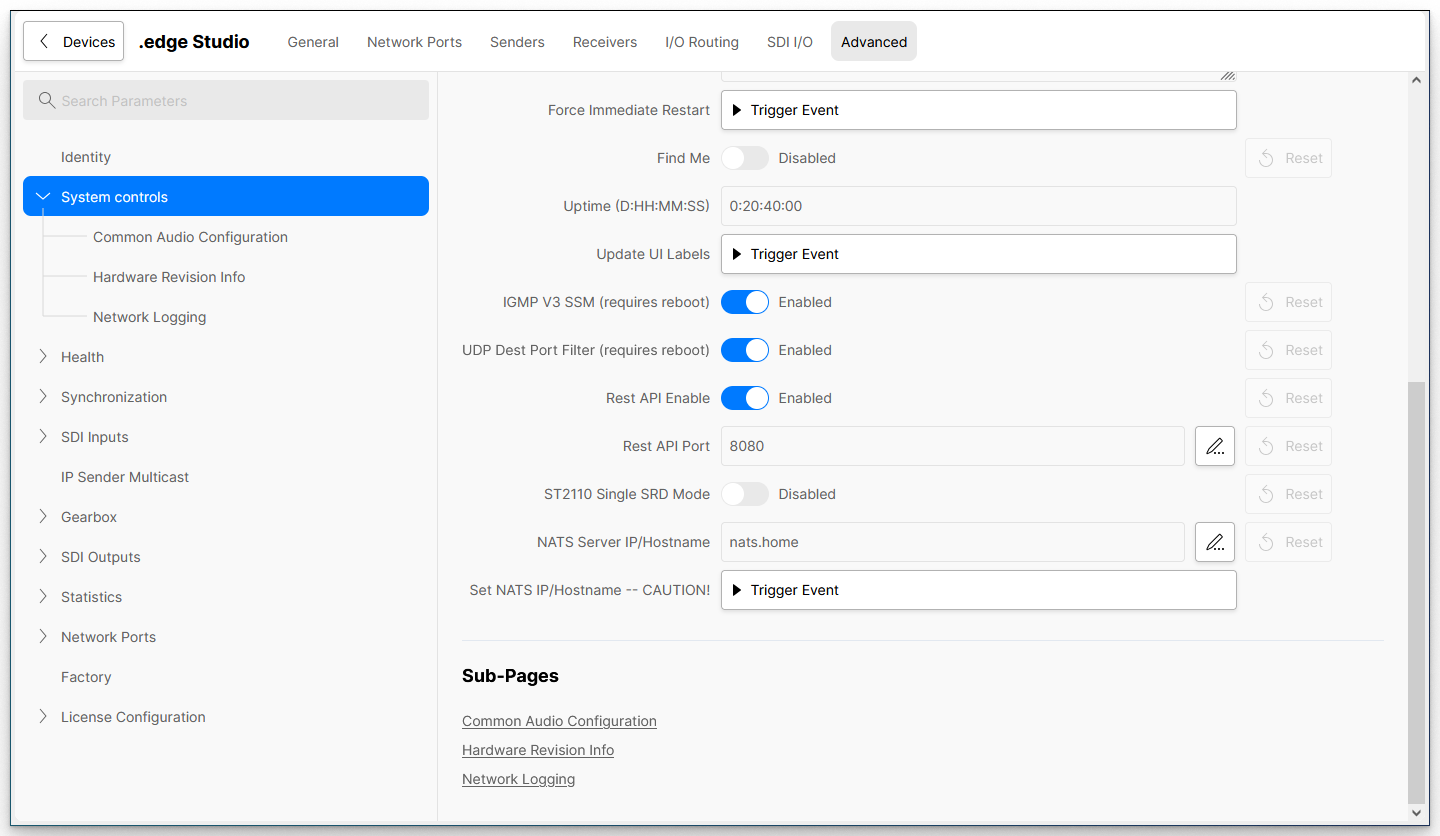
The NATS Server IP/Hostname and Set NATS Server IP/Hostname fields work together to set the new IP/Hostname as follows:
Use the first field to enter the new IP address or hostname you wish to use (for the DNS lookup).
- Then click on Trigger Event to apply the change.
It is recommended to reboot the processing blade after applying a change.
Warning: If you are controlling the blade via HOME, then changing the NATS Server IP/Hostname to an incorrect setting will render the blade unreachable (by HOME).