.edge has no on/off switch and starts automatically when power is applied.
- You will hear the fans speed up when power is first applied. This is normal. The fan speed will settle once the operating temperatures of all processing blades have been determined (by the master blade).
- The processing blades take approximately 40 seconds to boot from power on.
- At the end of the boot-up, each processing blade loads the latest settings (stored at shut-down).
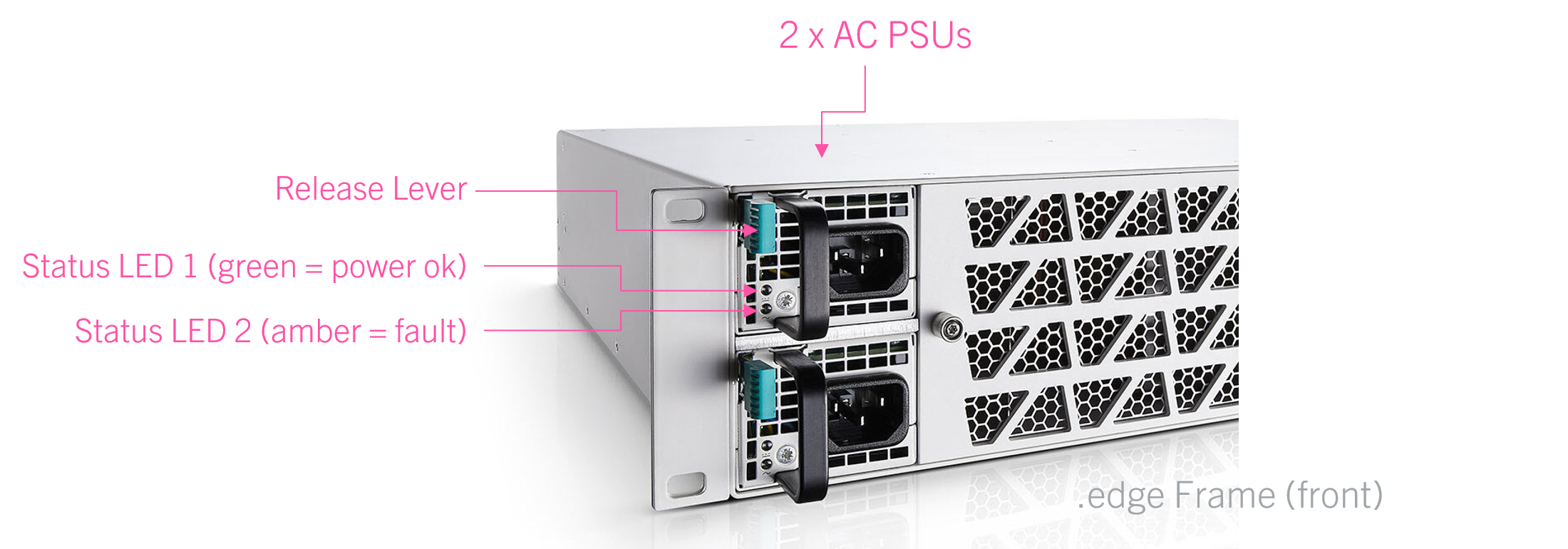
PSU Status LEDs
Each power supply has two status LEDs that can be used to check the health of the PSU:
- LED 1 (power) - lights in green when the power is ok.
- LED 2 (fault) - lights in amber if there is a fault or warning.
The table below describes all possible states.
| PSU LED | Condition(s) | Meaning | Recommended Actions |
|---|
1 - Off
2 - Off | No power. | No AC (or DC) input. | Check the AC mains supply and IEC connection.
(For a DC supply, check the disconnect device/power distribution). |
1 - Green (blinking)
2 - Off | Standby ON; Main output OFF; AC (or DC) present. | AC (or DC) input detected; PSU is starting. | Wait for PSU to start. |
1 - Green (solid)
2 - Off | Standby ON; Main output ON.
No errors detected. | PSU is active; no errors. | Normal operation; no action required. |
2 - Amber (solid) | Main output overcurrent, undervoltage or overvoltage.
Fan fault or overtemperature.
Standby overcurrent or undervoltage. | Internal fault. | Check the PSU Health pages (in HOME's Advanced parameters). |
2 - Amber (blinking) | Power supply warning event triggered. | Internal warning. |
Powering Off / Shutdown
There is no special shutdown procedure for the hardware. So, to power down, turn off the mains power.