Waves for mc² - User Button Functions
Some of the Waves SuperRack functions can be operated from the console's Central User Buttons. These can be found in the centre section of the console (as described in the topics below).
To use this feature, you will need to create a custom function for each operation using the Central User Button, MultiRack SG Control function (in the Custom Functions display).
Important: Custom Functions are stored as part of the system configuration and not in productions. This means that any changes will affect all users.
Programming the Central User Buttons
- From the Custom Functions display, add an instance of the Central User Button, MultiRack SG Control function.

- Configure the Central User Button you wish to use (via the Userbutton Type, Panel Index and Userbutton Index fields).
- Then assign a function (using the MultiRack SG Command field). The available options are described below.
- Optionally, you can edit the Userbutton Scribble and Userbutton Color fields.
- Remember to enter a Name (to name the custom function) and select OK to confirm.
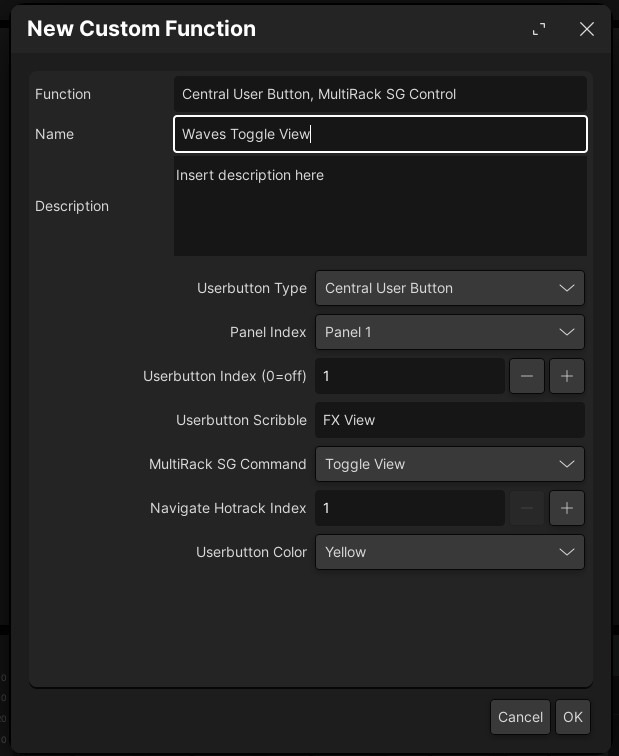
- Repeat for each user button/function. An example configuration is shown below.

Waves SuperRack - Supported Functions
Please note that, in the current release, not all of the functions in the MultiRack SG Command list work as expected. This is due to an outdated Waves API driver.
The following functions are working correctly:
- Previous Plugin and Next Plugin - within the selected Rack, scroll left and right through the inserted Plugins (in any view).
- Toggle View - switches the SuperRack operating window between Main and Rack view.
- Disable Access Link.
The following functions do NOT work as expected:
- Previous Rack and Next Rack - scroll through the available Racks (in any view). These functions are working in reverse.
- Navigate Hot Rack – this function carries an index which can represent any Rack number. When the button is pressed, the corresponding Rack is opened. This function is not working correctly.
- Tap Tempo - can be used to input a tempo by repeatedly pressing the user button. This function is not supported yet.
Known Limitations
The following functions, supported by legacy systems, are not supported by the Waves SoundGrid plugin server package.
- Label transfer for Waves plugins.
- Rack-follows-Console-Channel-Select.