With the latest update to AP Software 10.12, new features have been introduced to streamline the integration between mc² consoles and Waves SoundGrid systems, using the updated ProLink protocol. The previous RFC protocol has been retired, requiring users to upgrade to SuperRack for continued Waves integration.
This integration brings features such as label transfer and access channel linking, improving workflow between mc² consoles and the Waves environment!
Key changes in version 10.12 include:
- Exclusive use of ProLink Protocol: The older RFC protocol is no longer supported, and users still relying on Multirack must migrate to SuperRack.
- Compatibility: MCX 10.12 only functions with SuperRack SoundGrid v14 and SuperRack Performer v14.30 or later. It is essential to update SuperRack via Waves Central to the latest version for proper integration.
1. Select the Port:
On the page Setup > Inventory, choose the desired Network Interface.
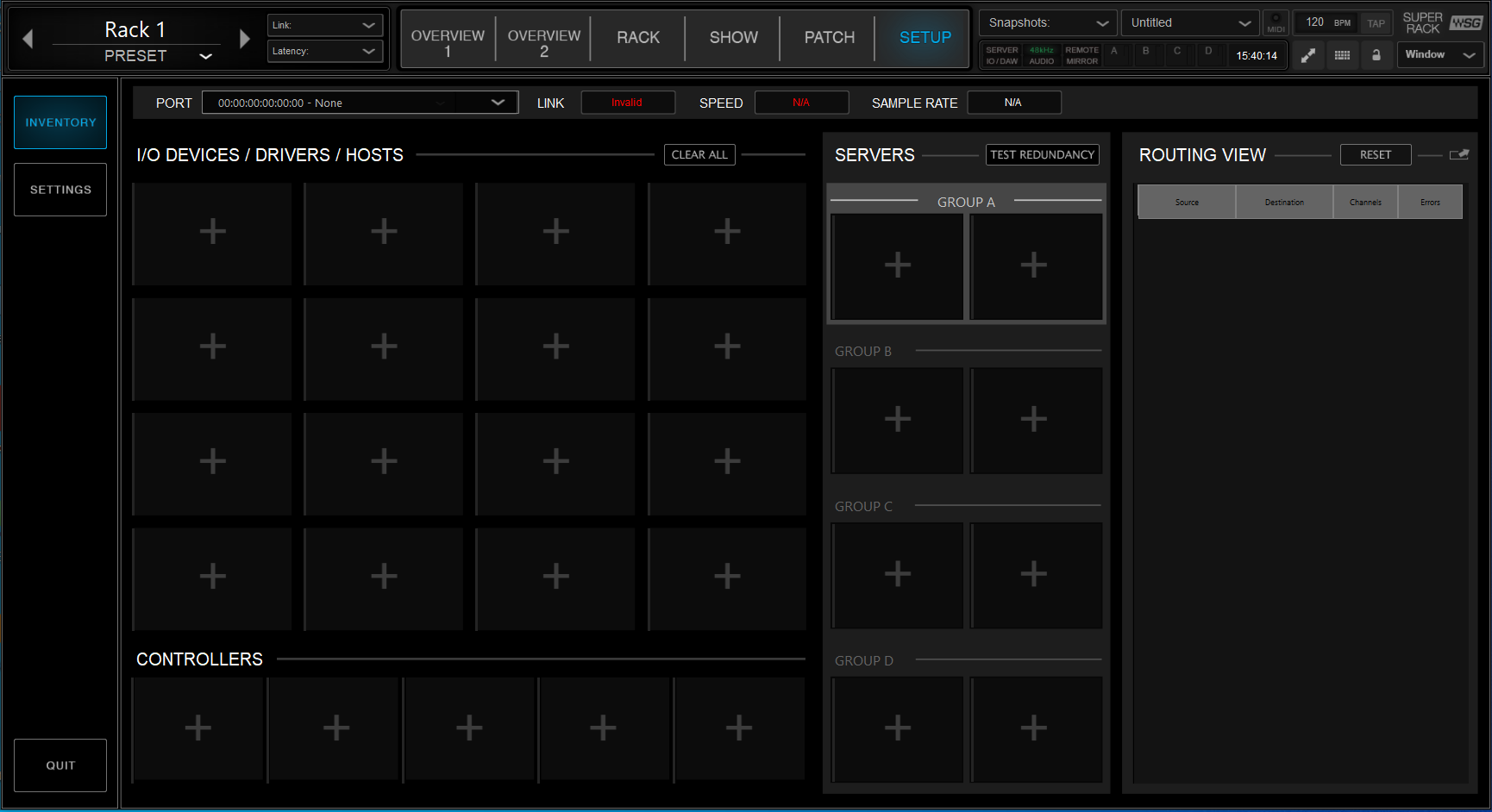
2. Add Controller:
Under Controllers, add a "ProLink Lawo Console Remote" controller.
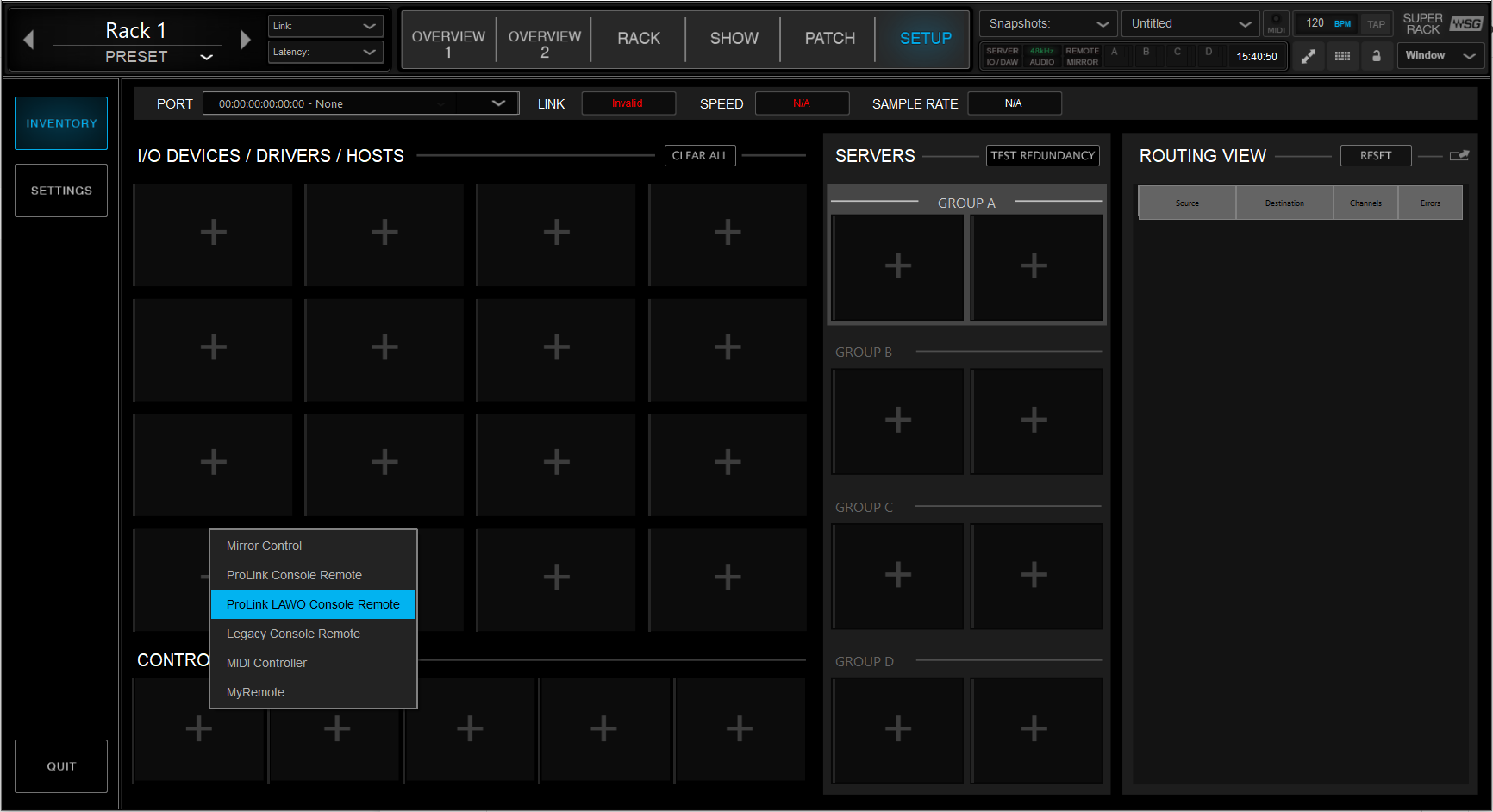
3. Open ProLink Controller:
Click on the small gear button to open the ProLink controller settings.
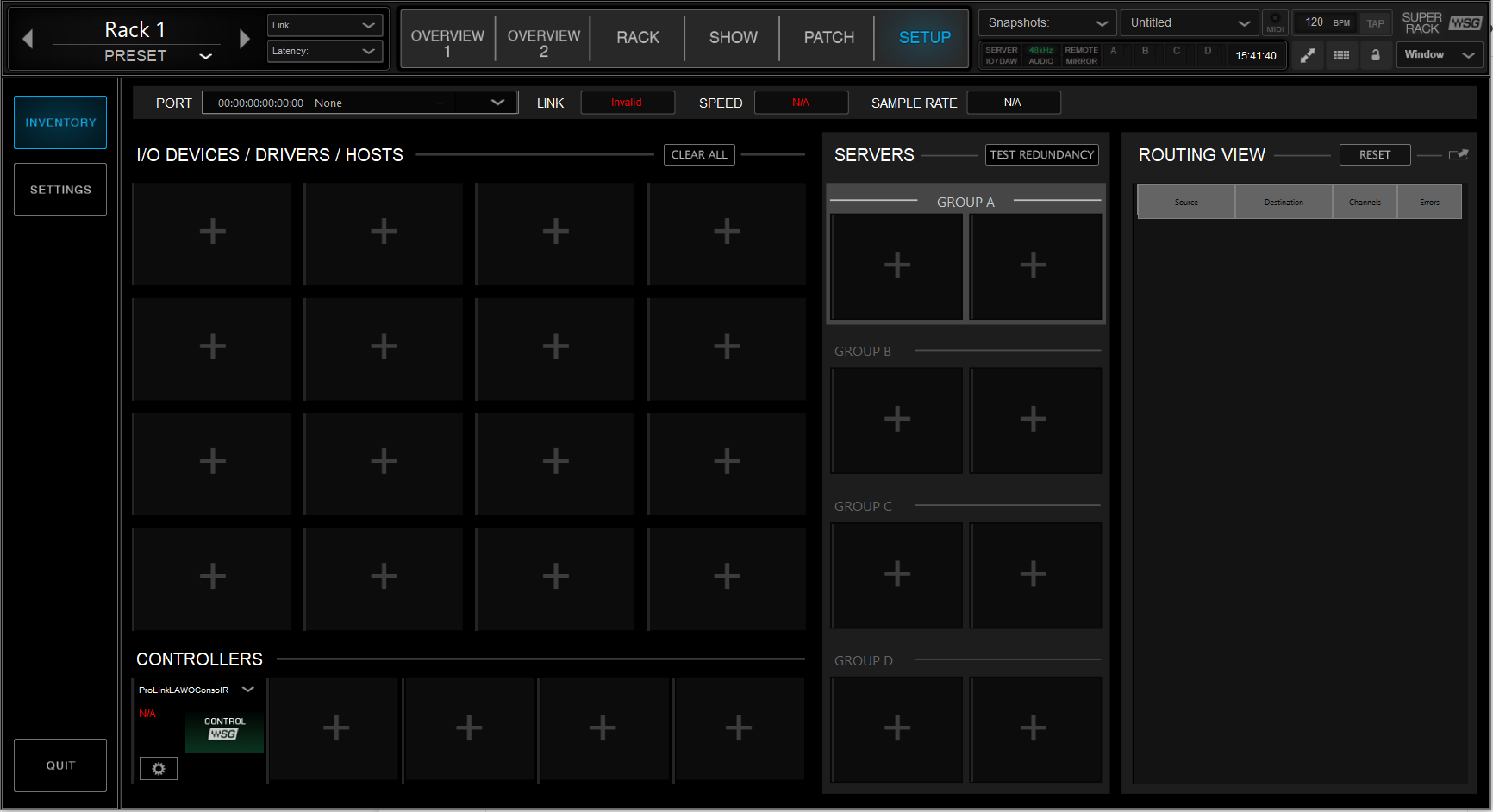
4. Configure Console IP:
In the pop-up window, insert <ip address> for both the primary and secondary (if in use) systems in the two console IP fields.
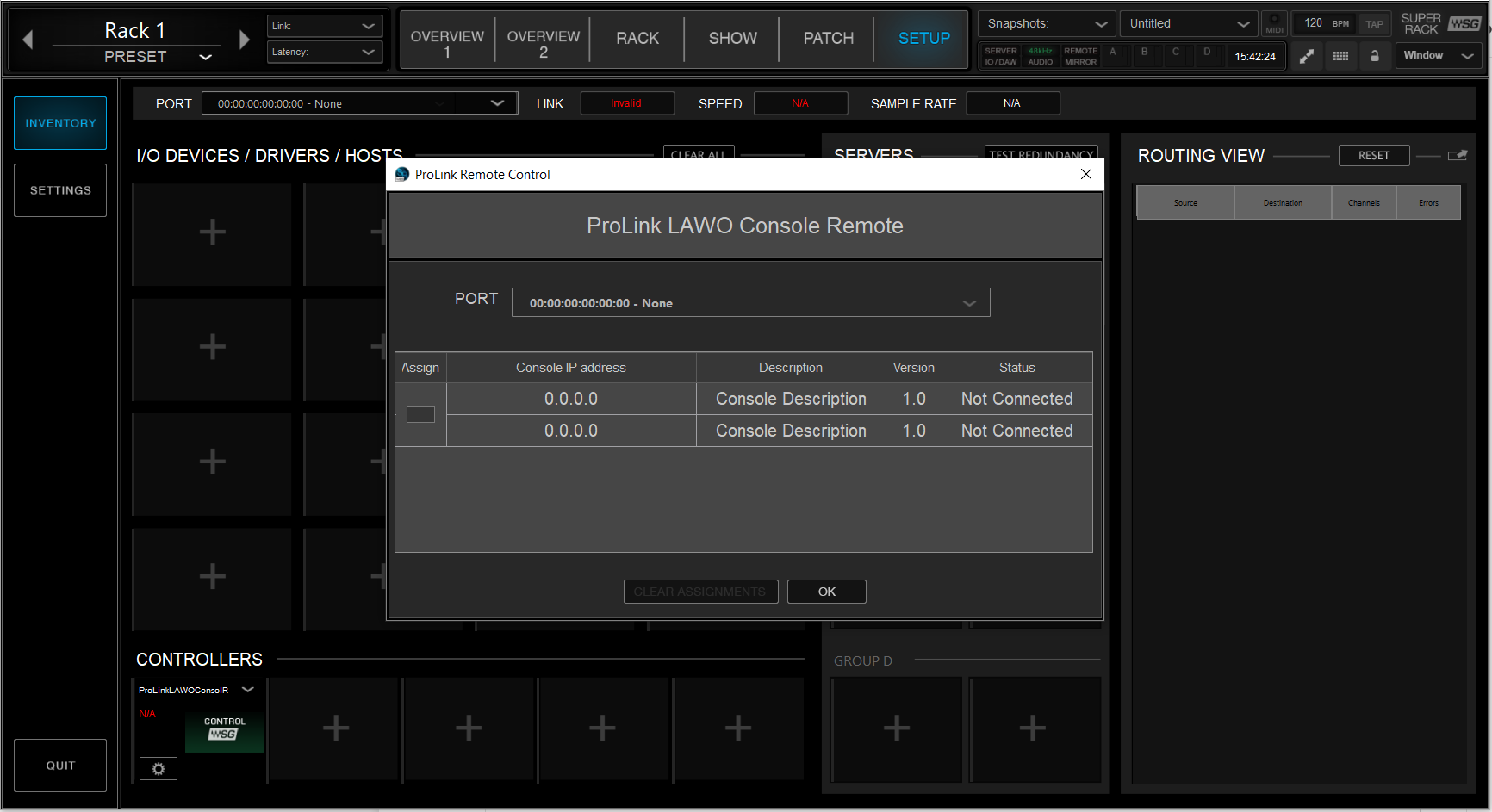
1. Enable Custom function:
Create a custom function to spawn the Waves TCP socket, which is listening for incoming connections.
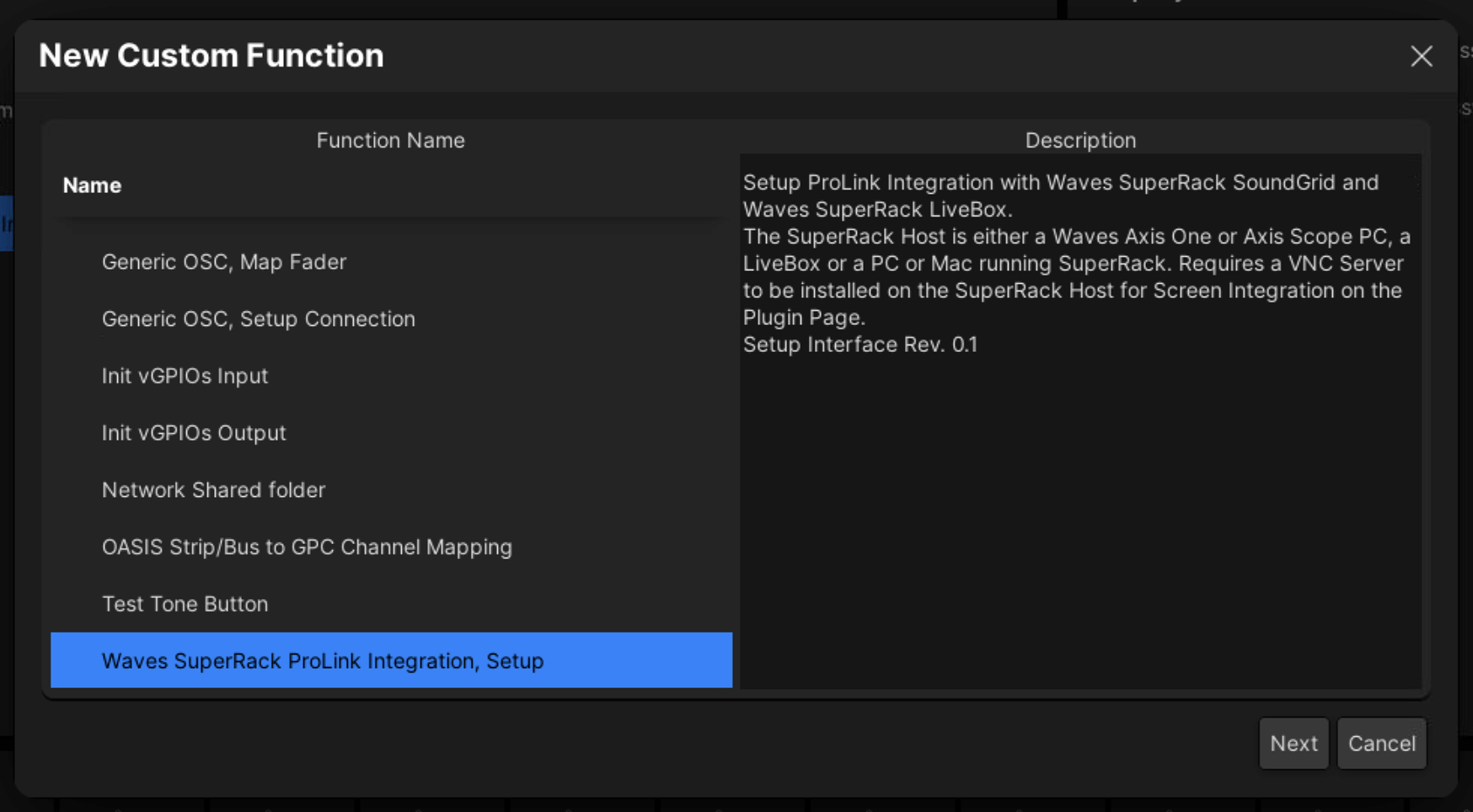
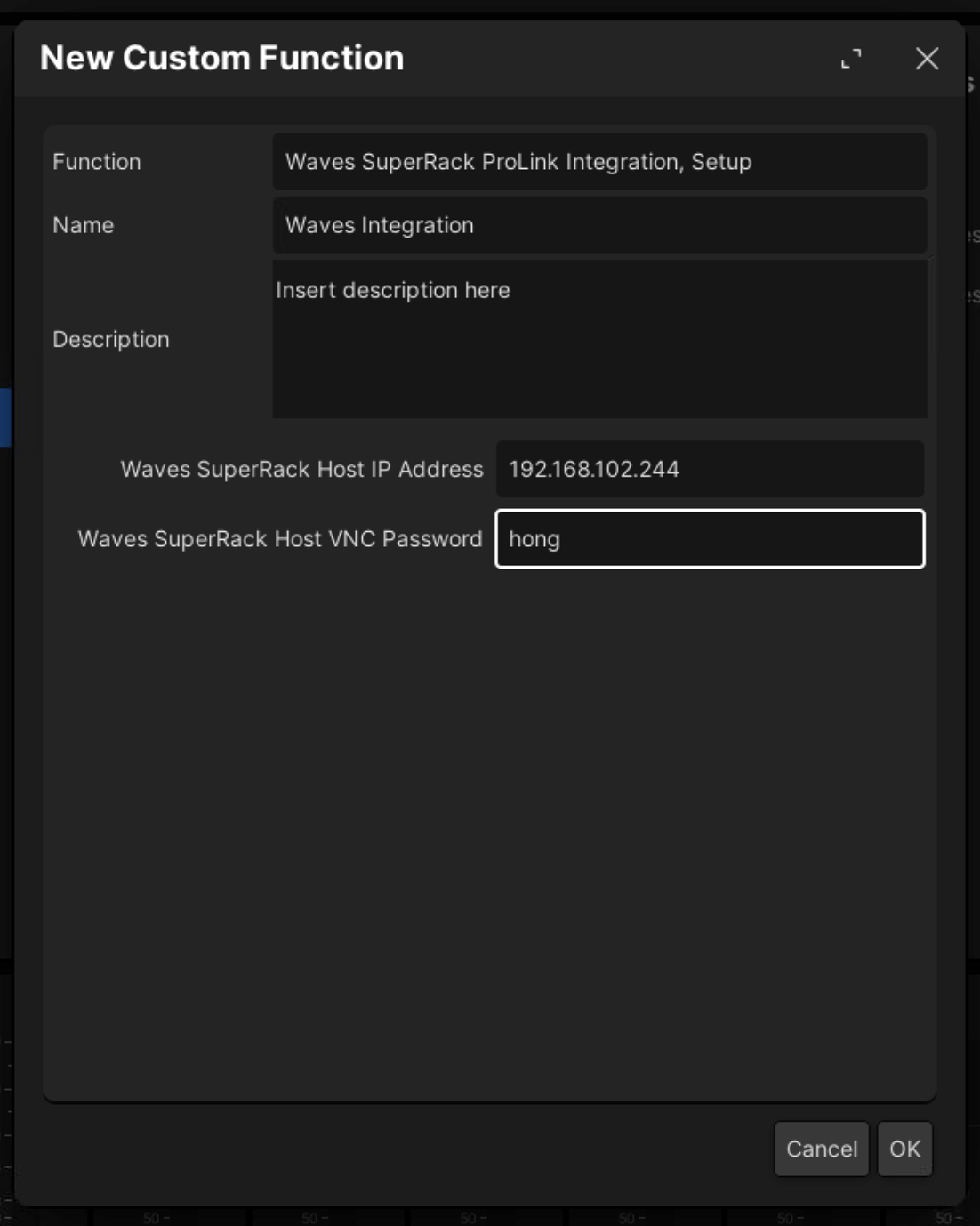
This custom function does two things:
1. Starts the new API and establishes the connection:
It starts the Waves API on the mc² side and connects SuperRack via the specified socket.
2. Setup the VNC for the Plugin Edit Page:
This requires a VNC Server to be installed on the SuperRack host machine.
VNC is now exclusively supported, as it performs better on Windows and is also compatible with macOS.
The Lawo ProLink added in SuperRack will then automatically connect to the specified console IP and port once the integration is complete.