This topic describes how to use the USB service port (on Power Core revision 3 systems).
Overview
The USB port, on Power Core revision 3, can be used for debugging and/or downloading log files. Note that, on Power Core revision 1 or 2 systems, you must use the RS-422 port for this purpose.
Opening a Connection to the System
The instructions below describe how to set up a connection to Power Core revision 3 for debugging.
1. Using a USB cable, connect your PC to the USB port on the Power Core front panel.
The required drivers are installed automatically. Once this is done, you will see a message (from Windows), that the COM port is ready to use. It is recommended to open the
Device Manager (in Windows) and check that you can see the newly installed COM port.
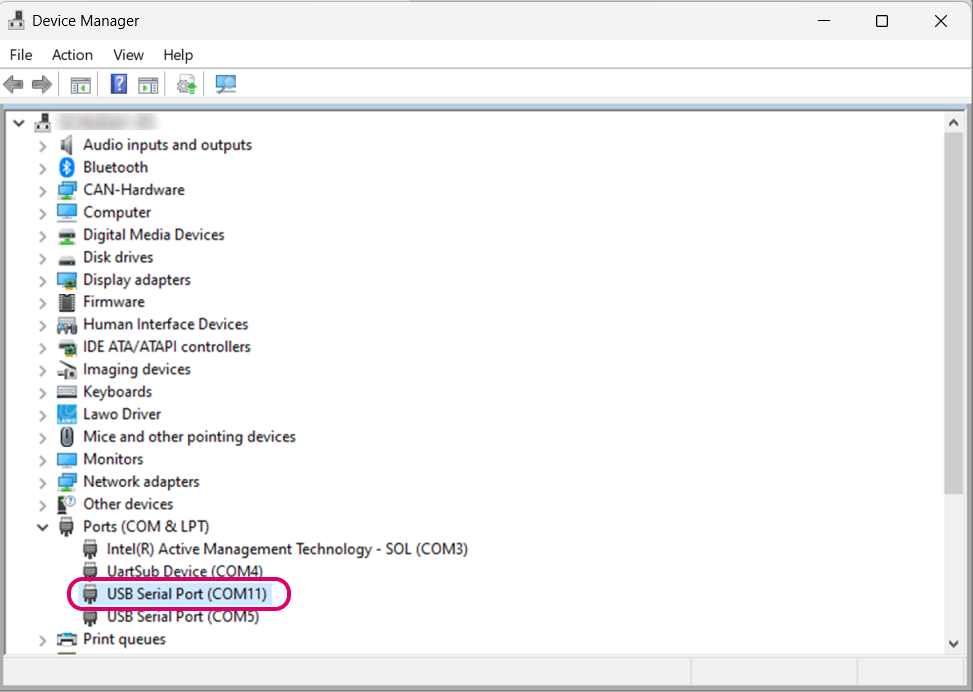
2. On your computer, open a suitable ssh/telnet application.
We recommend using PUTTy, a free ssh/telnet client for Windows. The latest version can be downloaded from the internet.
3. Set up the serial connection for the COM port using the following credentials.
- Speed (baud): 115200
- Data bits: 8
- Stop bits: 1
- Parity: XON/XOFF
The correct settings for PUTTy are shown below.
4. Once the software connects to the system, you will see a new window.
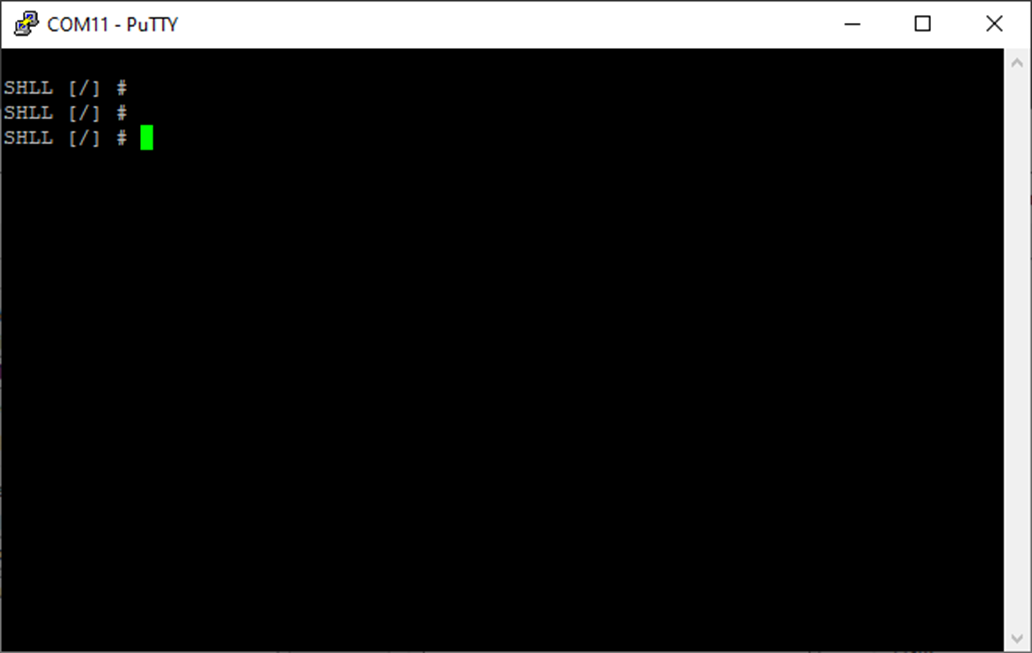
5. Press ENTER and you will see the syntax: "SHLL [/] #“.
You can now follow the instructions for the task you wish to perform.