mxGUI (matrix GUI) can be used for remote operation or offline setup of any mc2 system. The application runs on an external computer that must be supplied by the customer.
The software works by running an emulation of the mc2 control system on a virtual Linux machine inside your host operating system. When you first start mxGUI, the computer boots the virtual machine and then the mxGUI application.
From the product selection window, you can launch one of the mc2 emulations. You must choose the correct emulation (to match your system).
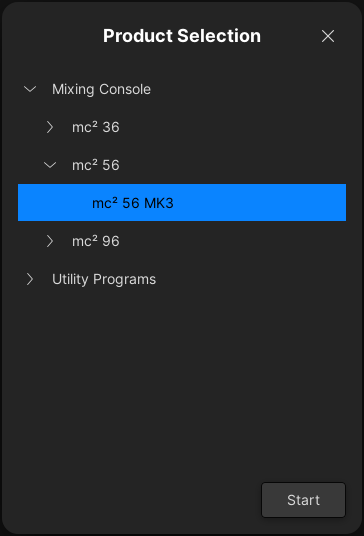
Once mxGUI is fully open, you will see the same displays as on the console's Central GUI. This allows you to make changes from the usual GUI displays. For example, to adjust channel parameters from the Main Display, or edit labels and connections from the Signal List.
The screenshot below shows how mxGUI looks once the application is connected to a system.
