The Level options define the system's reference level, headroom and overload threshold.
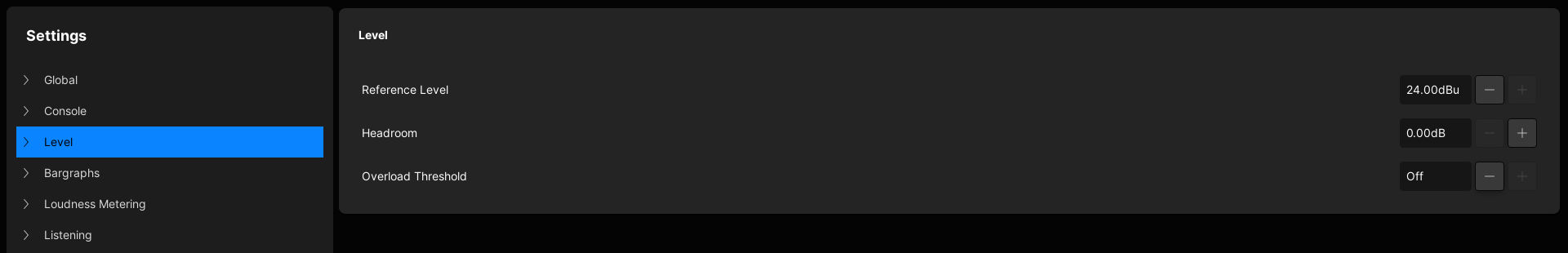
Reference Level and Headroom
The first two Level options set the internal reference level according to the following equation:
Maximum Analogue Level = Reference Level + Headroom
The Reference Level can be set from 0dBu to +24dBu. The Headroom can be set from 0dB to +20dB.
Important: Changing the Reference Level or Headroom will move the internal 0dB operating point for the system, and thereby change the behaviour of level-dependent settings such as dynamics processing and metering. Therefore, it is NOT advisable to alter these levels once dynamics processing has been set.
Note that the internal Headroom is more then 380dB which means, if you route from input to group to group to sum, you can overdrive the level by more then 380dB before clipping!
Example 1: EBU Operation
For EBU operation, enter the following values: - Reference Level = +6dBu
- Headroom = +9dB
- Maximum Analogue Level = +15dBu
| |
Example 2: dBFS Scale Working
To use the dBFS scale mode, enter the following values: - Headroom = 0dB
- Reference Level = Maximum Analogue Level required (e.g. +15dBu)
| |
These values ensure that the dBFS metering on the console matches any external AES metering you may have. In this instance, be aware that the internal 0dB operating level now equals 0dBFS. This means that you are responsible for your own headroom. For example, if you still want a headroom of +9dB, then you will need to set your limiter threshold points to -9dB, etc
Overload Threshold
The Overload Threshold adjusts the OVR indicator that appears on the peak metering bargraphs. The value is relative to digital full scale and can be set from -6dBFS to -0.5dBFS or switched off.
Note that OVR is only indicated if you meter external signals from the routing matrix. Internally, the system headroom exceeds 380dB!