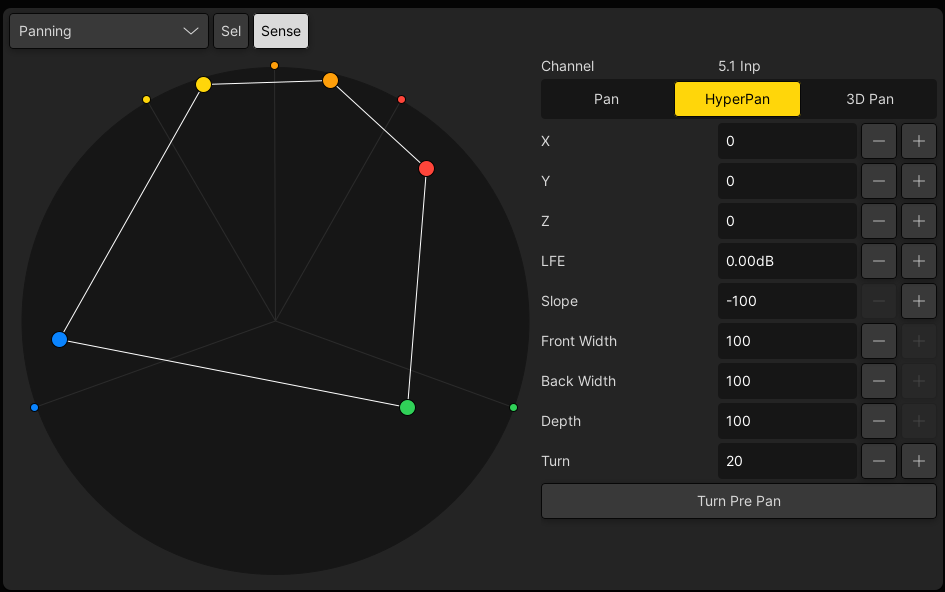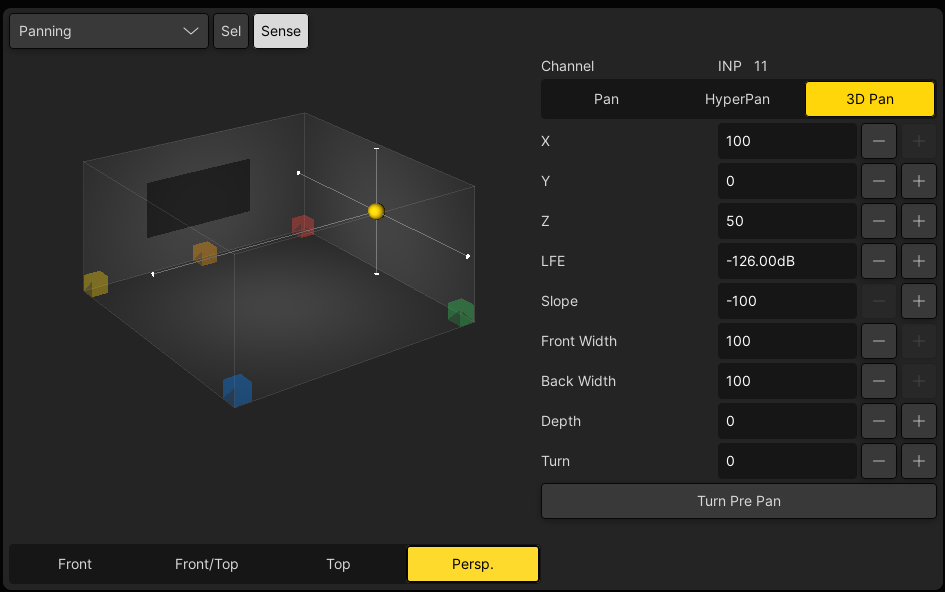mc²56 - Product Overview
The mc²56 uses the same architecture and software as other mc² consoles. As a result, it operates in the same way and can share user data and resources.
System Components
A stand-alone system consists of three main components: the control surface, A__UHD Core and I/O devices.
The diagram below shows a typical example with a single surface, two A__UHD Cores, an external control system (XCS) and a selection of I/O devices. All of the network routing is defined by HOME (Lawo's IP management technology). HOME manages the devices, to secure the network, and configures the network connections required for control and streaming. Devices can be connected to any network access point and re-routed as required.
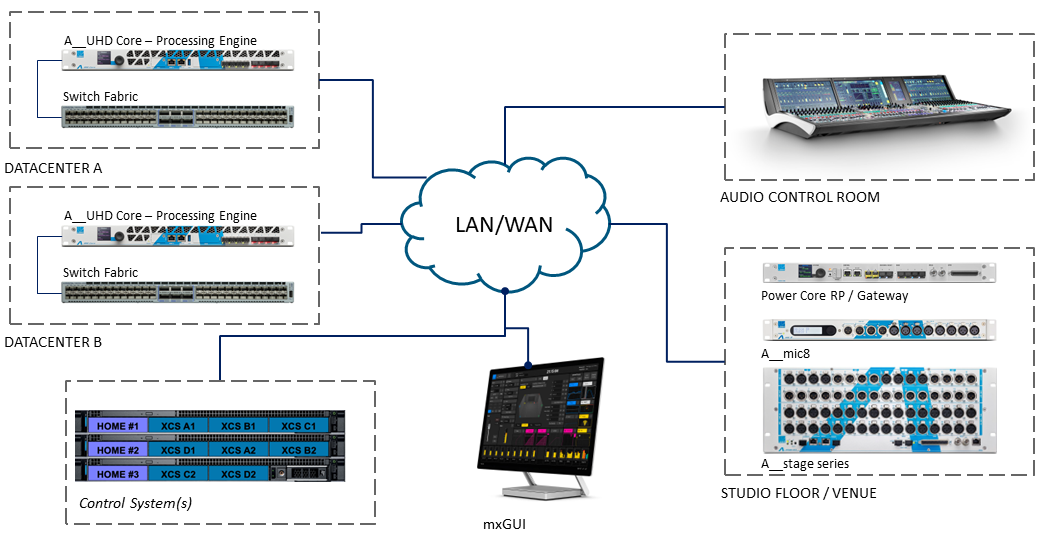
The mc²56 control surface is available in a range of frame sizes that scale from 16 to 144 faders (with the dual-fader option). The smallest frame includes only the centre section with 16 main faders. This can be expanded by adding one or more channel bays, fitted with either 16 or 32 faders. The control surface also houses a Local I/O unit (to connect local audio and GPIO signals) and, by default, the mc² control system. Optionally, the control system can be hosted externally to support redundant control.
The A__UHD Core is the processing engine for the system. A single device supports up to 1024 signal processing channels that can be dedicated to a single console or shared between systems. The amount of DSP resource available is determined by the A__UHD Core configuration and license. If redundancy is required, then two A__UHD Cores are installed (as master and slave). In this instance, the control system monitors the status of control connection(s) and triggers an automatic takeover if one is required. The eight I/O ports stream multi-channel audio (and GPIOs) to and from the I/O devices via the network. Each port can support a specific device or generic tie-lines, and ports can be paired to support redundant streaming. All streams are fully compatible with SMPTE ST2110-30/31, AES67 and RAVENNA, and SMPTE ST2022-7 (if the I/O ports are paired).
For audio and GPIO interfacing, the console includes a Local I/O unit (within the frame) and a number of Remote I/O devices (chosen by the customer). In each case, signals are streamed to and from the A__UHD Core via the network. The Local I/O provides 16 mic/line in, 16 line out, 8 AES3 in, 8 AES3 out, 1 MADI (AES10), 2 stereo headphone out and 8 GPIO. The Remote I/O options include Power Core RP/Gateway, the A__line series and the mc² Compact I/O.
Signal Routing
In mc2 systems, HOME is used to configure the network connections required for control and streaming. For example, to connect the control surface to the A__UHD Core and setup the streams to the I/O devices.
Once the HOME configuration is in place, all available signals appear in the Signal List on the console GUI. From here, an operator can connect sources to destinations, edit signal labels and settings, and define the mono/stereo/surround format of the DSP channels.
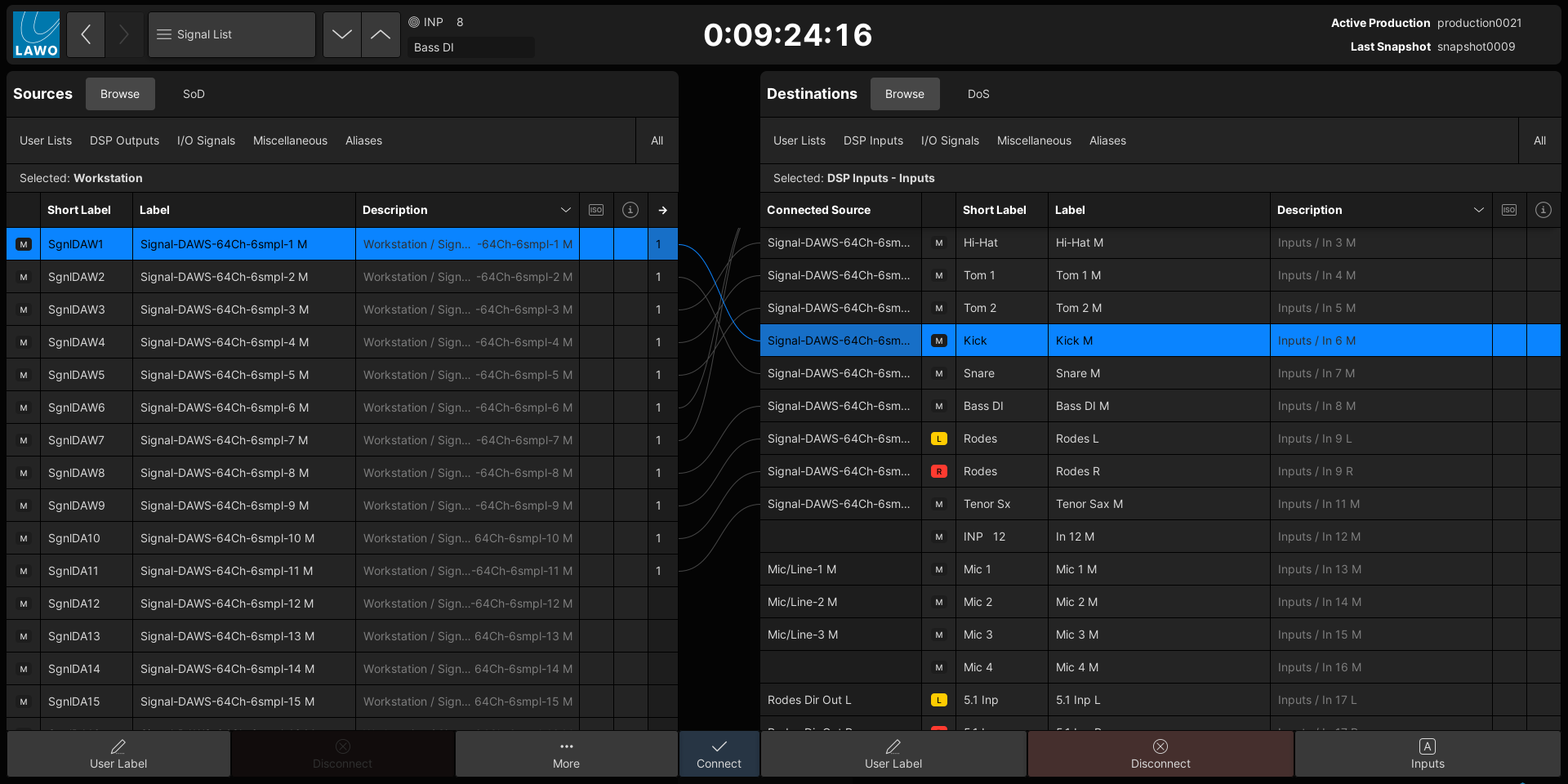
mc2 Signal List display
Signal Processing
The console's DSP resources are defined in three parts: by the A__UHD Core license; the DSP Configuration and Channel Config display.
The total amount of DSP resource depends on the active license in the A__UHD Core. There are four types of license available: fixed, temporary, pooling and redundancy. By adding a temporary license, the DSP resources can be scaled up for a time-limited period. This provides a more cost-effective way to meet the needs of a specific production. The pooling license can be used to share DSP resources between consoles. A redundancy license is required if you wish to install a second A__UHD Core (as a slave unit).
The DSP Configuration determines the number of input channels (INP), auxiliary sends (AUX), groups (GRP) and main outputs (SUM). It can be changed at any time, and is saved and loaded with the production. This makes it easy to change the mix structure and enables the console to handle productions of different types.
All channel types include a full set of signal processing modules: EQ, Dynamics, Delay, etc. The Channel Config display can be used to change the order of the modules including the pickup points for the insert send and direct out. This allows the signal flow to be customized on a channel-by-channel basis. All changes are saved and loaded with both snapshots and productions.
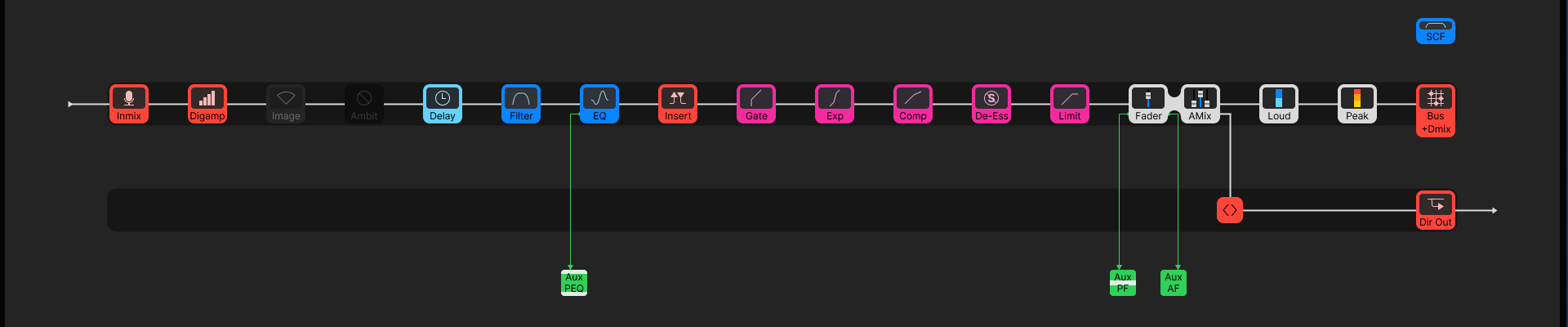
mc2 Channel Config display
Stereo, Surround & Immersive Channels
Any pair of odd/even channels can be configured for stereo, and adjacent channels for a range of 2D and 3D surround formats.
The following tools provide easy management of surround sources and outputs:
- Surround VCAs - multi-channel control from a single fader strip.
- REVEAL - reveal the components of a surround channel.
- HyperPan - reposition a surround source.
- 3D Pan - channel panning for 3D immersive formats.
- AMBIT - upmix and spatialise processing.
- Downmix Matrix - convert surround back to stereo.
HyperPan (turning a 5.1 master) |
3D Pan (xyz positioning for 5.1.4) |
Desk Layout
Any physical fader strip can control any channel type. This allows you to position input channels and audio or control masters where you want them. The console supports six control surface banks (1 to 6), each with two layers - Layer 1 and Layer 2.
Bank switching provides fast global access to different sets of channels, or channels in a different layout - for example, to bring the music channels in a live entertainment up onto the surface when the band are playing!
Layers can be switched on individual fader strips, making them ideal for related signals - for example, to flip quickly between a presenter's input channel and their mix minus (N-1) return.
Console Reset & Automation
Productions form the top level for user data storage and store all the settings required to reset the system. If you only need one version of the system's settings, then it is enough to save (and load) a production. However, within a production you can also store multiple snapshots, cuelists and mixes.
Snapshots can be used to store different setups within the same production, or to reset the system during a show. To manage the reset, you can isolate individual channels, specific modules, individual signals or global elements of the desk. To deal with changes such as different mic or artist, snapshot offsets can be applied to the mix parameters. In this instance, the changes can be stored as either absolute or relative trim values, and saved as partial snapshots if required.
Cuelists are provided for convenient recall of snapshots and other events during a live show. A cuelist contains a series of "cue points" which can be loaded in sequence. Each cue point can load a snapshot, a series of output events, or a combination of both. When loading snapshots, you can apply snapshot isolates and offsets (as described above), and also crossfades (for variable mix parameters).
Mixes store the console's automated settings referenced to timecode. Automation data can be written for any channel module, with modes to step in/out of write and trim existing moves. The 'Pass Tree' allows you to A/B between passes and perform offline edits such as a copy/paste or delete.
Presets are stored independently of productions and snapshots. They can store settings for individual modules or for a complete channel. For example, to save your favourite vocal EQ, or all settings for an announcer's channel.
All user data is stored on an internal flashcard and can be imported and exported to a USB memory stick, networked file server or mxGUI computer.
Configurable Functions
The console can be customized in a number of ways.
At an operator level, user buttons and other custom functions are programmed from the Custom Functions and Command Triggers displays. Operators can also create their own productions (and snapshots) to reset the system's routing, fader strip assignments and DSP settings.
A number of other functions are factory-configured using TCL (Tool Command Language). TCL files can only be edited by Lawo personnel, and are designed to provide some flexibility at the specification stage. Console monitoring is one of the functions defined by TCL.
Remote Operation
mxGUI is a free-of-charge application which provides remote operation and offline setup of any mc² system. This tool is documented separately in the mxGUI User Manual.
Studio Integration & Options
The system supports a wide range of options for further control and integration with third-party devices.
The Remote Desktop function can switch any console TFT to a remote server. This allows you to view and control other applications from the mixing position - for example: KICK, the Waves plugin server, an external DAW, etc. This function is programmed from the Custom Functions display and described later in ADD LINK.
KICK is a chargeable option designed for automated "close-ball" mixing. The software uses data from an external graphics tracking system to follow the position of the ball and other points of interest. It then produces an automatic mix of the close-ball action by controlling the relevant audio channels within the console.

KICK - close-ball mixing
The Waves SoundGrid Plugin Server is a chargeable option requiring additional hardware. It allows Waves plugins to be controlled directly from the Central GUI and reset by snapshots and productions.

Waves FX integration
For communication with external devices, the following TCP/IP protocols are supported: Ember+, RTP-MIDI and OASIS. Typical applications include: third-party matrix control of crosspoints; triggering of Audio Follow Video (AFV) events; General Purpose Channel (GPC) control of an external workstation or Camera Control Unit.

DAW control - via GPCs (with OASIS integration for Pyramix)