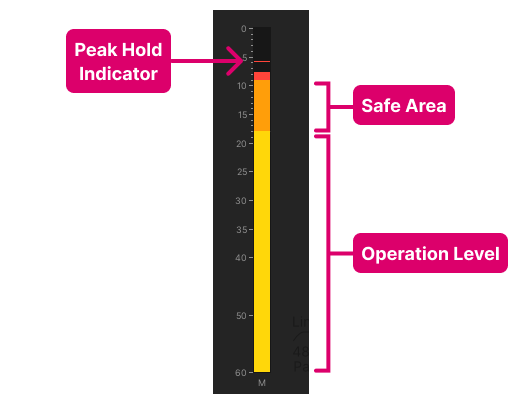Peak metering bargraphs are mono, stereo or multi-channel according to the format of the channel.
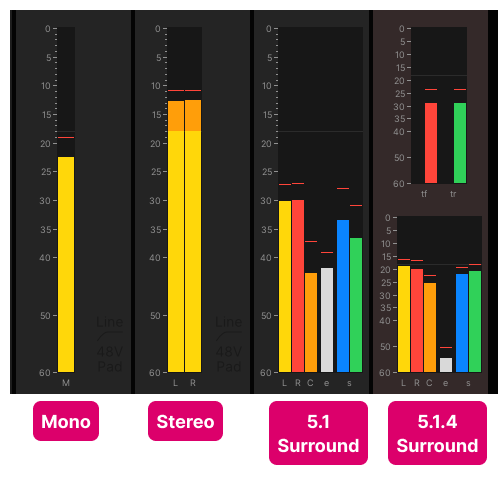
Peak Meter Pickup Point
Each meter can be switched to one of the following pick-up points: input, pre-fader, post-fader or direct out. See mc²36 - Meter Pickup Points.
Peak Meter Scales and Characteristics
A range of meter scales and characteristics are available from the System Settings display. See mc²36 - System Settings -> Bargraphs.
Peak Hold
This function is also enabled from the System Settings display.
When enabled, the system monitors and marks the peak level reached on each meter across the console. You can set the peak hold indicator to clear automatically after a certain time period, or manually using a Central User Button. You can also set the color for the peak hold indicator.
Safe Area, Operation Level & Line Up Level
The following options can be used to help manage the system headroom. In each case, the values are adjusted relative to the 0dB meter point.
- Safe Area - sets the point where the meters change color from red to orange. For example, you could set this to -6dB to mark 6dB's of headroom.
- Operation Level - sets the point where the meters change from orange to yellow (in the middle of the scale). For example, you could set this to -12dB so that when signals peak within the orange area (-12dB to -6dB) you know that they are at a good operating level.
- Line Up Level - this option sets the position of the green 'Line up level' mark.