mc² Release Notes - 10.12.0
Document version 2.3 (Aug 27th , 2025)
Introduction
Version 10.12.0 is a major release version for mc² consoles based on the A__UHD Core Phase 2 technology. Version 10.12.0 adds in various new functionalities to the system, as well as various bugfixes.
This software release package applies to the following products:
- mc²96
- mc²56 MKIII
- mc²36 MKII
- mc²36 MKII xp
- A__UHD Core
A__stage series
A__digital64
- A__madi4/6
- A__mic8
- mc² Compact I/O
Release date: November 27th , 2024
Contained Versions (current release)*
- MCX: 10.12.0.9 #76
- NODESYS: 4.0.1 #2
- HOME: 2.13.0 #45
Version History
Release 10.12.0.1 - November 27th , 2024
Release 10.12.0.2 - December 13th, 2024
Release 10.12.0.4 - February 11th, 2025
Release 10.12.0.5 - March 10th, 2025
Release 10.12.0.6 - March 21st, 2025
Release 10.12.0.7 - Unreleased
Release 10.12.0.8 - May 23rd, 2025
Release 10.12.0.9 - Aug 27th, 2025 *
Power Core Compatibility
- Power Core Gateway - OnAirDesigner. 8.0.0.14 or higher required
- Power Core RP v2 - OnAirDesigner 8.2.0.2 required
crystal Panel Controller
crystal Control Panel Firmware 8.2.82 or higher required
BREAKING CHANGE: Lawo Audio Production Version 10.12.0 introduces a breaking change in Waves Plug-In Integration. Waves Integration now uses an OSC-based API, making it incompatible with MultiRack SoundGrid or older SuperRack versions. Users must upgrade to a SuperRack license. Therefore, 10.12.0 only works with SuperRack SoundGrid v14 and SuperRack Performer v14 or later. Update via Waves Central.
Only VNC is supported for remote connections!
BREAKING CHANGE: A new vdsp protocol version has been introduced. Therefore 10.12.0 is only compatible with NodeSys version 4.0
BREAKING CHANGE: From patch release 10.12.0.4 only: This release introduces a breaking change between HOME & MCX. Therefore 10.12.0.4 is only compatible with HOME 2.8
Update: Prodigy IO signals and aliases were previously not working in system lists; this is now resolved from versions 10.12.0.9 and 12.0.0.7, but the fix also requires updating the copy_user_to_system.tcl script !
Login Failures with Special Characters in Passwords on NodeSys 4.0.0
Description: This update resolves a known issue where login attempts could fail if a password contained certain special characters. In prior versions, the backend did not decode URL-encoded characters, leading to login failures, especially when the password was last set via the WebUI.
Action Required (if using a password set in a previous version):
Identify Affected Special Characters:
The following characters were URL-encoded by the WebUI and may have caused issues previously: <space>, :, /, ?, #, [, ], @, $, &, +, ,, ;, =, %.URL-Encoding Requirement for Legacy Passwords Set in WebUI:
- If your password was set via the WebUI in an older version and contains any of the special characters listed above, you may need to enter it in its URL-encoded form to log in successfully.
- Use an URL encoder tool to encode only the special characters in your password.
- Example: For a password like
pa$$word#123, the#symbol would be encoded as%23, so it would be entered aspa%24%24word%23123.
Compatibility in the New Version:
With this update, special characters are fully supported across SSH and WebUI, so passwords can now be entered directly without encoding when setting or changing them in the latest version.Updating Older Passwords (If Login Issues Persist):
If login issues persist due to an older password, reset or change your password in the new version to ensure compatibility.- Via SSH: Use the
passwdcommand and follow the prompts to reset. - Via WebUI: Use the password change option to update your password directly through the Web interface.
- Via SSH: Use the
This fix ensures consistent login across all access points for both new and legacy passwords!
Before you begin.
Please make sure that you have all necessary applications and tools available before you start the update.
We strongly recommend that the software versions used are from the same release packages.
Upgrading HOME Cluster to Release 2.0
Online as well as offline installers are available.
Note, that the default network interface description has been changed with HOME 2.0. These need to be adapted in the network interface configuration in the HOME servers.
And the general Documentation here: https://docs.lawo.com/home-media-infrastructure-management
Update redundant A__UHD Cores safely
When upgrading A__UHD Cores that are part of a redundancy group, please follow the procedure below:
- The primary A__UHD Core should be active.
- Update the passive/backup A__UHD Core first.
- After successful update - turn off the backup/passive A__UHD Core.
Update the primary A__UHD Core
When primary comes back online, power up the backup/passive A__UHD Core again.
Using NodeSys Upgrader will handle this automatically - beware to enable automatic failovers in NodeSys Upgrader, once the upgrade is finished.
Starting with NodeSys release 4.0.0, the SFP drivers enforce the autonegotiation flag more strictly and are less forgiving of mismatches. Previously working setups with unbalanced configurations—such as Auto-Neg ON on the device and OFF on the switch—may now fail to establish a link. This can lead to unexpected issues after an update if such mismatches exist.
Recommendation: Ensure both ends of the link are configured identically. If Auto-Neg is not supported on one side, explicitly configure both sides to 1G Full Duplex. Check configurations carefully before updating.
Updating A__UHD Cores and A__line Devices
After updating NodeSys based devices, always perform a full power cycle of the devices afterwards.
KICK
Release 10.12.0 requires KICK software version 2.2.0.1 or higher
LCU
There were improvements made on the LCU proxy (HOME version 2.1.3) - For a seamless integration please use comimx_lcu-10-4-0-52 firmware included on the AP 10.8.2.1 release package
Power Core Gateway
- Due to the implementation of Power Core Rev3, a backup of the crosspoints needs to be created. After the update the Power Core loses existing cross points and uses default connections, similar to what happens during a coldstart
- It is necessary to upload a converted config to the device, otherwise signals may be wrong or not available.
- Please note that source related Loudness gain parameters and settings available in On-Air designer and Web UI should not be used in production. They are experimental features only and will be licensable add-on.
- The maximum samples per frame for an outgoing stream is reduced to 64. If a higher value was previously configured, it will be reduced to 64 automatically.
- Due to the new logic engine of VisTool, projects needs to be recompiled and may report errors of non-connected logical states. These need to be set again.
What's new?
MCX
Strip Assign Page
The newly developed Strip Assign page provides a streamlined interface for assigning channels to strips, while offering a clear overview of the assigned channels and real-time signal metering for added confidence.
This page serves multiple functions, enabling users to efficiently assign DSP, VCA, and other channel types to the system's control surface. In addition to channel management, it gives operators a comprehensive view of the console layout, assisting navigation and enhancing workflow during both setup and live operations.
The interface visually represents the six banks of the console surface, ensuring that the number of sections always matches the number of physical bays on the control surface.
Key Features:
- Single or Multiple Channel Assignment: Assign single or multiple channels to strips in one action.
- Reassigning Channels: Already assigned DSP channels can easily be moved to other strips.
- Duplicate Fader Assignments: Duplicate channel assignments to fader strips.
- Swap Fader Assignments: Effortlessly swap channel assignments between fader strips.
- Customizable Labels: Modify channel labels directly from the Strip Assign page.
- Color Customization: Edit the color of the fader strips using the Colour function.
- Signal Metering: Real-time signal metering is available on channels to monitor signals.
- Channel Format Changes: Adjust the format of the assigned channels directly from the channel list.
- Access Channel: Quickly access a specific channel by selecting the corresponding fader and using the access function.
This intuitive interface streamlines channel management, making it faster and more efficient, whether for live operation or setting up the console surface from scratch.
Aliases
Aliases are a type of Virtual Loopback in MCX, with common Type and ID attributes across all systems. There are two types of Aliases: Tielines and Waves. Each Alias has a common identifier, allowing for production portability between different consoles or integration with Waves.
Signal List Menu
The "Aliases" signals dropdown allows users to filter the signal list, displaying the Alias types on the source and destinations area as:
| Sources | Destinations |
|---|---|
Tieline Receiver Outputs Tieline Sender Outputs Waves Return Outputs Waves Send Outputs | Tieline Receiver Outputs Tieline Sender Outputs Waves Return Outputs Waves Send Outputs |
Use Cases
In a system when using the A_UHD Core's External Tielines, and Stream Replication is employed across different virtual mixers (mixer), the same audio signal appears with different IDs on different vmixers. This happens because each vmixer assigns its own unique identifier to the replicated signal, even though the actual audio content is the same.
However, by patching the External Tielines resources via the Aliases, you can ensure that this signal will now utilise the same ID across all consoles. When you manually patch the signal through the Tieline Receiver and Sender (which you only need to do once), this standardizes the signal's address.
As a result, production can be shared seamlessly between different control systems, and all consoles will recognize the signal with the same ID, maintaining consistency across the setup.
The following diagrams illustrate how the Aliases work:
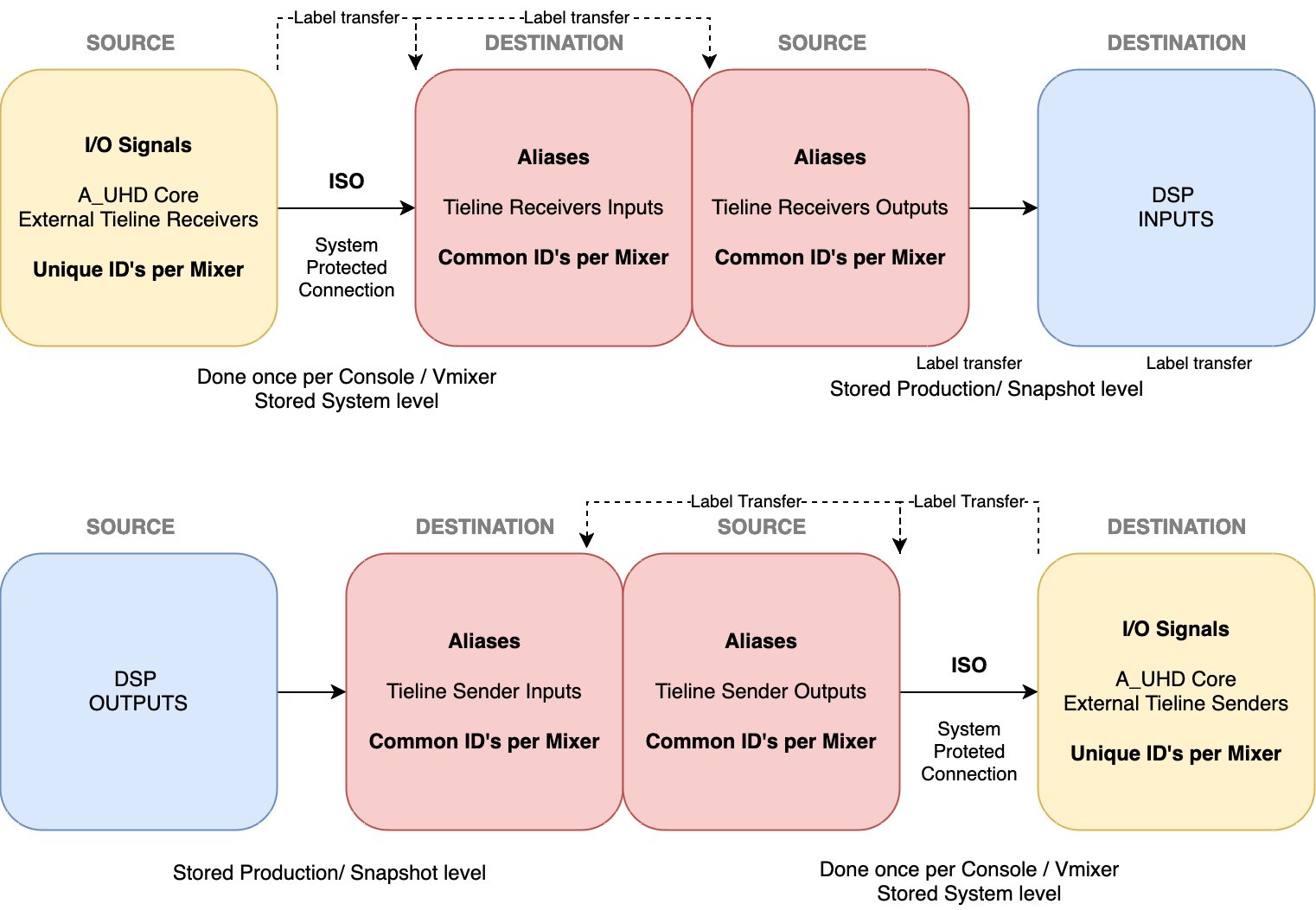
Aliases ensure consistent signal IDs across different control systems, after External Tielines of the A_UHD Core are mapped.
For Waves Signals, the logic is the same. As an example MADI inputs and outputs from/to Waves are linked using Waves Aliases.
The Waves Alias ID signal type is then used to communicate with the Waves Soundgrid Server.
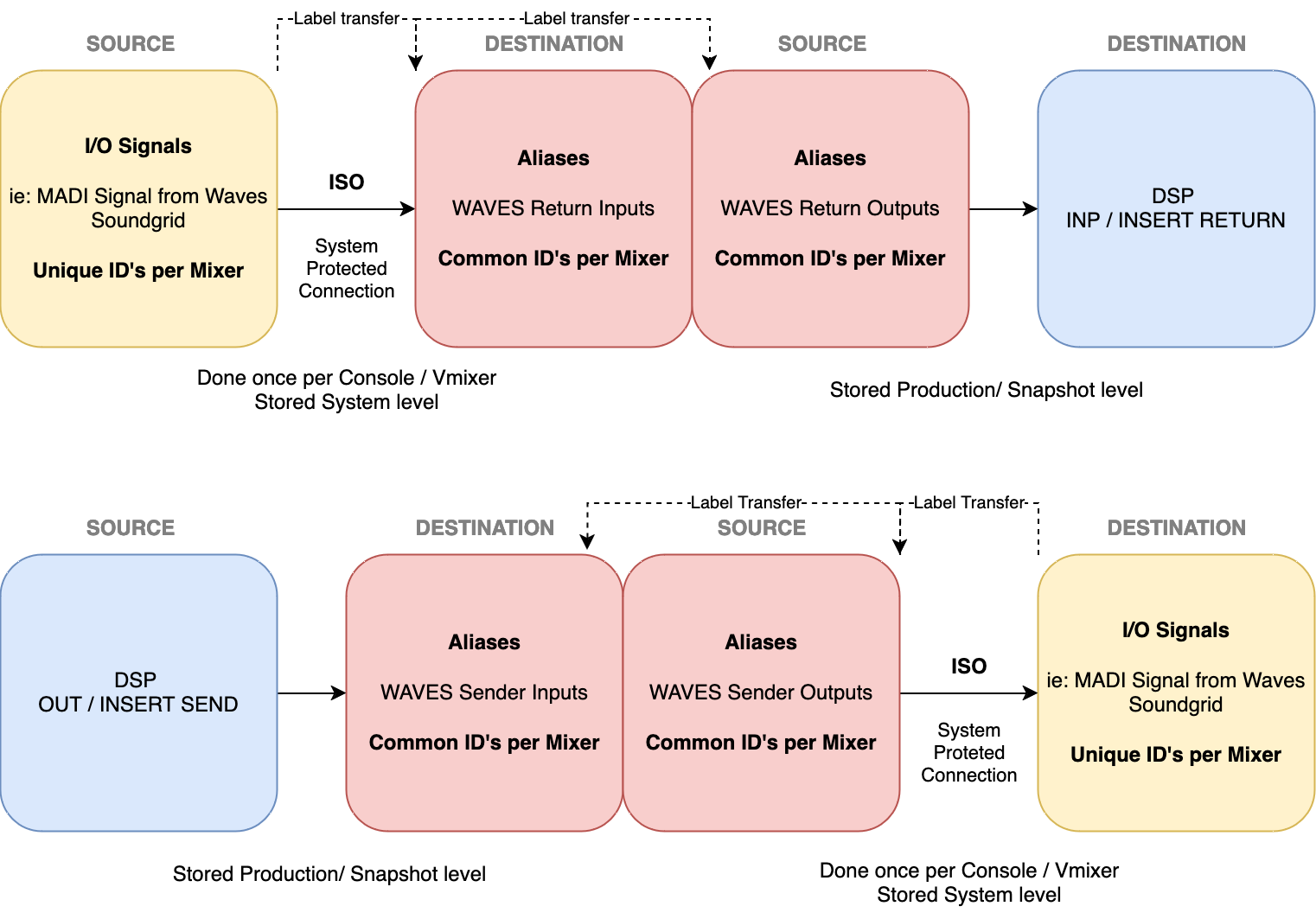
Other properties of this new type of loopback:
Label Inheritance
When connecting an Alias input loopback destination signal to a source signal, the source signal's label is automatically copied to both sides of the loopback. Similarly, when an Alias output source signal is connected to a destination, the destination signal’s label is copied to the loopback. Alias signals inherit source labels and destinations from external tielines, making it easier for the users to identify the source channels.
If the connection is removed, the label reverts to the default loopback label, unless the user has set their own. To reset to the default, disable "Label User Modified" and "Short Label User Modified" in the Signal Parameters dialog.
Source Parameter Propagation
When an external signal, such as a Mic, is connected to an input via an Alias, its source options (i.e. gain, Filter, etc) are made available as if the signal were connected directly.
Waves ProLink Integration
With the latest update to Audio Production software 10.12.0, new features have been introduced to improve the integration between mc² consoles and Waves SoundGrid systems, using the updated ProLink protocol. The previous RFC protocol has been retired, requiring users to upgrade to SuperRack 14 for continued Waves integration. This integration brings features such as label transfer and access channel linking, improving workflow between mc² consoles and the Waves environment.
Key Features
- Label Transfer:
In SuperRack, when a Rack Label is edited, the text is automatically transferred to the corresponding User Label for connected signals on the mc². For this to work, MADI channels must be routed via Aliases. The label transfer works between the Alias signal and Soundgrid. Label change works in both directions. - Access Link Feature:
When a Rack is connected to a channel (as an insert or FX Return), pressing the channel’s fader SEL button on the console automatically opens the associated Rack. This allows for quick adjustments to plug-in parameters across channels. Note that, for this feature to function correctly, the connected MADI signals must also be routed via Aliases.
Indicators on the Signal List
The updated Signal List now includes three new icons designed to enhance the understanding of each signal's function and its path from source to destination. This improvement allows users to manage signals more effectively based on their connection method.
Key Features:
- New Icons for Signal Functions: Three distinct icons have been introduced to represent different signal functions. Alias, Waves, and Loopback are the signal types afected.
- Info Icon Update: The column that previously displayed the Error and Ownership icons will now feature an Info icon in place of the Error icon. If a signal becomes offline will override the symbol type.
- Clear Signal Path Indication: The new icons will appear in the connected source cell if the source is connected using one of these methods.
This enhancement to the Signal List improves usability by providing immediate visual cues about signal functions and connections.
Enhanced Popup for Connected Source Cell
The Enhanced Popup for Connected Source Cell provides a streamlined view of the sources for A, B, and C inputs associated with a destination. When users interact with the Connected Source cell, a popup appears listing each input’s Connected Source, clearly highlighting the active input. An eye icon, blue for A and orange for B and C, indicates which input is currently visible. If a loopback connection exists, the true source and loopback name are displayed; otherwise, "No Source" appears in dim text. Additionally, an 'Active' indicator in blue shows the input currently in use. This feature enhances clarity and usability, allowing users to quickly grasp the current configuration and connections.
Protected Connects
The Connect Protect feature offers comprehensive protection for a crosspoint destination, ensuring that once a destination is protected, no alterations to its connection can occur. This protection is unaffected by Signal Lists, snapshots, or productions. Only destinations can be protected, and the protection state is not saved or loaded by productions, snapshots, or automation. Changes made to a protected destination are permanent and affect all users unless the Protected option is deselected.
Protected destinations are marked with a padlock icon in the connection column. There are two levels of protection: System Level Connect Protect and User Level Connect Protect.
- System Protects: Set by TCL macros or scripts, these protections are persistent and remain unaffected by snapthots, production loads and coldstarts.
- User Protects: Configured by users through the console UI, they are also persistent and unaffected by snapshots and production loads.
Both types of protection ensure that if either is active, no changes can be made to the connection.
Limitations:
- If a surround format change occurs on a set of channels, the protected state will be lost.
- In Signal Mode the connections on surround formats can not be protected individually
Parameter Sliders
The newly implemented Parameter Sliders enhance user experience by providing a visual representation of parameter values and allowing adjustments via touch, mouse operation, or mouse wheel. Users can now easily modify values with sliders instead of the previous + and - buttons.
Key Features:
- Intuitive Interaction: Sliders facilitate adjustments through touch and mouse input.
- Flexible Input Methods: Maintains existing label and text field functionality for versatile input.
- Directional Control: Moving the slider up/right increases the value, while down/left decreases it.
- Mouse Wheel Support: Enables quick adjustments for added convenience.
- Acceleration Feature: Quick movements yield larger adjustments, while slow movements allow for finer control.
- New Delay adjustment by Frames: In addition to the parameter slider, +/- buttons were added for frame units adjustment.
Redundant Pairing of XCS for mc²36 xp
It is now possible to create a redundant pair of mc²36 xp XCS instances within the HOME system. This enhancement allows for increased reliability and backup capabilities, ensuring that your system remains operational even in the event of a failure. To utilize this feature, a specific license must be acquired.
Updated Custom Functions
Generic OSC
It is now possible to map fader levels, fader starts and central user buttons to arbitrary OSC messages.
For this purpose, a connection custom function is being setup once to an OSC peer and used by further custom functions.
OSC Templates
- crystal Controller Fader Panel
This custom functions allows to use a new crystal fader panel as Controller for mc² consoles. - crystal Controller Main Panel
This custom functions allows to use a new crystal main panel as Controller for mc² consoles. - ADM-OSC Control
Added support for ADM-OSC. This protocol allows to map object meta data like panning, level, label etc. to be mapped to e.g. an external rendering engine. It can also be used, to control panning in the mc² console from e.g. a tracking system.
For more information about ADM-OSC and its adoption, refer to https://immersive-audio-live.github.io/ADM-OSC/ - QLab Workspace Control
Allows to trigger actions in a QLab workspace using the OSC protocol.
For more information about QLab, refer to https://qlab.app/ - Showcontrol via OSC
mc² consoles now provide external showcontrol via the OSC protocol. - Central User Button - Talkback Function
Talkback to bus direct out, N-1 of Input Channel or selected bus channel.
NodeSys
Password Management and Security Enhancements
NodeSys version 4.0.0 introduces a new password management and expiration feature to enhance system security, in line with EBU R 143 cybersecurity guidelines. From this version, passwords will expire by default after an update, enforcing stronger password policies. Additionally, private/public key authentication is now available for secure access, minimizing risks tied to password management. Users must change default passwords during setup to prevent unauthorized access, and no global hidden accounts are included, ensuring a higher level of protection for customer systems and data.
Password Policy Rules
- At least 8 characters in total
- At least 1 number
- At least one lowercase character
- At least one uppercase character
- At least one non-alpha-numeric or "special" character
Password Reset Instructions
For Password Reset option, a quick guide is available directly within the Web UI of each Nodesys device, providing clear instructions on how to reset passwords. This guide automatically appears when users click the "Reset password" button, making the process straightforward.
Physical access to the devices is always a must for password reset!
Linux Kernel Update to 6.6 for NodeSys Devices
The NodeSys devices have been updated to Linux Kernel 6.6 due to security concerns identified in previous versions. This update addresses several critical vulnerabilities, enhancing the system's ability to protect against potential exploits.
Starting with NodeSys release 4.0.0, the SFP drivers enforce the autonegotiation flag more strictly and are less forgiving of mismatches. Previously working setups with unbalanced configurations—such as Auto-Neg ON on the device and OFF on the switch—may now fail to establish a link.
This can lead to unexpected issues after an update if such mismatches exist.
Recommendation: Ensure both ends of the link are configured identically. If Auto-Neg is not supported on one side, explicitly configure both sides to 1G Full Duplex. Check configurations carefully before updating.
A__UHD Core MGMT Network Interface Bonding
NodeSys version 4.0.0 introduces a new feature to enhance interface management and system resilience through NIC bonding and interface disabling on the A__UHD Core. NIC bonding allows devices with dual management interfaces to combine them into a single logical interface, providing two key modes:
- Active-backup: Ensures seamless failover between physical links, where one link remains idle until the active one fails, preventing service disruptions.
- 802.3ad: Uses link aggregation for load balancing and increased bandwidth by actively negotiating with the network switch.
These modes enhance network stability by ensuring redundancy and improving performance. Additionally, the new interface disabling feature helps differentiate between actual errors and unused interfaces, leading to greater flexibility and reliability, especially in redundant networking infrastructures.
HOME
2.6.0-9
2.8.0-10
HOME-v2.8.1-17-Release_Notes 2.pdf
2.8.1-17
2.13.0-26
Change Logs - Bug Fixes
MCX
10.12.0.0
- [RNDMCX-1908] - Default Crystal Custom Function
- [RNDMCX-2019] - Fader Race Condition in Couple Mode
- [RNDMCX-2102] - Bank State not properly loaded on snapshots
- [RNDMCX-2429] - Central User Button, Talkback to DSP Channel - Custom Function
- [RNDMCX-2087] - Remove Connection Isolate option in the GUI from source signals
- [RNDMCX-2092] - VDSP protocol change for DSP app (MCX side)
- [RNDMCX-962] - Missing link metering bars
- [RNDMCX-2119] - Sockets can end up in orphaned state under certain conditions
- [RNDMCX-2259] - Console TFT Input Metering display not correctly reset after warmstart
- [RNDMCX-2287] - MCX Ember Consumer connection optimization
- [RNDMCX-2302] - Wrong source connection label in signal list
- [RNDMCX-2326] - Blank Password with changeRootPassword locks out SSH
- [RNDMCX-2340] - Wrong level on Metering Page for Surround Channels
- [RNDMCX-2370] - Mirror Console: Faders not moving dynamically on mirrored console
- [RNDMCX-2375] - Console Lock: Rotaries not working
- [RNDMCX-2416] - Strip ISO / Main ISO / Clear Console Buttons do not indicate correct states after snapshot load on mc56 and mc36
- [RNDMCX-2418] - Console display bank selection not correct on mc2 96
- [RNDMCX-2443] - Redundant group devices should populate the GUID field
10.12.0.1
- [RNDMCX-1639] - Bad grammar in description of Default Coldstart DSP custom function description.
- [RNDMCX-2516] - Ownership button does not appear for stereo signals if only right leg is connected
- [RNDMCX-2517] - Adjust anyway works only for left leg of a stereo signal
- [RNDMCX-2543] - Adjust Anyway: Slider moves but value stays the same.
10.12.0.2
- [RNDMCX-2516] - Ownership button does not appear for stereo signals if only right leg is connected
- [RNDMCX-2563] - After POLLERR on nats connection mcx does not retry connection
- [RNDMCX-2599] - Avoid role specifiers in short labels
- [RNDMCX-2607] - console handler segfault while using access/channel assign
- [RNDMCX-2620] - Production Load crashes MCX after 10.12 update
10.12.0.3
- [RNDMCX-2661] - Ember+ Provider gets flooded by metering data on systems with high numbers of DSP channels
10.12.0.4
- [RNDMCX-2606] - Performance improvement on the signal list page
- [RNDMCX-2669] - vGPIOs are oscillating while physical GPIs are ok HOME<->XCS
- [RNDMCX-1022] - New Snapshot folder only becomes active after saving a snapshot in it.
- [RNDMCX-1476] - Border of DSP block mini displays is cut off
- [RNDMCX-1857] - Impossible to load productions in mxGUI unless .production.surgery folder is deleted
- [RNDMCX-2561] - GUI crashes when special german characters like ä,ö,ü in "german" Keyboard Layout are entered
- [RNDMCX-2618] - Multiple issues when specific AUXES between 41 and 61 are set to Stereo
- [RNDMCX-2658] - Cannot set N-1 for an Input connected to an Alias if the alias has no source
- [RNDMCX-2664] - Insufficient M numbers for CONSOLE_DECENTRAL_DISP_BUS_AUX_FC_PRESET_BEGIN
- [RNDMCX-2674] - Oversnaps "Merge into Snapshots" updates Snapshots without notifying control system
- [RNDMCX-2702] - Fader Control Display - Aux not going above 128
- [RNDMCX-2707] - CRM-Processing channels are not accessible anymore after 2nd XCS-Failover
- [RNDMCX-2709] - Memory Leak in Client Repository Proxy
- [RNDMCX-2732] - Waves "Rack Follows Set / Access Focus" only works for Mono Channels
- [RNDMCX-2701] - Optimize Ember+ provider metering processing
- [RNDMCX-2704] - Longer load times on production load
- [RNDMCX-2767] - Loading large productions can lead to a permanent disconnect of client repository proxy
10.12.0.5
- [RNDMCX-2676] - Batch switching Surround Master from Input A to Input B creates segfault in mcx UHDCore IO
- [RNDMCX-2790] - Waves API callbacks slow down snap load
- [RNDMCX-2846] - Ember+ Provider serving multiple connections stalls mcx and causes failovers
- [RNDMCX-2860] - Short Label truncated after Production Load
10.12.0.6
- [RNDMCX-2905] - Production Load can crash the system due to unconfigured channels routed to VLoopbacks
- [RNDMCX-2914] - Talk to Mix Minus not working if source is thru an Alias
10.12.0.7
- [RNDMCX-2960] - PSU Tooltip: Remove redundant PSU info
- [RNDMCX-3012] - GPIO Hotfix - RNDHOME-1601: GPIO connects to redundant XCS not loaded
- [RNDMCX-2614] - Control system memory usage growing leading to OOM-killer and failovers
- [RNDMCX-2898] - PSU icons lost in GUI after MCX failover
- [RNDMCX-2900] - New strip assign feature does not update channels in Isolate
- [RNDMCX-2929] - Creating a stereo DSP channel prevents head amp control of the subsequent stereo and mono channels
- [RNDMCX-2957] - PSU Icon order inverted
- [RNDMCX-2958] - PSU Tooltip: Wrong PSU numbering
- [RNDMCX-2961] - Inmix level being offset when device comes online
- [RNDMCX-2996] - Restrict MCX backend to not be able to enable Phantom/Pad/HPF in Line Mode
10.12.0.8
- [RNDMCX-2819] - Tie-Line Source label not cleared when Signal is removed
- [RNDMCX-3045] - Non-primary signal legs, causing aliases connection errors.
- [RNDMCX-3046] - Strip Isolate main fader light remaining lit
- [RNDMCX-3079] - Multiple bank lights simultaneously lit after snapload
- [RNDMCX-3080] - A__UHD connection mute is triggered when sources get unavailable on control layer
10.12.0.9
- [RNDMCX-2746] - Actively disconnect offline IO signal targets
- [RNDMCX-988] - Gain Control may be lost after system power-up
- [RNDMCX-2774] - Prodigy-based signals cannot be copied from user list to system list
- [RNDMCX-3281] - MCX GUI does not reliably show new errors if complete devices are shut down
- [RNDMCX-3286] - GUI-0: No connection after FW update / XCS failover / initial connection
- [RNDMCX-3309] - Aliases cannot be copied from user list to system list
- [RNDMCX-3327] - Change password default algorithm from DES to SHA512
NodeSys
4.0.0.7
- [RNDNODESYS-1177] - Changeable password improvement in NodeSys
- [RNDNODESYS-1185] - Change Linux Kernel
- [RNDNODESYS-1186] - NIC-Bonding (LACP) on A__UHD Core
- [RNDNODESYS-465] - External Sync Source inconsistency between Sync / Health page
- [RNDNODESYS-1268] - AMBIT Module AUTO Centering puts signal on L/R and LS/RS Channels
- [RNDNODESYS-1274] - A_UHD Core not accepting trailing TAB stops in SDP
- [RNDNODESYS-1478] - Login failure using password with certain special characters
4.0.0.8
- [RNDNODESYS-1548] - Possible audio distortion at 96 kHz on LIO analog inputs
4.0.0.10
- [RNDNODESYS-1235] - Ghost audio in multiple UHD cores
- [RNDNODESYS-1433] - UHD core: 1/3/5/7ch streams RX disturbed
- [RNDNODESYS-1575] - Update fail: resource busy
- [RNDNODESYS-1585] - mc2-36: Wrong default vdsp-config loaded
4.0.1.2
- [RNDHOME-1656] (HomeAgent) Signals missing in MCX after system power cycle
- [RNDHOME-1636] (HomeAgent) Add PadAttenuation and AnalogRefLevel to Nova router parameter set
- [RNDHOME-1633] (HomeAgent) Add PadAttenuation and AnalogRefLevel to NodeSys HomeAgent parameter set
- [RNDHOME-1151] (HomeAgent) Add authorisation controls to NodeSys ember client
Known Issues
mc²/MCX Control System
- USB file transfer not yet supported, if system uses external (redundant) control system (XCS).
- User-assignable monitoring buttons not yet assignable, but must be routed manually.
- MCX Signallist: RTW Metering Outputs not listed in Misc > Matrix/Monitoring Outputs.
- De-Esser is not yet operable in ISO BAY mode.
- Couple does not work for double-tap reset of parameters.
- mxGUI: VirtualBox host-only adapter IP address is not displayed properly in mxGUI.
- mxGUI: When using mxGUI on macOS based systems with retina display, it is necessary to adjust the resolution macOS is using to run VirtualBox. Go to Applications, right-click VirtualBox and select Show Package Contents. Continue to Contents > Resources > VirtualBoxVM and press command + I. Now check the option Open in Low Resolution.
- OASIS Label transfer only works from Pyramix to MCX, but not the other way around.
- OASIS Metering is not supported.
- HOME UI cannot be displayed natively inside the console UI.
- Desk PSU Communication Failures: False alarms triggered on two PSUs due to SMBus-I2C issues. Currently, functionality can be restored by performing a surface power cycle.
A__UHD Core
- A__UHD Core redundancy does only work for HOME native devices and NMOS registered endpoints. (requires NMOS HOME license)
- A__UHD Core redundancy is not supported with NATS Relay (NATS messages forward by the A__UHD Core on Gateserver systems) L3 network routing required!
- RX statistics not yet supported in the WebUI.
- Enabling/disabling senders and receivers not yet supported.
- Front display control / interaction not supported.
- Factory defaults sets the device to DHCP.
- Sync Input does not support Video Sync.
- Ext Keys are limited to 8 even though A__UHD Core is able to provide up to 32.
A__mic8, A__stage series, A__digital64, A__madi4/6, mc² Compact I/O
- Input / Output metering not supported.
- RX statistics not yet supported in the WebUI.
- Enabling/disabling senders and receivers not supported in the WebUI.
- A__mic8: Front display control / interaction not supported.
- A__mic8: Factory defaults / upgrade from RAVENNA Suite Butler sets the device to DHCP.
- A__madi: Second and third bridges do not report health data.
HOME
- User labels for Signals are not yet supported.
- There is no possibility to restrict HOME Snapshots. A HOME Snapshot is a global recall functionality, that can be compared to a Snapshot of a Virtual Machine.
- It is not possible to update an existing HOME Snapshot - delete the old Snapshot and store a new one as a workaround.
- Health issue notification always pops up on any mc² console / mxGUI, even if it does not affect assigned resources.
- Health monitoring does not respect Dell servers and mc² console surfaces yet.
- Existing Signal Ownership Groups cannot be renamed - delete the old group and store a new one as a workaround.
- Available Ownership Groups always pop up on any mc² console / mxGUI, even if it does not affect assigned resources.
- DHCP/DNS is not supported, when HOME Services are located on the Gateserver.
- Radius Authentication is currently not working with Cisco Catalyst 9300A switches.
- Tie-Line Streams between A__UHD Cores don't bring up corresponding Signals in the mc² Signallist - use External Tie-lines as a workaround.
- Power Core Streams cannot be renamed.
mc²36 MKII
- Point-to-point mode for mc²36 MKII with directly connected NodeSys I/O needs manual configuration, but does not setup connections automatically.
- HOME does not handle mc²36 MKII as a single device, but as 4 single components (MCX, A__UHD Core, VMixer, Local I/O).
Breaking Changes History
BREAKING CHANGES: Version 10.12.0.4 patch introduced a breaking changes between HOME & MCX. Therefore 10.12.0.4 is only compatible with HOME 2.8
BREAKING CHANGES: Version 10.12.0 introduced new vdsp protocol version. Therefore 10.12.0 is only compatible with NodeSys version 4.0
BREAKING CHANGES: Version 10.12.0.x introduced breaking changes in Waves API integration
Waves will now use a different API, which is based on the OSC protocol. The previous API will no longer work with systems utilizing MultiRack Soundgrid.
BREAKING CHANGES: Ember-Tree Parameter Naming: Startup Labels have been reduced in version 10.10.2.0
This may affect 3rd party control systems that rely on default labels such as Mosart. Issues may be encountered and need to be updated to the new startup labels.
BREAKING CHANGES: Version 10.6.0.x introduced breaking changes in bus routing
MCX: Stereo channels cannot be individually deselected in bus routing, hindering assignment to a Stereo Bus on individual Legs, L/R
A new vdsp protocol version has been introduced. Therefore 10.6.0 is only compatible with NodeSys version 2.8.0.
BREAKING CHANGES: Version 10.4.0.x introduced breaking changes compared to previous versions
MCX Ember Provider: Remove trailing whitespaces from scribs/labels upon getValue.
MCX Ember Provider (applies from Release 10.4.0.9). Any external Ember+ connection will be disconnected upon production load. External controller will have to reconnect again. Will prevent flooding external controllers with Ember+ data.
BREAKING CHANGES: Version 10.2.4.x introduced breaking changes compared to previous versions
Ember Provider Channel metering is now using the Ember streaming format instead of int64.
Compressor and Expander Hold parameter has been removed from the Ember Provider, since it actually is not available in the system.
Physical GPIOs are no longer available in Command Trigger and Ember+ Provider of MCX, but may only be used using TCL. Physical GPIOs need to be connected to vGPIOs in Home, in order to use them in MCX.
The Aux Bus pickup point has been removed, previous Aux Bus pickups are automatically converted to Aux AF (after fader).
PRODUCTION / SNAPSHOT INCOMPATIBLITY: Release Version 10.2.0
Release 10.2.0 introduced incompatible hash-codes, resulting in newly created external device signals in the console, being incompatible with the ones being restored from productions and snapshots. Release version 10.2.2 is required, in order to properly load and restore production files coming from 10.0.2 and 10.0.0. This only affects native Home devices like A__line devices. External Tie-lines and Third-Party proxies are not affected by this. Productions created with 10.2.0 are not compatible with versions > 10.2.0 and need manual porting! If this is required please reach out to AP PL!
BREAKING CHANGES: Version 10.2.0.x introduced breaking changes compared to previous versions
Over Snap Incompatibility:
Over Snaps that have been created with 10.0.0 or 10.0.2 release versions are not compatible with 10.2.0 and will be discarded!
Over Snaps that have been created with 6.4.0 release versions are compatible and will be loaded.
Behaviour of receivers of A__UHD Core and A__line (NodeSys):
If one routes a source stream with fewer channels (S) than the receiver (R), then only the first S audio channels of the receiver will have signal.
If one routes a source stream with more channels (S) than the receiver (R), then only the R audio channels as specified by the receiver will be present.
Ember+ Provider:
The panning granularity of all DSP channels and GPCs has been changed to +-100. Depending on the implementation of an Ember+ consumer, this may break compatibility!
Output DSP gain parameter range has been changed from -128 ... 15 to -4096 ... 480 with factor 32 in order to be consistent with other gain parameters in the Ember+ tree.
BREAKING CHANGE: Version 10.0.2.6 introduced one breaking change about NATS Relay configuration!
If the system relies on NATS Relay on the A__UHD Core (the A__UHD Core forwards NATS messages from media networks to a Gateserver in the management network, this is e.g. mandatory for mc²36 MKII) you have to adapt your system by invoking the following command on the Gateserver:
rm -r /data/config/homerm -r /data/config/nats/cluster.conftouch /data/config/nats/leafnode.conf
BREAKING CHANGE: Version 10.0.2.5 introduced one breaking change in the Ember+ provider!
Output DSP gain parameter range has been changed from -128...15 to -4096...480 with factor 32 in order to be consistent with other gain parameters in the Ember+ tree.
BREAKING CHANGES: Version 10.0.2.1 introduced breaking changes with respect to TCL configuration and Ember+ provider!
TCL Configuration File Locations:
Please be aware that from now on MCX expects its TCL configuration files in a different location. The location has been changed from /data/config to /data/config/mcx.
This change affects both physical systems, as well as mxGUIs with an externally mounted mxgui_config_share and in the case of the latter it affects the configuration for each product type individually.
For physical systems and mxGUIs the new versions include a helper script migrateEarlyPhase2Config (that can simply be invoked from CLI) to convert a set of configuration files to the new structure. In case of a physical system the script has to be executed once and then has to be followed by a reboot of the system.
For mxGUIs multiple conversions can be performed subsequently by passing an explitcit base path as the one and only argument to the conversion script.
Please note, that further custom configuration files (such as Mackie HUI or special custom configs) might need to be adapted manually!
Ember+ Provider:
In the signal's 'labels' node, the identifier changes from 'userLabel' to 'user'. /signals/{sources,targets}/<signalId>/labels/userLabel becomes .../user. Furthermore, there have been added more parameters in this node (namely 'userShort', 'startupShort', 'inheritShort'), making use of a new schema 'com.lawo.emberplus.labels.v1.0' instead of 'com.lawo.emberplus.signal.labels.v1.0'.
The AfV event identifiers have been changed from 'event1' to 'event-1' etc. /mixer/global/afv/eventX becomes .../event-X
Information about open source packages and versions used in this release
This information is provided within the WebUIs of each device.
MCX
Open the MCX Landing Page and navigate to the bottom section of the page.
NodeSys Devices
Open the WebUI and navigate to General Settings under the About section.
HOME
Open the About window on the WebUI by clicking the LAWO Logo in the left upper corner and navigate to Open Source Attributions.
Power Core
Open the WebUI and navigate to the Licenses tab.